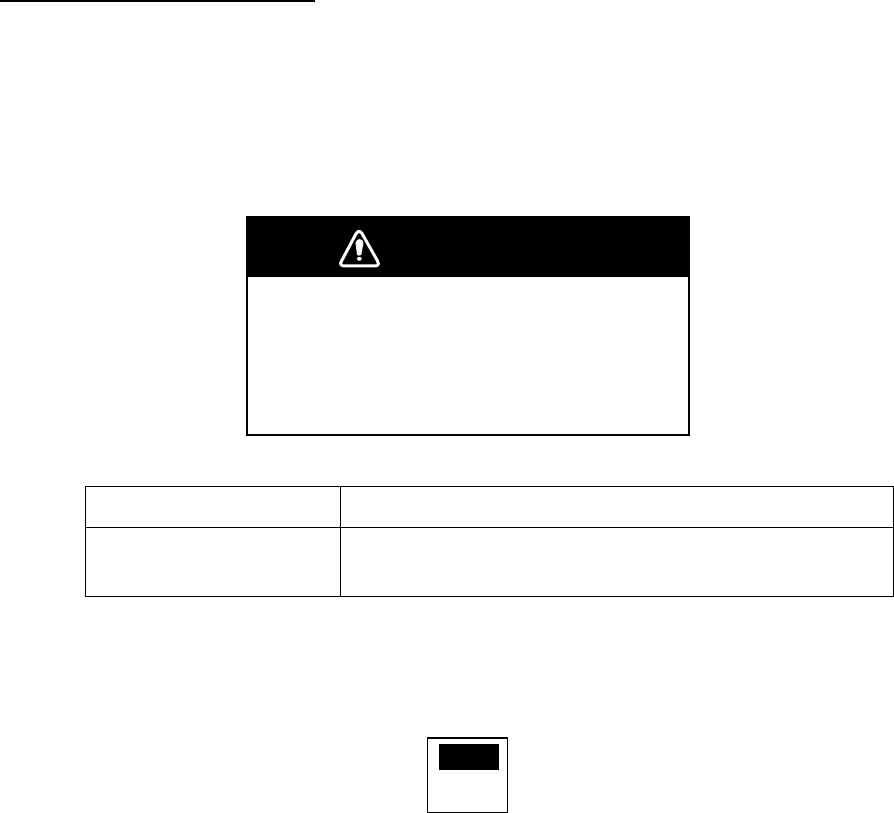
4. MENU OPERATION
4-14
Running simulation program
The simulation mode, for use by service technicians for demonstration purposes, provides
simulated operation to help acquaint users with the many features of the NAVpiloy-500. It
allows you to view and control a simulated autopilot without position-fixing equipment. Most
controls are operative, thus you may practice how to use the Navpilot-500. You may turn the
simulation mode on or off as follows:
WARNING
Do not use the SIMULATION mode on
the boat.
The rudder may move. This is special-
purpose mode for technicians.
Available steering mode AUTO, NAV, DODGE mode
Available operation
Heading, Rudder angle, Alarms, Waypoint switch,
Wind data, Depth, Speed, Time
1. Rotate the [ENTER] knob to select “SIMULATION MODE” from the SYSTEM SETTING
menu.
2. Press the [ENTER] knob to show the simulation mode options window.
ON
OFF
Simulation mode options window
3. Rotate the [ENTER] knob to select ON or OFF as appropriate.
4. For “ON”, enter the course value manually using the [ENTER] knob.
5. Press the [ENTER] knob.
In the simulation mode, the message “SIM” blinks on any display.


















