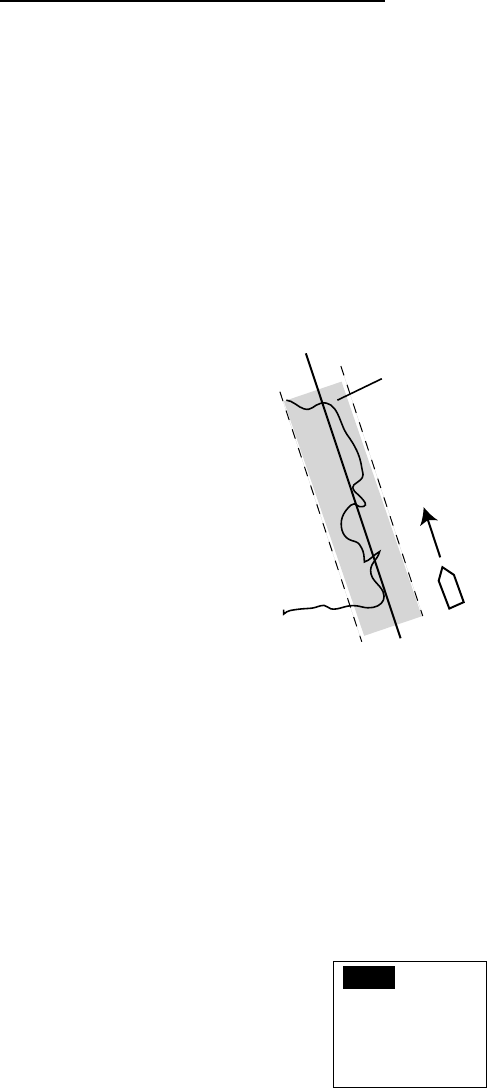
5. ALARMS
5-4
3. Rotate the [ENTER] knob to select “OFF”, “OUT” or “INTO” as appropriate.
OFF: Turn the XTE alarm off.
OUT: The alarm is released when exceeding the XTE range is exceeded.
INTO: The alarm is released when the course error is within the XTE range.
For OUT or INTO, set the range (0.001 to 9.999 nm/km/sm) using the [ENTER]
knob.
4. Press the [ENTER] knob.
How to use XTE alarm (INTO mode)
When your boat is cruising parallel to an object or area you want to avoid, for
example, a reef, sandbar, etc., use the XTE alarm (INTO) to alert you when your
boat is within a certain distance to the object or area.
1. On the FURUNO plotter, create a route which runs parallel to the area you
wish to avoid.
2. Set the XTE alarm (INTO) range such that it is the distance to the edge of the
area plus some allowance.
When your boat nears the area by the distance set above the XTE alarm sounds
to alert you.
Route made at the plotter
Own boat
XTE alarm range
Application of XTE alarm
5.1.6 Setting the speed alarm
The speed alarm warns when your boat’s speed is within, outside, over or under
the speed range set.
1. Rotate the [ENTER] knob to select “SPEED ALARM” from the ALARM menu.
2. Press the [ENTER] knob to show the speed alarm options window.
UNDER
OVER
INSIDE
OUT OF RANGE
OFF
Speed alarm options window


















