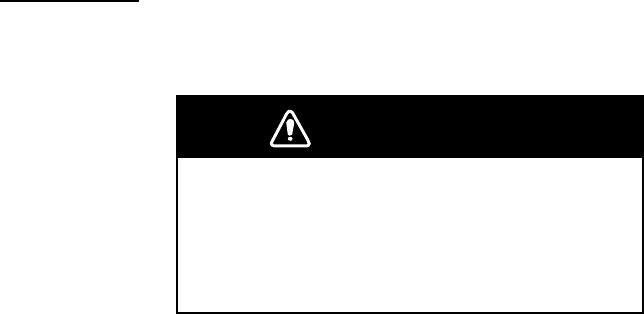
3. STEERING MODE
3-9
ORBIT mode
When selecting the ORBIT CW or ORBIT CCW, operate the autopilot as shown
below.
WARNING
Do not use the ORBIT mode in rough sea.
Because the boat turns a 360-degree circle
around the waypoint a large wave or strong
wind can cause the boat to capsize.
1. Set the arrival alarm range on at the plotter connected.
2. In the NAV mode, press the [MENU] key to show the NAV mode menu.
3. Rotate the [ENTER] knob to select “RADIUS OF ORBIT”, and then press the
[ENTER] knob.
The current value is circumscribed with a double rectangle.
4. Rotate the [ENTER] knob to set the radius for orbit.
(Setting range: 0.05 to 9.99 nm).
The radius of orbit may be changed while the orbit mode activates.
5. Press the [ENTER] knob and [MENU] key in order to close the menu.
6. Start the waypoint (or route) navigation.
When the boat arrives in the arrival alarm range for the destination waypoint (or
the last waypoint in route navigation), the message “TOO FAST TO ORBIT.
PLEASE SLOW DOWN LESS THAN 10 kt.” appears.
7. Reduce boat’s speed less than 10 kt.
When speed becomes less than 10 kt, the message “START TO TURN BY
ORBIT MODE” appears and then, the boat starts the orbital running.
Note: The ORBIT mode cannot function if ship’s speed is more than 10 kt.
Reduce boat speed exactly.
To quit the ORBIT mode before it is actuated, that is, the message in step 6
appears, press any key. The steering mode changes to the AUTO.
8. To escape from the ORBIT mode while it is in use, press [STBY] or [AUTO]
key to change to the appropriate mode.


















