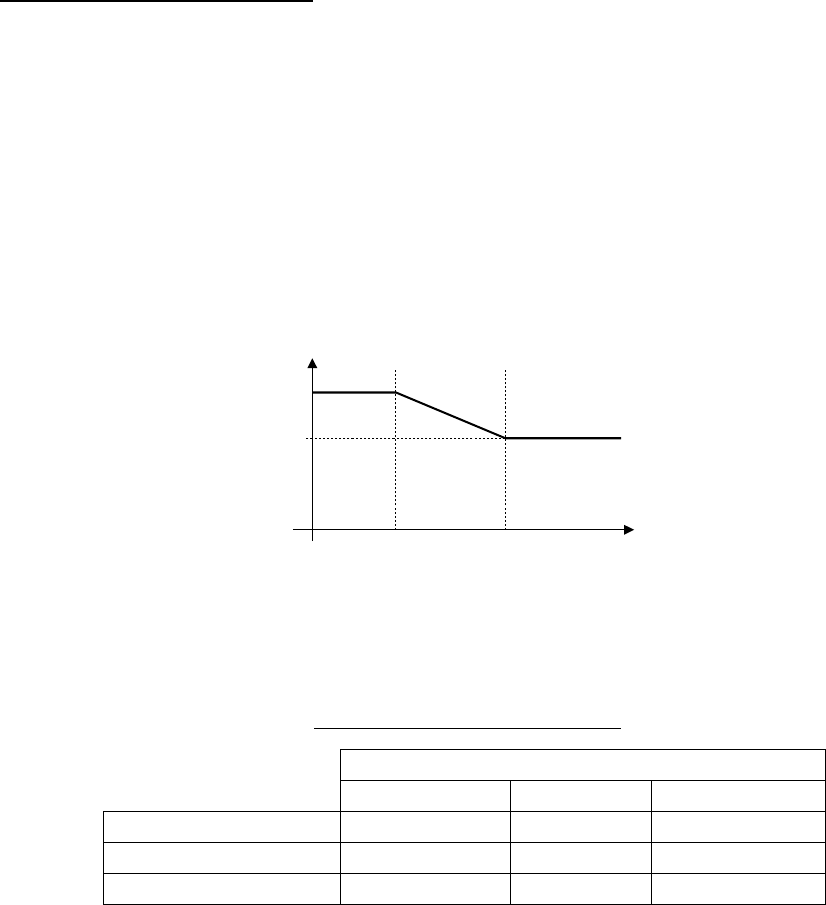
4. MENU OPERATION
4-5
Setting parameters manually
When MANUAL-CALM, MODERATE or ROUGH is selected at the previous paragraph, set
MANUAL PARAMETER as below.
You can set three parameters for MANUAL function: Weather, Rudder gain and Counter
rudder.
The default manual parameters provide for comfortable steering of a boat 35 feet in length
at the speed of 10 kt. When speed is increased to 20 kt, the manual parameters are
automatically reduced 66%.
Parameter setting
Ship's speeed
10 kt
20 kt
66%
100%
1. Rotate the [ENTER] knob to select MANUAL PARAMATER from the PARAMETER
SETUP menu.
2. Press the [ENTER] knob to show the following table.
Example of Manual parameter
SEA STATE
C M R
WEATHER 1° 2° 3°
RUDDER GAIN 0.4 0.5 0.6
COUNT RUDDER 0.2 0.3 0.4
C: CALM, M: MODERATE, R: ROUGH
If the length of your boat is longer or shorter than 35 feet, set the manual parameters as
follows:
Boat longer than 35 feet: Set parameters smaller than default parameters.
Boat shorter than 35 feet: Set parameters larger than default parameters.
3. Rotate the [ENTER] knob to choose WEATHER-C (calm) setting, and then press the
[ENTER] knob.
4. Rotate the [ENTER] knob to set value (Setting range: 1° to 10° for weather).
5. Press the [ENTER] knob.
6. Set WEATHER-M (moderate), WEATHER-R (rough) and RUDDER GAIN and COUNT
RUDDER similarly (Setting range: 0.1 to 2.0 for rudder gain, 0.1 to 4.0 for counter
rudder).
7. Press the [MENU] key to close the table.


















