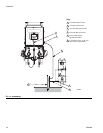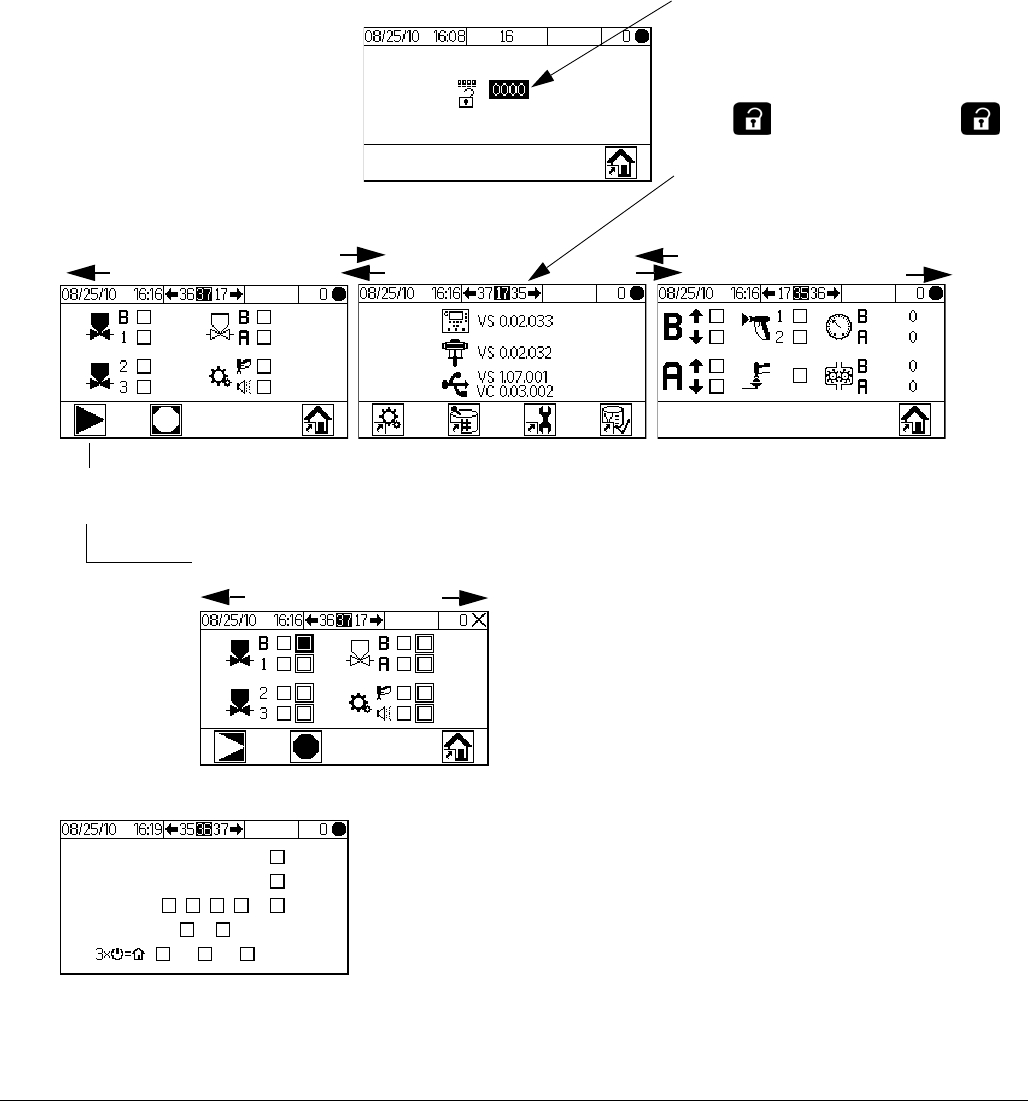
Display Module
30 3A0869J
FIG. 17. Troubleshooting Screen Map
Set Password to 9909 (See Configure
3, Screen 20), then enter it here.
Password
Set-Up Home
Membrane Test
System Inputs
To
Mem-
brane
Test
System Outputs 1
System Outputs 2
To Setup Home
To
Mem-
brane
Test
To Membrane Test
Press to exit Setup. Press to
reenter Setup. Setup Home (Screen 17)
displays, with Troubleshooting options.
Push to enter forced
mode, (System Outputs 2)