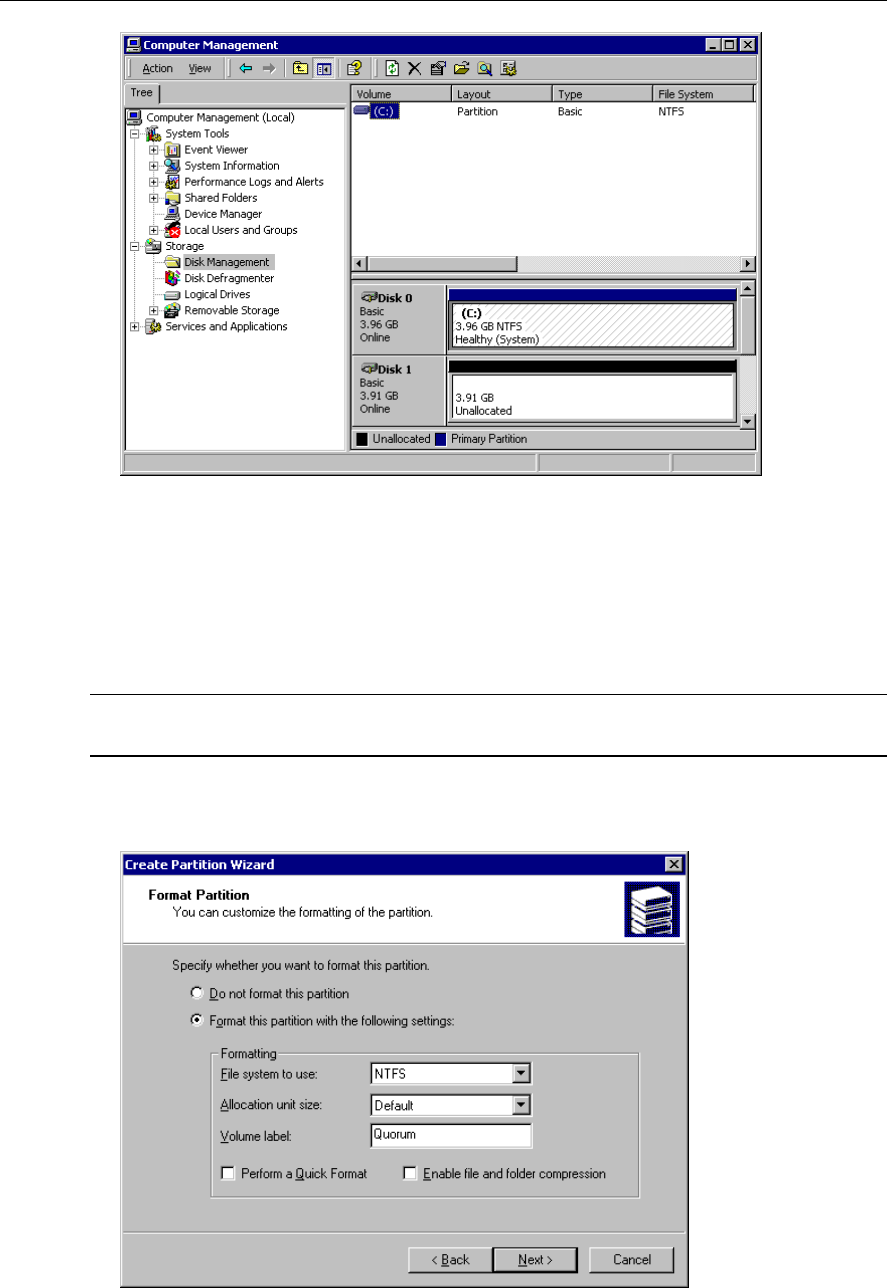
HP NetRAID-4M Cluster Services Installation Guide Cluster Software Components and Quorum
29
22. Expand the view to see all disk space in the Disk Management screen. Right-click on the
Unallocated Space representing the new container that appears in the window and select the
Create a Partition option.
23. Click Next at the Create a Partition wizard.
24. Select the Primary partition option the click Next.
25. Accept the Maximum space option and then click Next.
NOTE Do not partition a disk into multiple partitions. Cluster Services software will only
manage one partition per disk.
26. Assign a drive letter. Oftentimes Q is used to designate the Quorum; then click Next.
27. Select the NTFS format option and enter the volume name (e.g.: Quorum).


















