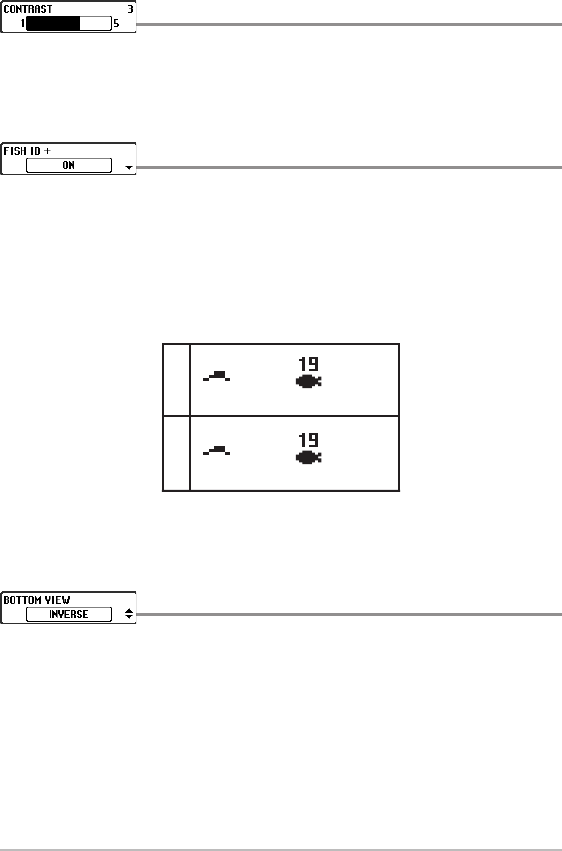
Contrast
(PiranhaMAX 165, 175, and 176i models only)
Settings: 1 to 5; Default = 3, Setting Saved in Memory
Contrast accents the light and dark parts of the sonar data to provide greater
definition.
Fish ID+™
(Sonar View only)
Settings: On, Off; Default = On, Setting Saved in Memory
Fish ID+™ uses advanced signal processing to interpret sonar returns, and will
display a Fish Symbol when very selective requirements are met. To turn on fish
symbols, select On. A select number of possible fish returns will be displayed
with their associated depth. To turn off fish symbols so that only raw sonar
returns are displayed on the view, select Off.
NOTE: Returns from the 200 kHz beam and the 455 kHz beam are shown with shaded
fish symbols.
Bottom View
(Sonar View only)
Settings: PiranhaMAX 165, 175, and 176i: Structure ID, Black,
WhiteLine, Inverse; PiranhaMAX 195c and 196ci: Structure ID,
WhiteLine; Default = Structure ID, Setting Saved in Memory
Bottom View selects the method used to represent the bottom and structure
on the display.
RawSonar,
FishID+
TM
Off
Single Beam
200kHz
FishID+
T
M
On
Dual Beam
RawSonar,
FishID+
TM
Off
200/455kHz
FishID+
TM
On
46
Set Up the Control Head


















