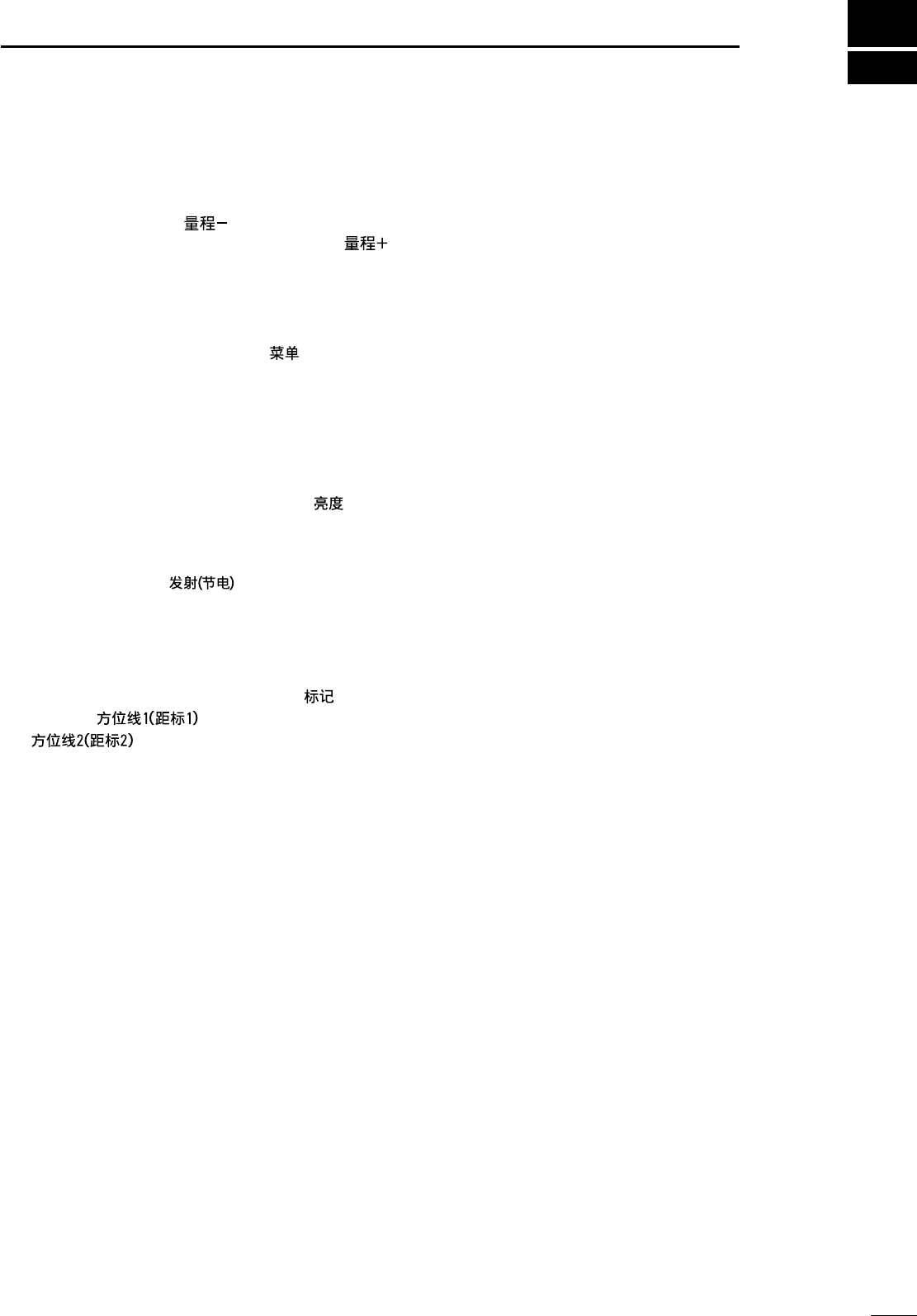
10
31
OTHER FUNCTIONS
DAntenna rotation speed
The antenna rotation speed can be selected from 48
rpm and 36 rpm. (Default: 48 rpm)
Pushing and holding [–]/[ ] for 1 sec. to select 36
rpm rotation speed, pushing and holding [+]/[ ]
for 1 sec. to select 48 rpm rotation speed.
DTest pattern indication
To check the CRT indication distortion, a test pattern
can bee displayed.
While pushing and holding [MENU]/[ ], turn power
ON to display the test pattern.
To return to normal operating condition, turn power
OFF then ON again.
DPara-simulation screen
The MR-1000RII/TII has para-simulation screen capa-
bility.
q While pushing and holding [BRILL]/[ ], turn
power ON.
w After the count down indication, stand-by screen ap-
pears.
e Push [TX (SAVE)]/[ ] to display the para-
simulation screen.
r To return to normal operating condition, turn power
OFF then ON again.
DAll reset
q While pushing and holding [TARGET]/[ ], [EBL1
(VRM1)]/[ ] and [EBL2 (VRM2)]
/[ ], turn power ON.
w Follow the guidance.
MR-1000R2_T2.qxd 04.2.24 10:22 Page 31


















