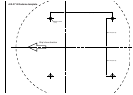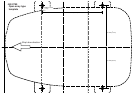Continued, reliable operation of the radar depends on how you care for your equipment. The simple maintenance
tips that follow can help you save time and money, and avoid premature equipment failures.
■ Periodic maintenance
q Keep the equipment as clean as possible.
•Use a soft cloth to remove dirt, dust and water.
w Check all hardware for loose screws, bolts, etc.
e Check cables and terminal connections.
■ Scanner unit maintenance
DCleaning
q Wipe the surface of the scanner with a clean soft
cloth.
•DO NOT use strong solvents such as benzene or alco-
hol.
w Check that there is no drift or caked salt.
•A heavy deposit of dirt or caked salt on the painted sur-
face of the upper scanner unit will cause a considerable
drop in radar performance.
e Check for cracks or deterioration of the rubber
packing and replace it if necessary.
DPainting (MR-1000TII only)
To prevent the corrosion, paint the surface of the
scanner body (except the antenna unit) twice a year
or more.
DMounting
Check the mounting bolts of the scanner unit and
tighten if necessary.
■ Display unit maintenance
DCleaning
Dirt on the CRT will, in time, leave a film of contami-
nates which tend to dim the picture.
q Wipe the surface of the display unit with a clean soft
cloth.
•DO NOT use strong solvents such as benzene or alco-
hol.
w If the picture is still dim, clean the CRT screen.
■ Options
•OPC-1077 SYSTEM CABLE
Allows you to install the display unit and scanner up to 20 m (65
5
⁄8 ft) apart.
•OPC-1078 SYSTEM CABLE
Allows you to install the display unit and scanner up to 30 m (98
7
⁄
16 ft) apart.
WARNING: BE SURE the power is OFF before
working on the radar.
WARNING: BE SURE the power is OFF before
working on the radar.
WARNING: BE SURE the power is OFF before
performing any maintenance.
13
36
MAINTENANCE
MR-1000R2_T2.qxd 04.2.24 10:22 Page 36