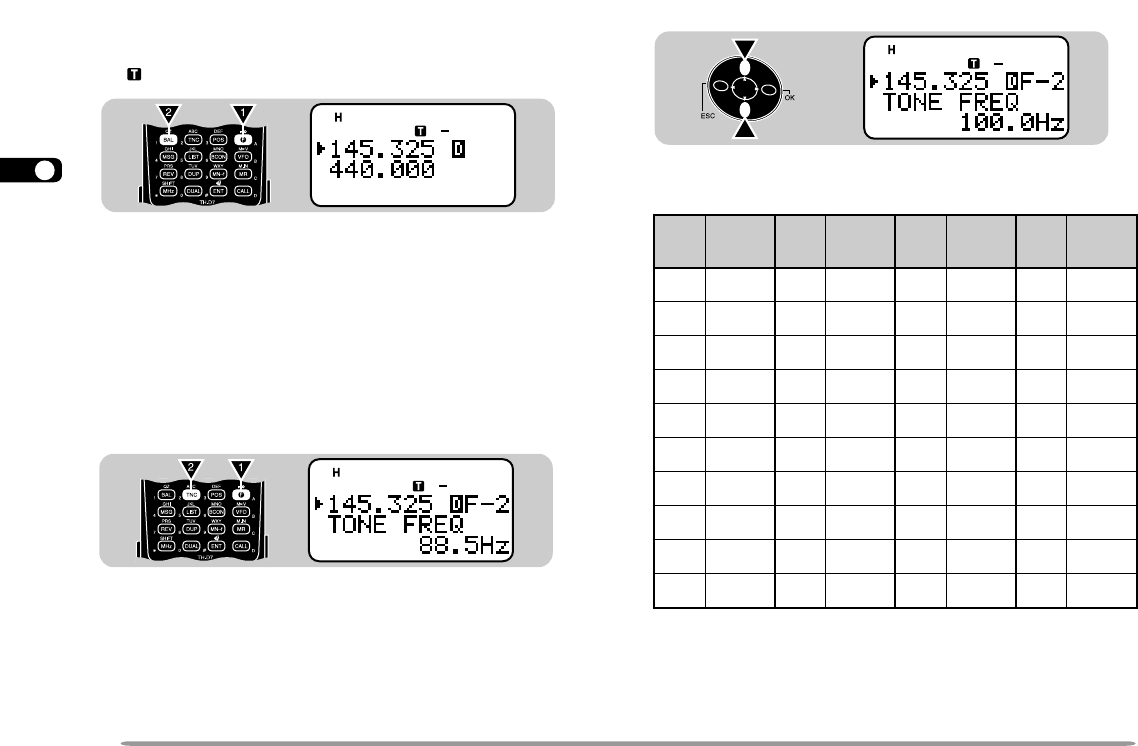
1
2
3
4
5
6
7
8
9
10
11
12
13
14
15
16
17
18
19
20
21
22
23
22
STA
CON
PACKET
96
BCON
DUP
9
7
5
STA
CON
PACKET
96
BCON
DUP
9
7
5
.oN
.qerF
)zH(
.oN
.qerF
)zH(
.oN
.qerF
)zH(
.oN
.qerF
)zH(
100.76114.79125.631138.291
209.17210.001223.141235.302
304.47315.301322.641337.012
400.77412.701424.151431.812
507.97519.011527.651537.522
605.28618.411622.261636.332
704.58718.811729.761738.142
805.88810.321828.371833.052
905.19913.721929.971
018.49028.131032.681
2 Press [UP]/ [DWN] to select the appropriate tone
frequency.
3 Press [OK] to complete the setting.
TH-D7E Only: To transmit a 1750 Hz tone, simply press [CALL]
without pressing the PTT switch. Release [CALL] to quit
transmitting. You can also make the transceiver remain in the
transmit mode for 2 seconds after releasing [CALL]. Access Menu
1–5–6 (1750 Hz HOLD) and select “ON”.
STA
CON
PACKET
96
BCON
DUP
9
7
5
■ Activating Tone Function
Press [F], [1] to switch the Tone function ON (or
OFF).
•“” appears when the Tone function is ON.
Note: You cannot use the Tone and CTCSS functions
simultaneously. Switching the Tone function ON after activating the
CTCSS deactivates the CTCSS.
TH-D7E Only: When you access repeaters that require 1750 Hz
tones, you need not activate the Tone function. No matter which
selection you make here, simply pressing [CALL] without pressing
the PTT switch causes the transceiver to transmit a 1750 Hz tone.
■ Selecting a Tone Frequency
1 Press [F], [2] to select “F–2 (TONE FREQ)”.
TH-D7 E 20 Operating through. 98.12.4, 0:11 PM22


















