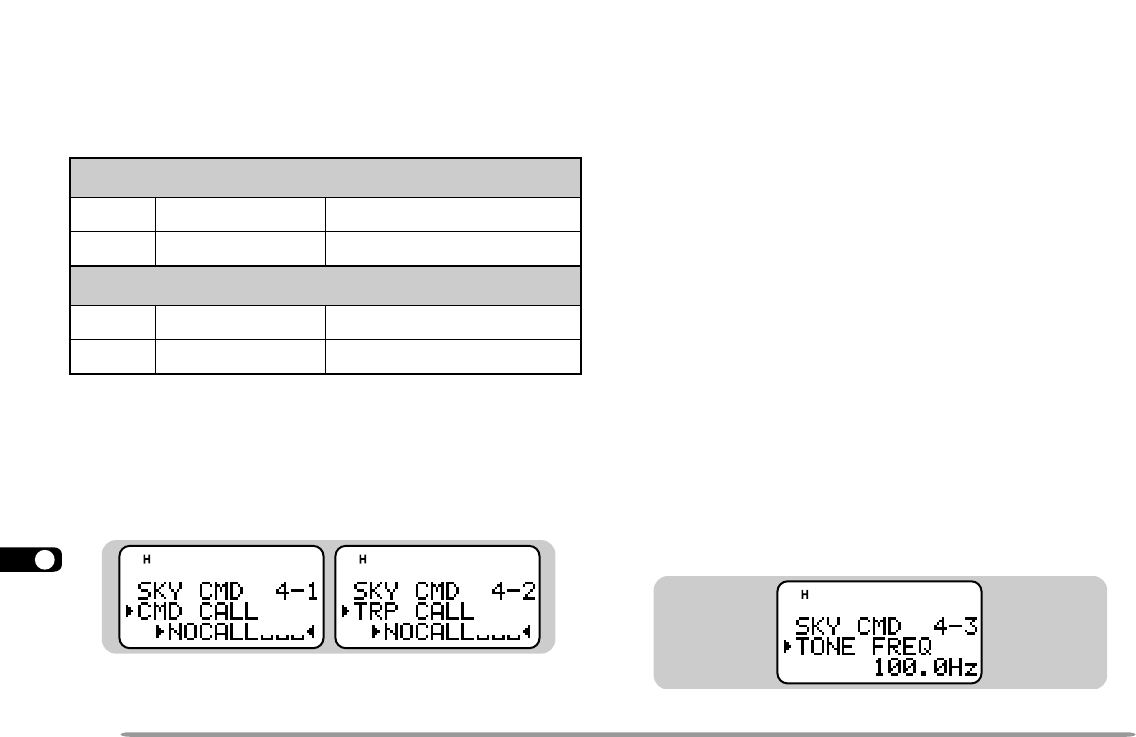
1
2
3
4
5
6
7
8
9
10
11
12
13
14
15
16
17
18
19
20
21
22
23
86
rednammoCnO
1–4LLACDMCrednammoCrofngisllaC
2–4LLACPRTretropsnarTrofngisllaC
retropsnarTnO
1–4LLACDMCrednammoCrofngisllaC
2–4LLACPRTretropsnarTrofngisllaC
PROGRAMMING CALL SIGNS
The built-in TNCs of the Commander and Transporter
communicate each other when you send a control
command from the Commander. So you must program
different call signs (9 digits max.) on these transceivers
as the IDs of the TNCs.
Use the following Menu Nos. to program call signs:
1 Press [MENU] to enter Menu mode.
2 Press [4], [1] to select “4–1 (CMD CALL)”, or [4], [2]
to select “4–2 (TRP CALL)”.
• The display for entering characters appears; the first
digit blinks. The default is “NOCALL”.
3 Press [UP]/ [DWN] to select a character.
• You can enter 0 to 9, A to Z, and –.
STA
CON
96
BCON
DUP
9
7
5
STA
CON
96
BCON
DUP
9
7
5
4 Press [OK].
• The cursor moves to the next digit.
5 Repeat steps 3 and 4 to enter up to 9 digits.
• Pressing [OK] after selecting the 9th digit completes the
programming.
• To complete programming after entering less than 9
digits, press [OK] twice.
• Each press of [ESC] causes the cursor to move
backward.
• Pressing [A/B] deletes the digit at which the cursor is
blinking.
6 Press [MENU] to exit Menu mode.
You can also use the keypad to enter alphanumeric
characters in step 3. For example, each press of [TNC]
switches entry as A, B, C, then 2. Press [ENT] to
enter –.
PROGRAMMING A TONE FREQUENCY
On receiving a tone from the Commander, the
Transporter causes the HF transceiver to enter Transmit
mode. On both the Commander and Transporter,
access Menu 4–3 (TONE FREQ) and select the desired,
same tone frequency.
STA
CON
96
BCON
DUP
9
7
5
TH-D7 E 83 Sky Command 98.12.4, 0:13 PM86


















