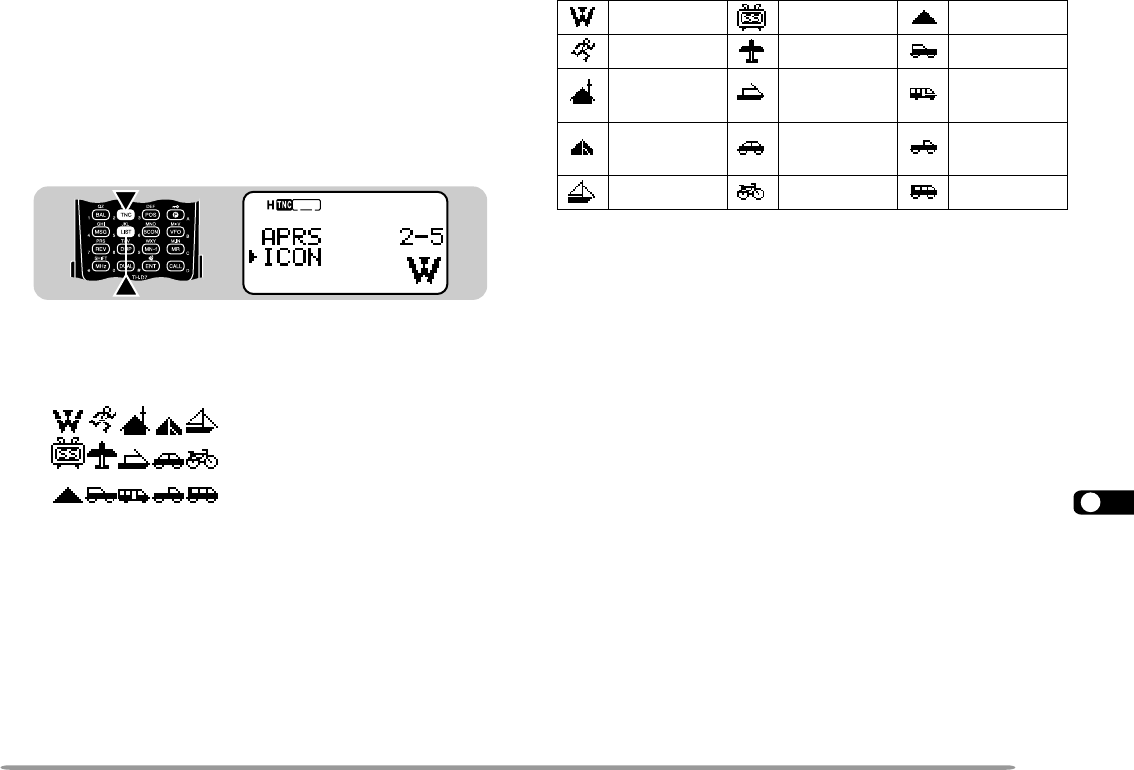
1
2
3
4
5
6
7
8
9
10
11
12
13
14
15
16
17
18
19
20
21
22
23
67
STA
CON
96
BCON
DUP
9
7
5
SELECTING YOUR STATION ICON
Select an icon which will be displayed on the monitors of
other stations as your ID. You may select an icon
depending on your current location.
1 Press [MENU] to enter Menu mode.
2 Press [2], [5] to select “2–5 (ICON)”.
3 Press [UP]/ [DWN] to select from 15 icons plus
“OTHERS”.
• The following 15 icons are selectable:
4 Press [OK].
5 Press [MENU] to exit Menu mode.
APRS supports approximately 200 icons. It allows users
to select each icon by specifying a combination of two
ASCII codes, for example, / and !. One is a symbol
code, and the other is a table identification code (either /
or \). If you select “OTHERS” in step 3, you can proceed
to steps for specifying combinations of two codes. This
method is described in the separate manual (document
file) that comes with an optional PG-4W cable. This
manual describes the APRS in further details.
DOOWNEKVTSSelgnairT
reggoJtfarcriApeeJ
emoHtaoB
noitaerceR
elcihev
elbatroP
)tnet(
raCkcurT
thcaYelcycrotoMnaV
TH-D7 E 61 APRS 98.12.4, 0:13 PM67
Downloaded by
RadioAmateur.EU


















