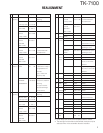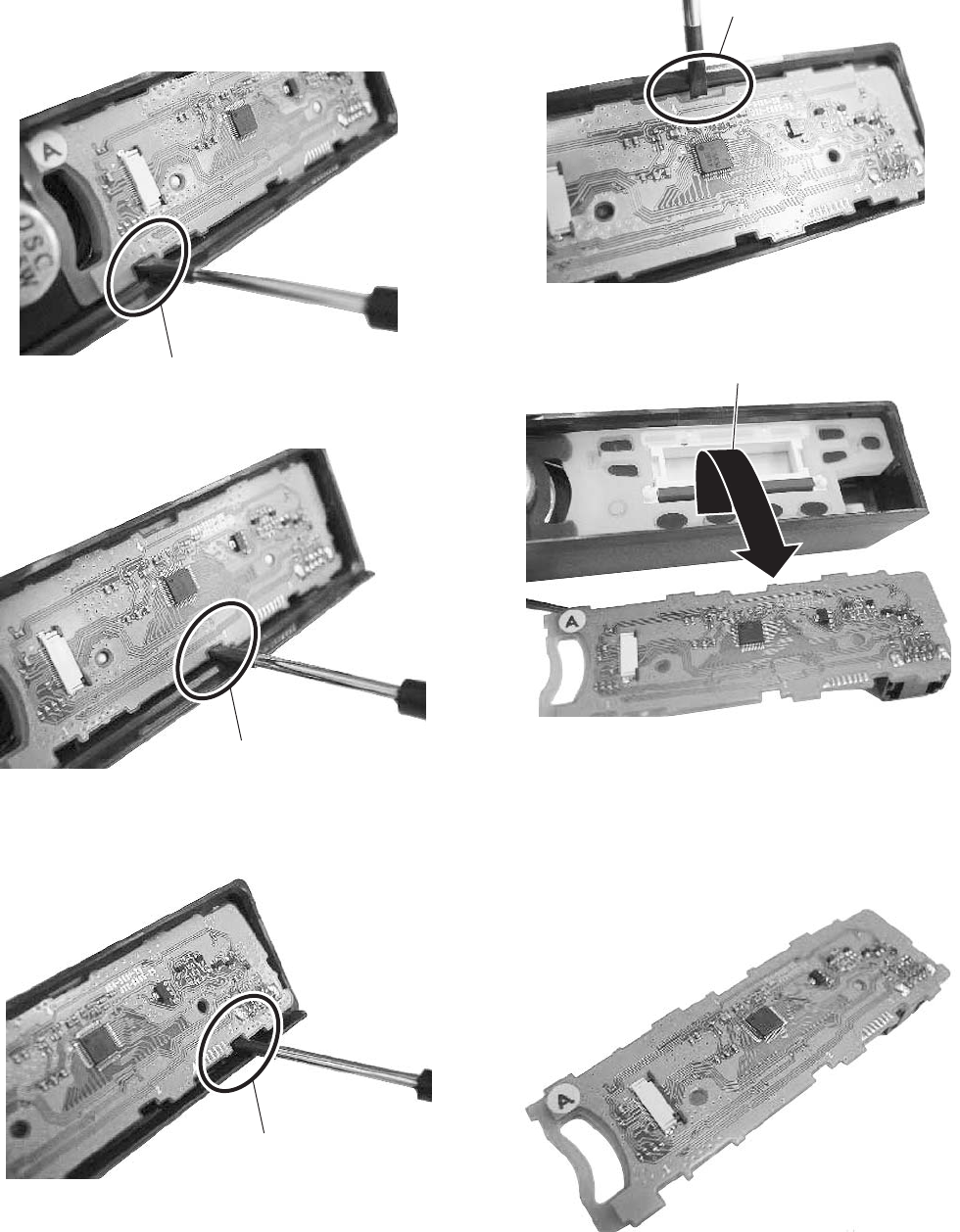
TK-7100
15
Open the bottom of display unit
at No. 1 as indicated.
DISASSEMBLY FOR REPAIR
4-1. Remove the display unit
To remove the display unit from the panel, follow the cor-
rect procedures shown (A regular screw driver is needed
as illustrated).
q
Open the bottom of display unit
at No. 3 as indicated.
Open the bottom of display unit
at No. 2 as indicated.
w
e
Open the top of display
unit at No. 4 as indicated.
r
Lift up the display unit and remove.
t
4-2. Mount the display unit
To mount the display unit on the panel, follow the correct
procedures shown to ensure easy display unit assembly
and good fitting onto the panel.
q