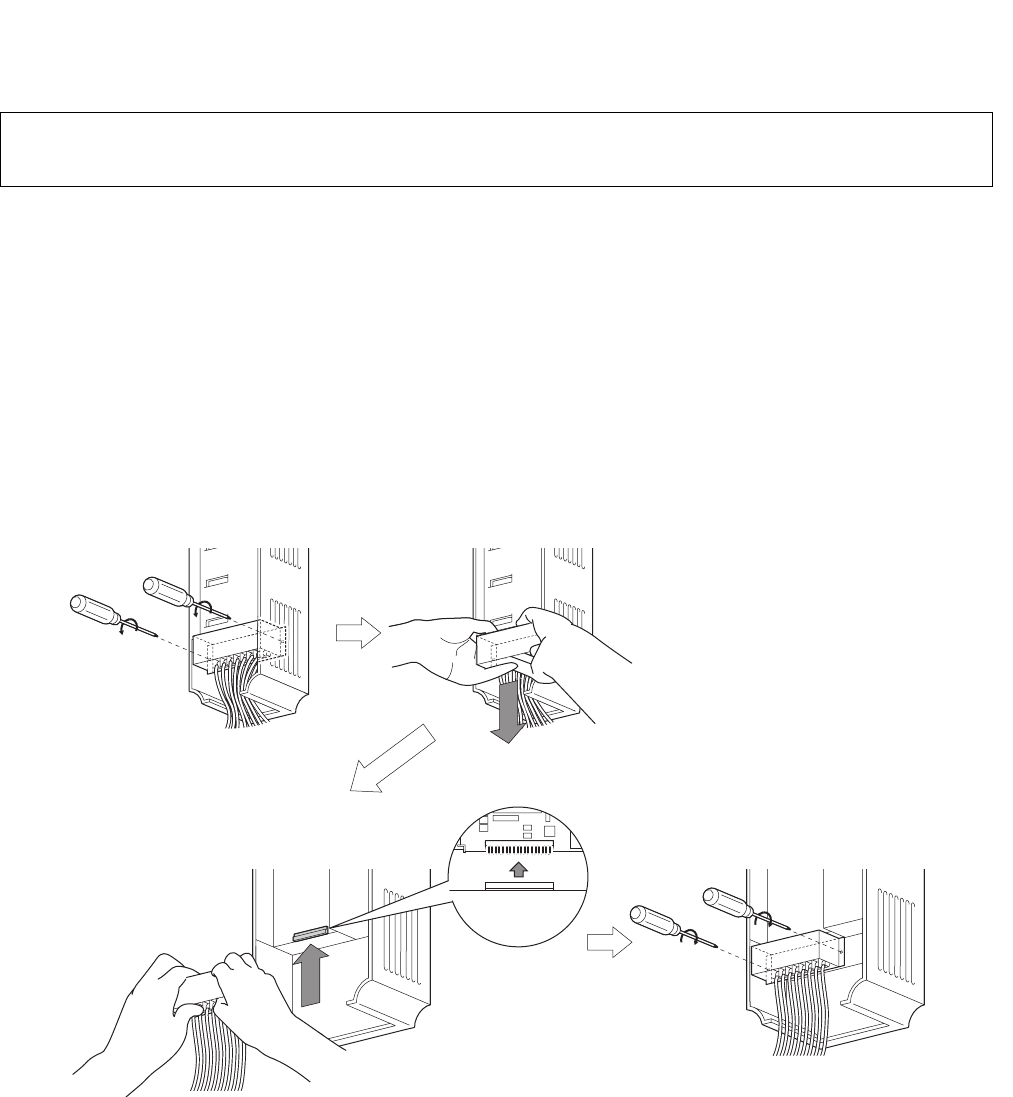
464
Appendix 1-1 Replacement of the FR-A500 series
(1) Instructions for installation
1) Removal procedure of the front cover was changed. (with screws) Please note. (Refer to page 6.)
2) Removal procedure of the operation panel was changed. (with screws) Please note. (Refer to page 6.)
3) Plug-in options of the A500 series are not compatible.
4) Operation panel (FR-DU04) cannot be used.
5) Setup software (FR-SW0-SETUP/FR-SW1-SETUP) cannot be used.
(2) Wiring instructions
1) The control circuit terminal block can be used for the FR-A700 series without removing wiring.
Note that the wiring cover (0.4K to 22K) is not compatible.
(Note that the relay output 2 (A2, B2, C2) specific for the FR-A700 series cannot be used with the FR-A500 series
terminals.)
(3) Instructions for continuous use of the FR-PU04 (parameter unit)
1) For the FR-A700 series, many functions (parameters) have been added. When setting these parameters, the
parameter name and setting range are not displayed. User initial value list and user clear of the HELP function
cannot be used.
2) For the FR-A700 series, many protective functions have been added. These functions activate, but all faults
are displayed as "Fault 14". When the faults history has been checked, "E.14" appears. Added faults display
will not appear on the parameter unit.
3) User initial value setting cannot be used.
4) User registration/clear (user group 2) cannot be used.
5) Parameter copy/verification function cannot be used.
(4) Parameter resetting
It is easy if you use setup software (FR Configurator).
Appendix 1 For customers who are replacing the older model with
this inverter
FR-A500 series
FR-A700 series


















