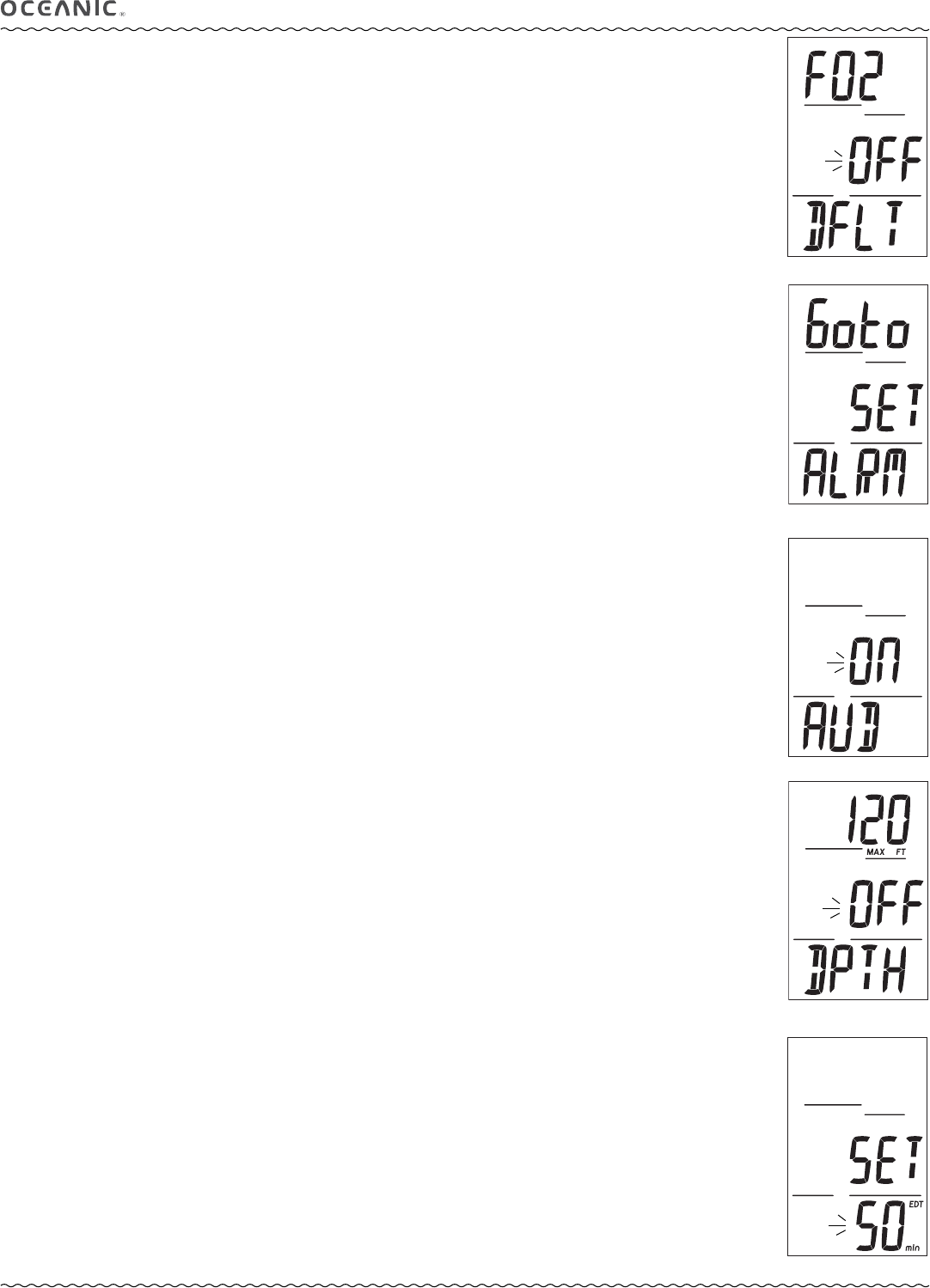
14
PRO PLUS 3 OPERATING MANUAL
© 2002 Design, 2012 Doc. No. 12-5332-r01 (11/19/12)
SET ALARMS (NORM/GAUG ALARMS)
Sequence >> Lead-in >> Aud >> Depth >> EDT >> TLBG* >> DTR* >> Turn >> End.
*Items apply to NORM only
Set points remain as set until changed.
Set Alarms Lead-in, information includes (Fig. 19):
> Graphics Goto Set ALRM.
• A (< 2 sec) to step forward to Set Utilities Lead-in.
• S (< 2 sec) to access Set Audible Alarm.
Set Audible Alarm, information includes (Fig. 20):
> Graphic OFF (or ON) flashing.
> Graphic AUD.
• A (< 2 sec) to toggle between OFF and ON.
• S (< 2 sec) to save the setting and access Set Depth Alarm.
• S (2 sec) to revert to Set Alarms Lead-in.
Set Depth Alarm, information includes (Fig. 21):
> Graphic OFF (or ON) flashing.
> Depth value with MAX and FT (or M) icons, last value saved.
> Graphic DPTH.
• A (< 2 sec) to step through selections OFF, ON, and Set, one at a time.
• S (< 2 sec) to save the selection and flash the Depth digits, if Set is saved; or access Set EDT Alarm, if OFF or ON is saved.
• S (2 sec) to step back to Set Audible Alarm.
• A (hold) to scroll upward through Depth set points at a rate of 8 per second from 30 to 330 FT (10 to 100 M) in increments
of 10 FT (1 M).
• A (< 2 sec) to step through Depth set points one at a time.
• S (< 2 sec) to save the setting and flash Set, allowing ON or OFF to be selected/saved.
• S (2 sec) to step back to Set Audible Alarm.
Set EDT Alarm, information includes (Fig. 22):
> Graphic OFF (or ON) flashing.
> Time with EDT and min icons, last value saved.
• A (< 2 sec) to step through selections OFF, ON, and Set, one at a time.
• S (< 2 sec) to save the selection and flash the Time digits, if Set is saved; or access Set TLBG Alarm, if OFF or ON is saved.
• S (2 sec) to step back to Set Depth Alarm.
• A (hold) to scroll upward through Time set points at a rate of 8 per second from 10 through 180 (min) in increments of 5
min.
• A (< 2 sec) to step through Time set points one at a time.
• S (< 2 sec) to save the setting and flash Set, allowing ON or OFF to be selected/saved.
• S (2 sec) to step back to Set Depth Alarm.
Fig. 19 - Set ALARMS
LEAD-IN
Fig. 20 - Set AUD AL
Fig. 21 - Set DEPTH AL
Fig. 22 - Set EDT AL
• S (< 2 sec) to save the FO2 setting and flash the PO2 digits if Nitrox, or access Set Gas 3 if OFF or Air.
• S (2 sec) to revert to Set Gas Lead-in.
• A (< 2 sec) to step upward through PO2 Alarm set points one at a time from 1.00 to 1.60 in increments of .05.
• S (< 2 sec) to save the PO2 Alarm setting and access Set Gas 3.
After setting Gas 3, access is to Set FO2 Default if OFF.
• S (2 sec) to revert to Set Gas Lead-in.
Set FO2 Default, information includes (Fig. 18):
> Graphics FO2 DFLT.
> Graphic OFF (or ON) flashing.
• A (< 2 sec) to toggle between OFF and ON.
• S (< 2 sec) to save the setting and revert to Set Gas Lead-in.
• S (2 sec) to revert to Set Gas 3.
------------------------------------------------------------------------------------------------------------------------------------------------------
Fig. 18 - Set FO2 DEFAULT


















