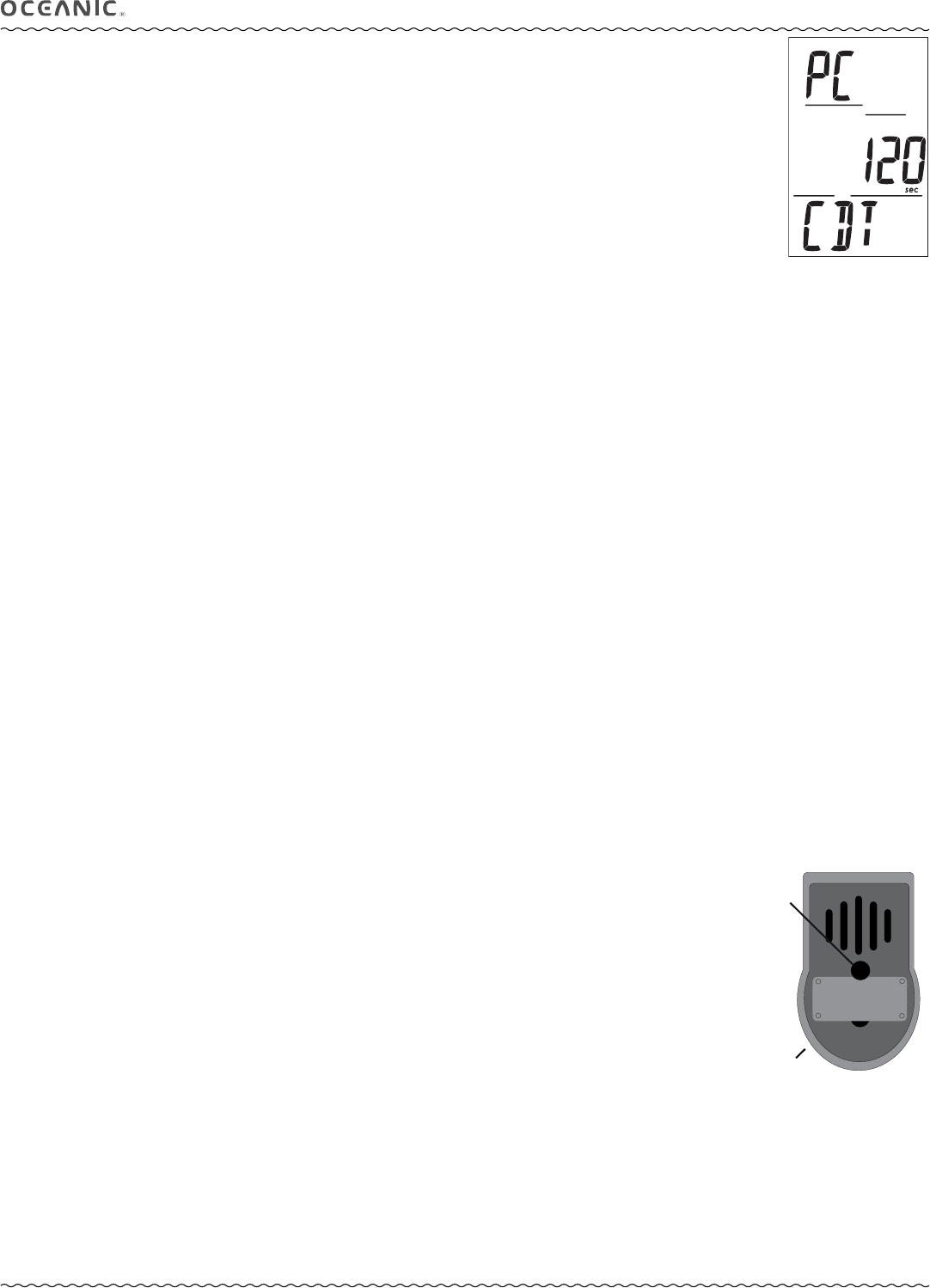
32
PRO PLUS 3 OPERATING MANUAL
© 2002 Design, 2012 Doc. No. 12-5332-r01 (11/19/12)
PC INTERFACE
The Pro Plus 3 is configured with a Data Port that enables it to be connected to a PC through a USB port using a special Interface
Cable available as an optional accessory.
A USB Driver is provided on the OceanLog CD. This must be installed on the PC with the program.
The Settings Upload feature can be used to set/change all of the unit's settings except FO2 which must be entered using the unit's
control buttons and menu system.
Information available for retrieval (DownLoad) from the Pro Plus 3 to the PC OceanLog program includes items such as dive num-
ber, surface interval time, max depth, elapsed dive time, start date and time, lowest temperature underwater, sampling rate, dive
profile, Set Points, ascent rate, and TLBG.
The Pro Plus 3 checks for the presence of an interface device connection to the Data Port once every second while in Surface
Mode. Checks are not made if the Wet Activation contacts are wet. Upon sensing an interface connection, the requesting device
(PC) connects to the Pro Plus 3 and is prepared for Upload of settings or Download of data which is then initiated using the PC
OceanLog program.
Prior to attempting to Download data from your Pro Plus 3 or Upload settings to it, review the Help section of the OceanLog
program. Recommended is to print those sections of Help that you consider appropriate for your interface activities.
The Pro Plus 3 checks for a connection to the Data Port once every second while the Surface Main is displayed. Checks are not
made if the Wet Activation contacts are wet.
When the PC Interface cable is plugged in, the graphic PC is displayed (Fig. 79) with a 120 second countdown timer that runs
until the connection is confirmed, then the full LCD is displayed until completion of the upload or download operation.
The Oceanlog program also allows upgrade of select versions of the Pro Plus 3's firmware (operating system software) after
which the Pro Plus 3 resets all operating data. Since the upgrades require reset of the Pro Plus 3, they are blocked during 24
hours after dives.
PC requirements:
• IBM
®
, or compatible, PC with USB Port
• Intel
®
Pentium 200 MHz or better microprocessor
• Microsoft
®
Windows
®
XP, Vista, or 7
• Super VGA card or compatible video graphics adaptor (256 color or greater) with a minimum 800 X 600 pixel screen
area of display settings
• 16MB of available RAM
• 20MB of available hard drive storage
• Mouse
• CD Rom drive
• Printer
For software updates, refer to the Oceanic web site at ->> www.OceanicWorldwide.com
For support, call OceanLog Support toll free at ->> (866) 732-7877, 8 Am to 5 Pm USA Pacific time.
CARE AND CLEANING
Protect your Pro Plus 3 from shock, excessive temperatures, chemical attack, and tampering. Protect the lens against scratches
with a transparent Instrument Lens Protector. Small scratches will naturally disappear underwater.
• Soak and rinse the Pro Plus 3 in fresh water at the end of each day of diving, and check to ensure that the areas around the
Low Pressure (Depth) Sensor (Fig. 80a), Download Interface Port (Fig. 80b), and Buttons are free of debris or obstructions.
• To dissolve salt crystals, use lukewarm water or a slightly acidic white vinegar/water bath. After removal from the bath,
place the unit under gently running water and towel dry before storing.
• Transport your unit cool, dry, and protected.
INSPECTIONS AND SERVICE
Your Pro Plus 3 should be inspected annually by an Authorized Oceanic Dealer who will perform a factory prescribed function
check and inspection for damage or wear. To keep the 2 year limited warranty in effect, this inspection must be completed one
year after purchase (+/- 30 days). Oceanic recommends that you continue to have this inspection performed every year to
ensure it is working properly. The costs of annual inspections are not covered under the terms of the 2 year limited warranty.
To Obtain Service:
Take your Pro Plus 3 to an Authorized Oceanic Dealer or send it to the nearest Oceanic Regional Service Facility (page 40).
To return your Pro Plus 3 to Oceanic:
• Record all dive data in the Log and/or download the data in memory. All data will be erased when it receives factory
service.
• Package it using a protective cushioning material.
• Include a legible note stating specific reason for return, your name, address, daytime phone number, serial number, and a
copy of your original sales receipt and Warranty Registration Card.
• Send freight prepaid and insured using a traceable method to the nearest Oceanic Regional Service Facility (page 40), or to
Oceanic USA.
Fig. 79 - PC Interface
X
X
X
X
Fig. 80 - Case Back
a
b


















