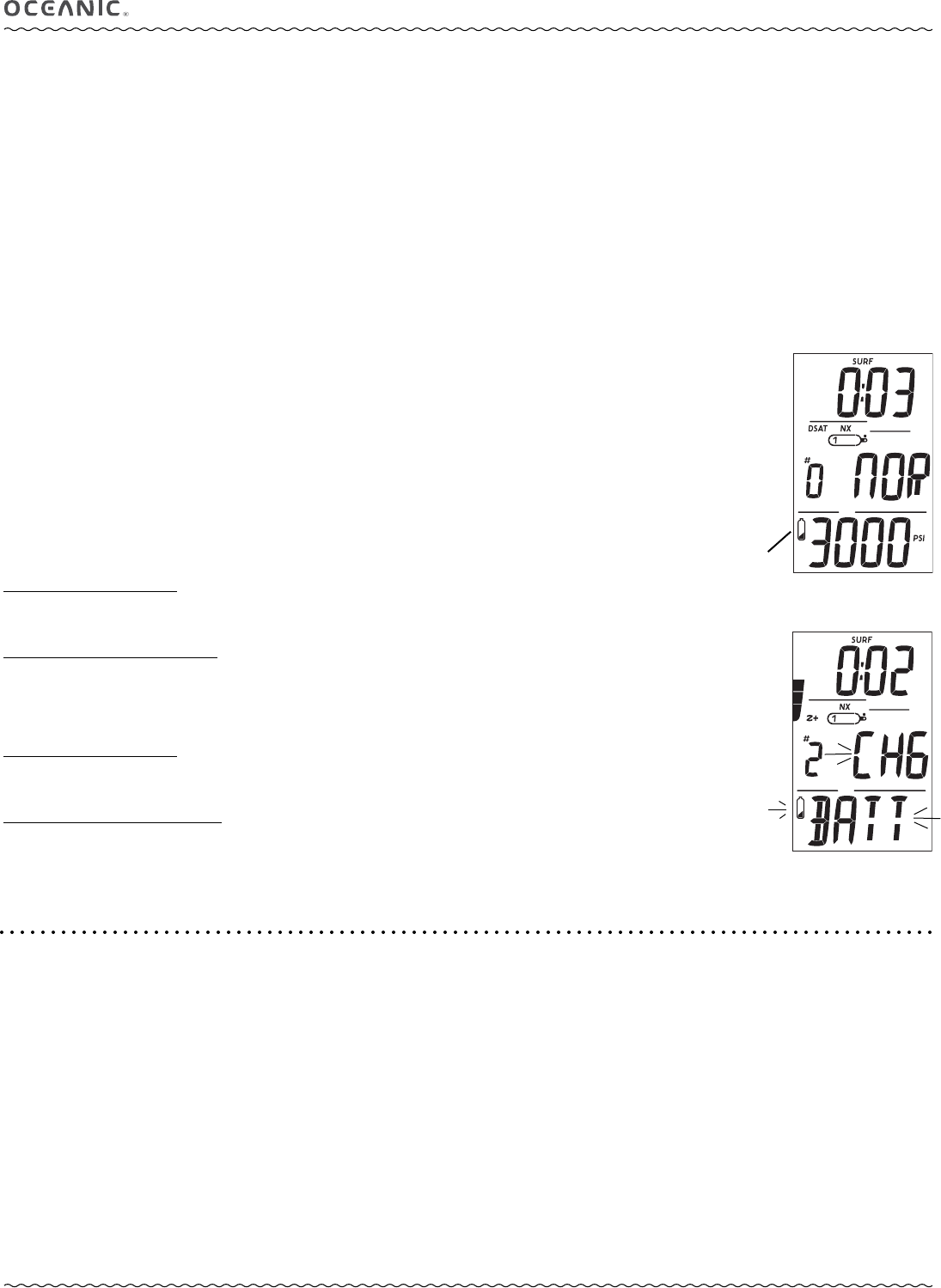
8
PRO PLUS 3 OPERATING MANUAL
© 2002 Design, 2012 Doc. No. 12-5332-r01 (11/19/12)
TLBG
VARI
TLBG
VARI
POWER SUPPLY
• Battery >> (1) 3 vdc, CR2, Lithium battery
• Shelf life >> up to 5 years depending on specific battery
• Use life >> 50 dive hours if (1) 1 hour dives per dive day to 150 dive hours if (3) 1 hour dives per dive day
• Replacement >> by user (annual recommended)
BATTERY CHANGE
While the battery is being replaced, calculations and settings will be held in non volatile memory. Time and Date may need to
be adjusted after the battery is installed.
PSM (POWER SAVER MODE)
Once 10 minutes elapse while the unit is activated and on the surface prior to conducting any dives, or once 10 minutes elapse
after the post dive transition period* has ended, the unit enters PSM (Power Saver Mode).
PSM turns the display off until a button is pressed at which time it turns back on, restoring the screen displayed when it shut off.
During the time that the screen is off, all operations continue as normal in the background with current updated information
displayed as soon as the screen comes on again.
*Transition Period (upon surfacing) -
• Operation shifts from Dive Mode to Surface Mode upon ascent to 2 FT (0.6 M) for 1 second.
• Making a descent during the first 10 minutes after surfacing from a dive is a continuation of that dive.
• A descent made after the 10 minute interval has elapsed is then considered a new dive.
• During the first 10 minutes after surfacing, the Surface Main screen will be displayed with Surface Interval time. Surface
ALTs can be accessed to view other information pertaining to that dive.
LOW BATTERY WHILE ON THE SURFACE
<= 2.75 volts (warning level)
• DC functions continue, Backlight is disabled.
• Battery icon appears solid (Fig. 1a).
<=2.50 volts (Too Low - alarm level)
• All operations cease.
• Battery icon flashes for 5 seconds then the unit shuts off.
LOW BATTERY DURING A DIVE
<= 2.75 volts (warning level)
• DC functions continue, Backlight is disabled.
• Battery icon appears solid upon entry into Surface Mode.
<= 2.50 volts (Too Low - alarm level)
• DC functions continue, Backlight is disabled.
• Battery icon with graphics CHG >> BATT displayed flashing upon entry into Surface Mode (Fig. 2), then after 5 seconds the
unit shuts off until the battery is changed.
Fig. 1 - LOW BATTERY
Fig. 2 - CHANGE BATTERY
a
OPERATING MODES
NORM Mode >> for Air and Nitrox SCUBA activity
GAUG Mode >> for SCUBA activity
If no previous dive has been taken within the past 24 hours, NORM is the default upon activation. Others accessed using the Surface Menu.
At any time while operating in Surface Modes, operation will enter the Dive Mode selected upon descent to 5 FT (1.5 M) for 5 seconds.
• When Wet Activation is set Off, Dive Mode will not be activated unless the unit is turned On while on the surface.
• When Wet Activation is set On, immersion in water will activate the unit which will then enter the Dive Mode selected upon descent.
Operation will revert from Dive Mode to Surface Mode upon ascent to 2 FT (0.6 M) for 1 second. During the first 10 minutes after a dive, the Surface ALT
screens an be accessed, with access to other modes or screens allowed only after the 10 minutes elapse.
• A descent during the first 10 minutes after surfacing from a dive is a continuation of that dive.
• After the 10 minute interval has elapsed, the normal Surface Main will be displayed and a descent is then considered a new dive.


















