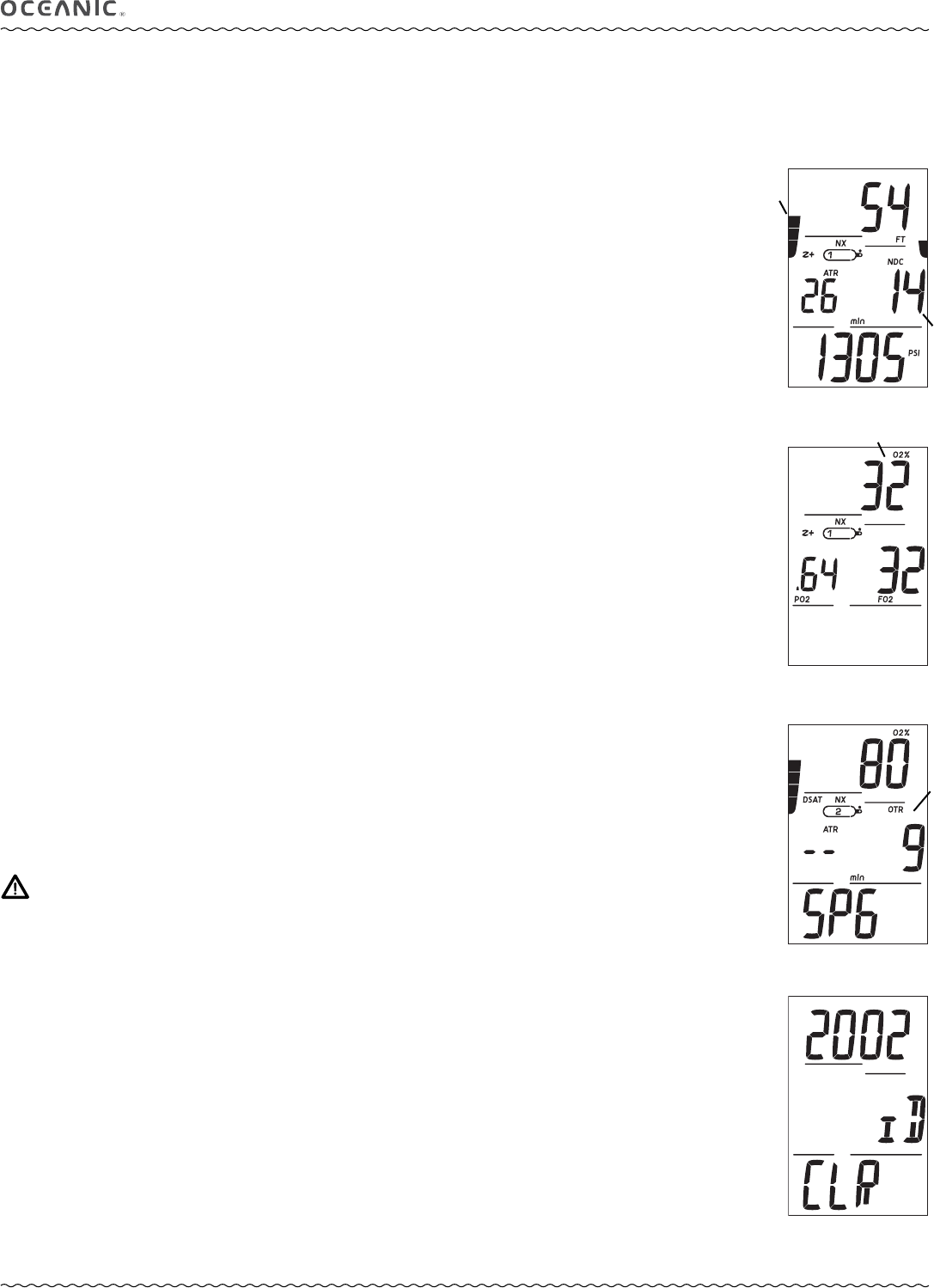
22
PRO PLUS 3 OPERATING MANUAL
© 2002 Design, 2012 Doc. No. 12-5332-r01 (11/19/12)
TLBG
VARI
TLBG
VARI
TLBG
VARI
SAFETY STOP (SS), No Deco only
Upon ascent to within 5 FT (1.5 M) deeper than the SS Depth set for 1 second on a No Deco dive in which Depth exceeded 30
FT (9 M) for 1 second, a beep will sound and a SS at the Depth set will appear on the Main display with a countdown beginning
at the SS Time set and counting down to 0:00 (min:sec).
• If the SS was set for OFF, the display will not appear.
• In the event that you descend 10 FT (3 M) deeper than the Stop Depth for 10 seconds during the countdown, or the
countdown reaches 0:00, the No Deco Main screen will replace the SS Main screen which will reappear upon ascent to
within 5 FT (1.5 M) deeper than the Safety Stop Depth set for 1 second.
• In the event that you enter Deco during the dive, complete the Deco obligation, then descend below 30 FT (9 M); the SS
Main will appear again upon ascent to within 5 FT (1.5 M) deeper than the SS Depth set for 1 second.
• If you ascend 2 FT (0.6 M) shallower than the SS Depth for 10 seconds prior to completing it, the SS will be canceled for the
remainder of that dive.
• There is no Penalty if you surface prior to completing the SS or ignore it.
DIVE TIME REMAINING (DTR)
The Pro Plus 3 constantly monitors No Deco status and O2 Accumulation, and will display whichever Time is the least amount
available as DTR on the No Deco Dive Main screen. The Time being displayed will be identified by the NDC or OTR icon.
NDC (No Deco DTR)
NDC is the maximum amount of time that you can stay at your present Depth before entering Decompression. It is calculated
based on the amount of nitrogen absorbed by hypothetical tissue compartments.
The rates each of these compartments absorb and release nitrogen is mathematically modeled and compared against a maximum
allowable nitrogen level.
Whichever one is closest to this maximum level is the controlling compartment for that Depth. Its resulting value (NDC) will be
displayed as DTR (Fig. 48a). It will also be displayed graphically as the TLBG (Fig. 48b).
As you ascend, the TLBG segments will recede as control shifts to slower compartments.
This is a feature of the decompression
model that is the basis for multilevel diving, one of the most important advantages that Oceanic dive computers offer.
OTR (O2 DTR)
When set for Nitrox operation, O2 during a dive is displayed on an ALT screen as a % of allowed saturation (Fig. 49a) identified
by the O2% icon.
The limit for O2 exposure (100%) is set at 300 OTU (oxygen tolerance units) per dive or 24 hour period. As time before reach-
ing the limit decreases, % O2 increases and OTR (O2 DTR) decreases.
When OTR time becomes less than the NDC time, calculations for the dive will be controlled by O2 and OTR time will be dis-
played as DTR on the Dive Main (Fig. 50a), identified by the OTR icon.
CLEAR (RESET)
The Pro Plus 3 is configured with a feature that clears nitrogen and oxygen calculations. This is intended for facilities using the
Pro Plus 3 for rental or training activities, not for general use by individual divers.
WARNING: Reset after a dive and subsequent use for a repetitive dive conducted by the same diver
could result in serious injury or death.
Upon access, a factory assigned code number is displayed with the graphics CLR and ID, all solid (Fig. 51).
Reset procedure:
• S (2 sec), at any time, to cancel the procedure and revert to the SN screen.
• S (< 2 sec) to start the first 2 digits (left) flashing.
• A (hold) shall scroll upward through the first digits (left) at a rate of 8 per second from 00 to 49.
• A (< 2 sec) shall step upward through the digits (left) one at a time.
• S (< 2 sec) shall save the first 2 digits (left) and flash the second 2 digits (right(.
• A (hold) shall scroll upward through the second digits (right) at a rate of 8 per second from 00 to 49.
• A (< 2 sec) shall step upward through the digits (right) one at a time.
• S (< 2 sec) shall save the Reset Code, Clear the unit, and turn it Off. If the 4 digits do not match the code required to initiate
the Clear, S (< 2 sec) will cancel the operation and revert to the SN screen.
b
Fig. 48 - NO DECO MAIN
(DTR is NDC)
a
a
Fig. 49 - NO DECO ALT 3
(O2 data)
a
Fig. 50 - NO DECO MAIN
(OTR is < NDC)
Fig. 51 - CLEAR


















