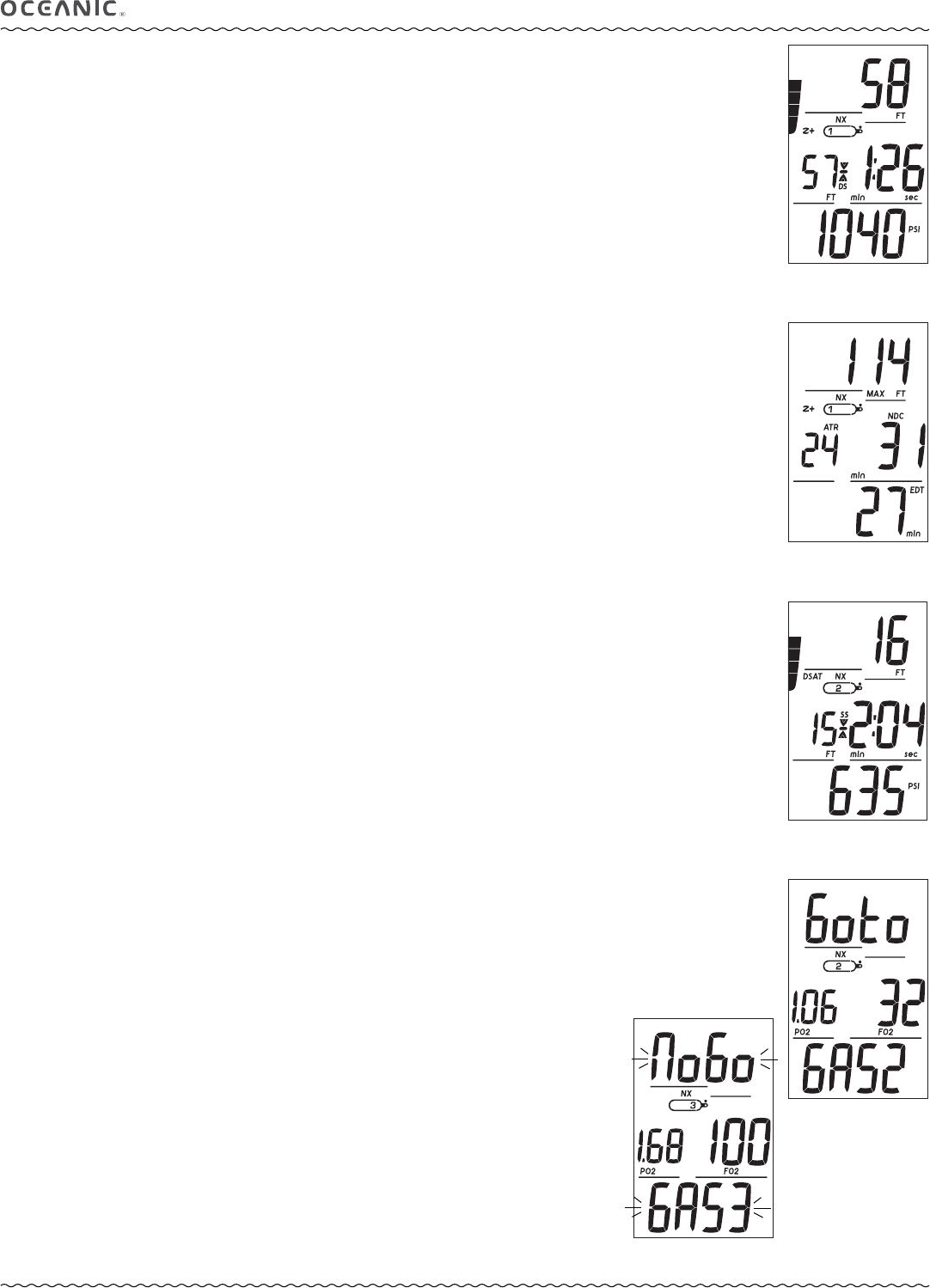
25
PRO PLUS 3 OPERATING MANUAL
© 2002 Design, 2012 Doc. No. 12-5332-r01 (11/19/12)
DEEP STOP MAIN, information includes (Fig. 57):
> Current Depth with FT (or M) icon.
> NX, DSAT (or Z+), Gas 1 (2, 3), CF, DS icons - those that apply.
> Stop Depth with FT (or M) icon.
> Stop icon (arrows/bar) and DS icon.
> Stop Time with min and sec icons, counting down.
> Pressure, with PSI (or BAR) icon, graphic SPG (Submersible Pressure Gauge) if Gas 2 or 3 is in use.
> TLBG.
• A (< 2 sec) to access ALT 1.
• A (2 sec) to access Gas Switch routine, unless Gas 2 is set Off.
• S (< 2 sec) to acknowledge alarms.
• S (press) to activate SMARTGLO Backlight.
DEEP STOP ALT 1, information includes (Fig. 58):
> Max Depth with MAX and FT (or M) icons.
> NX, DSAT (or Z+), Gas 1 (2, 3), CF icons - those that apply.
> Dive Time Remaining (DTR), with NDC (or OTR) and min icons.
> Air Time Remaining, with ATR icon, 2 dashes ( - - ) if Gas 2 or 3 is in use.
> Elapsed Dive Time with EDT and min icons.
• A (< 2 sec) to access ALT 2.
• Revert to Main in 10 sec, if A not pressed.
• S (press) to activate Backlight.
DS ALT 2 & 3 are similar to No Deco ALT 2 & 3.
SAFETY STOP MAIN, information includes (Fig. 59) -
> Current Depth with FT (or M) icon.
> NX, DSAT (or Z+), Gas 1 (2, 3), CF icons - those that apply.
> Stop Depth with FT (or M) icon.
> Stop icon (arrows/bar) and SS icon.
> Stop Time with min and sec icons, counting down.
> Pressure, with PSI (or BAR) icon, graphic SPG (Submersible Pressure Gauge) if Gas 2 or 3 is in use.
> TLBG.
• A (< 2 sec) to access ALT 1.
• A (2 sec) to access Gas Switch routine, unless Gas 2 is set Off.
• S (< 2 sec) to acknowledge alarms.
• S (press) to activate SMARTGLO Backlight.
SS ALT 1 similar to DS ALT 1.
SS ALT 2 & 3 are similar to No Deco ALT 2 & 3.
GAS SWITCHING
> Can only switch when Dive Main screens are displayed.
> Cannot switch on surface, except during first 10 minutes.
> Cannot switch during alarms.
> All dives begin with Gas 1 and operation reverts to Gas 1 ten minutes after surfacing.
• A (2 sec), while a Dive Main is displayed - to access.
• No button action (10 sec) - to revert to Dive Main.
NORM Switch Preview, information includes (Fig. 60):
> Graphics Goto and GAS 1 (or 2, 3).
> NX, Gas 1 (2, 3), icons - those that apply.
> Graphic AIR, or PO2 calculated and FO2 set for that Gas with icons.
• A (2 sec) - to step through Gas Preview screens.
• S (< 2 sec) - to flash the graphic GAS1 (2, 3).
Gas Switch Warning
If the switch to a new Gas would result in PO2 => 1.60, the audible will sound and a warning mes-
sage will flash (Fig. 61) until it is silenced.
Due to the possibility that sufficient air may not be available (in the switch from tank), the switch will
still be allowed.
If the switch is made, the PO2 alarm will strike. If in Deco, Up indication will not be given (you
control action to be taken).
TLBG
VARI
TLBG
VARI
TLBG
VARI
Fig. 57 - DS MAIN
Fig. 59 - SS MAIN
TLBG
VARI
TLBG
VARI
Fig. 58 - DS ALT 1
Fig. 60 - GAS SWITCH
PREVIEW
Fig. 61 - GAS SWITCH
WARNING


















