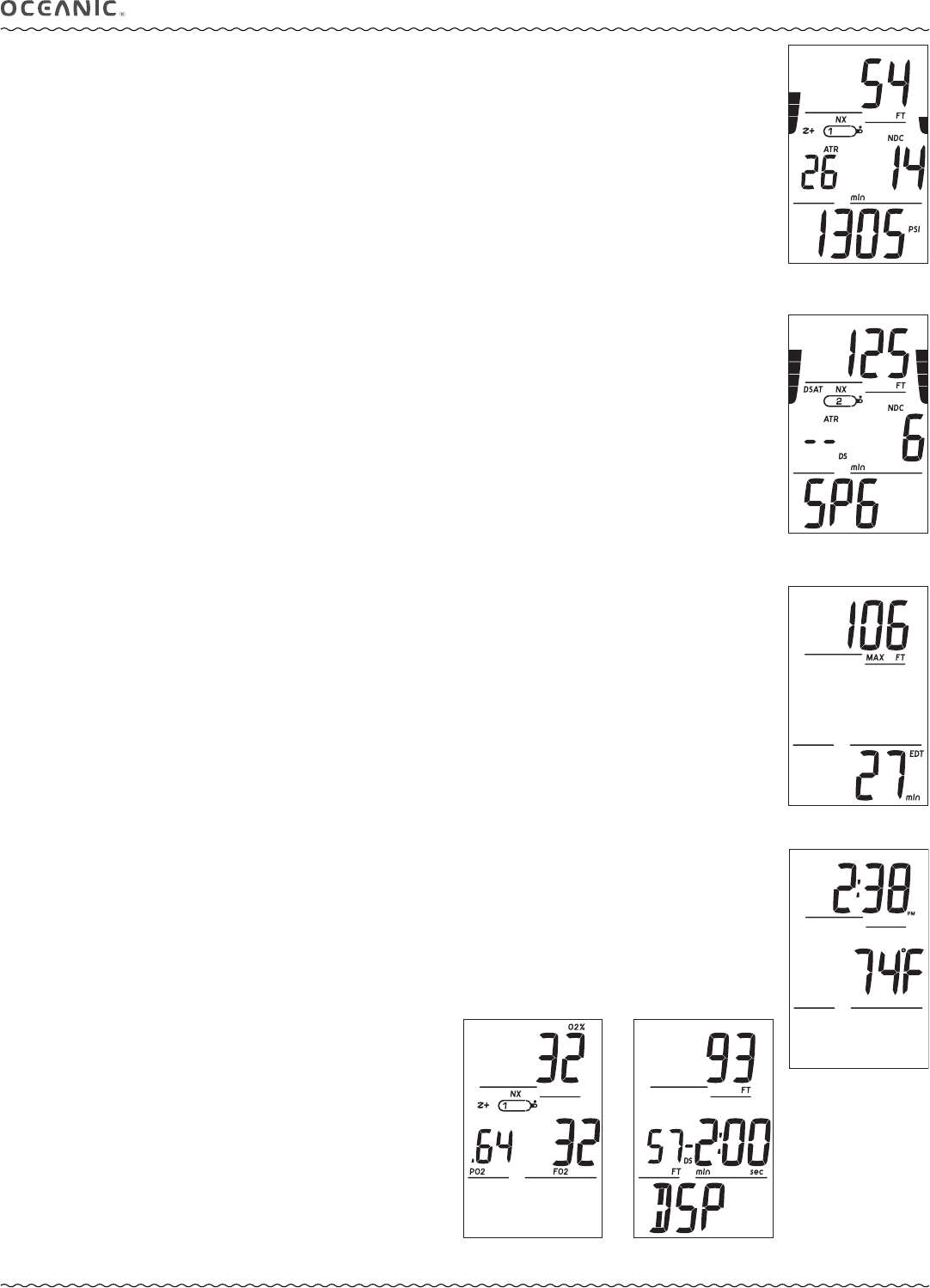
24
PRO PLUS 3 OPERATING MANUAL
© 2002 Design, 2012 Doc. No. 12-5332-r01 (11/19/12)
Dive Mode is activated when a descent is made to 5 FT (1.5 M) for 5 seconds
and continues until ascent is made to 2 FT (0.6 M) for 1 second.
NO DECO DIVE MAIN, information includes (Fig. 52A/B) -
> Current Depth with FT (or M) icon.
> NX, DSAT (or Z+), Gas 1 (2, 3), CF, DS icons - those that apply.
> Dive Time Remaining (DTR), with NDC (or OTR) and min icons.
> Air Time Remaining, with ATR icon, 2 dashes ( - - ) if Gas 2 or 3 is in use.
> Pressure, with PSI (or BAR) icon, graphic SPG (Submersible Pressure Gauge) if Gas 2 or 3 is in use.
> TLBG, if any.
> VARI, while ascending.
• A (< 2 sec) to access ALT 1.
• A (2 sec) to access Gas Switch routine, unless Gas 2 is set Off.
• S (< 2 sec) to acknowledge alarms.
• S (press) to activate SMARTGLO Backlight.
NO DECO ALT 1, information includes (Fig. 53):
> Max Depth with MAX and FT (or M) icons.
> Elapsed Dive Time with EDT and min icons.
• A (< 2 sec) to access ALT 2.
• Revert to Main in 10 sec, if A not pressed.
• S (press) to activate Backlight.
NO DECO ALT 2, information includes (Fig. 54):
> Time of Day (hr:min), with AM (or PM) icon if 12 Hour Format, no icon if 24 Hour Format.
> Temperature with °F (or °C).
• A (< 2 sec) to access ALT 2 (if Nitrox).
• Revert to Main in 5 sec, if A not pressed.
• S (press) to activate Backlight.
NO DECO ALT 3 (only if Nitrox), information includes (Fig. 55):
> O2 with O2% icon, % of allowable accumulation for a dive or day.
> NX, DSAT (or Z+), Gas 1 (2, 3), CF icons - those that apply.
> Current PO2 value (ATA) with icon.
> FO2 setting for the Gas in use with icon.
• A (< 2 sec) to access Deep Stop Preview, if triggered; revert to Main if not.
• 10 sec or A (< 2 sec) to revert to Main.
• S (press) to activate Backlight.
DEEP STOP (DS) PREVIEW information includes (Fig. 56):
> Current Depth with FT (or M) icon.
> Calculated Stop Depth with FT (or M) icon, DS icon, and Stop Time as 2:00 with min and sec icons.
> Graphic DSP (meaning Deep Stop Preview).
• Revert to Main after 10 sec or A (< 2 sec).
• S (press) to activate Backlight.
TLBG
VARI
TLBG
VARI
TLBG
VARI
TLBG
VARI
Fig. 52A - NO DECO MAIN
(Gas 1 in use, with Pressure)
Fig. 53 - NO DECO ALT 1
Fig. 54 - NO DECO ALT 2
Fig. 56 - DS PREVIEWFig. 55 - NO DECO ALT 3
Fig. 52B - NO DECO MAIN
(Gas 2 in use, no Pressure)
TLBG
VARI
TLBG
VARI


















