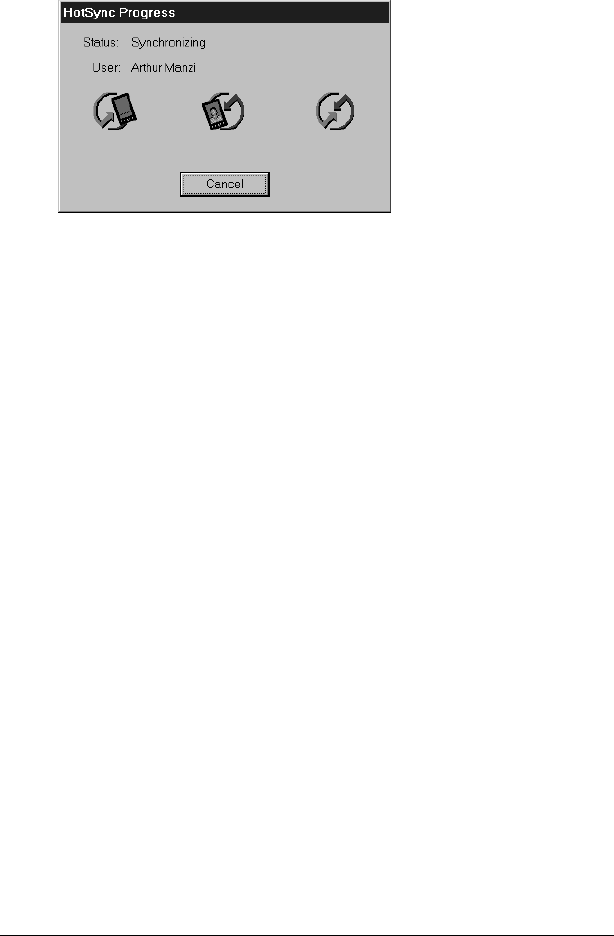
Page 67 Using Your Applications
synchronize more than one handheld to the same user
name.
The HotSync Progress dialog box appears and synchroniza-
tion begins.
4. Wait for a message on your handheld indicating that the process
is complete.
After the HotSync process is complete, you can remove your
handheld from the HotSync cradle/cable.
Performing a HotSync operation for the first time:
Macintosh
When you installed Palm Desktop software, you entered a user
name. This user name is the connection between your handheld
and your Macintosh.
The first time you perform a HotSync operation the Palm Desktop
software:
■
Adds a user name to your handheld.
■
Creates a folder for the user name in the Users folder inside the
Palm folder. For example, if you entered Jane Garcia as your
user name, a folder called Jane Garcia is created in the Users
folder.


















