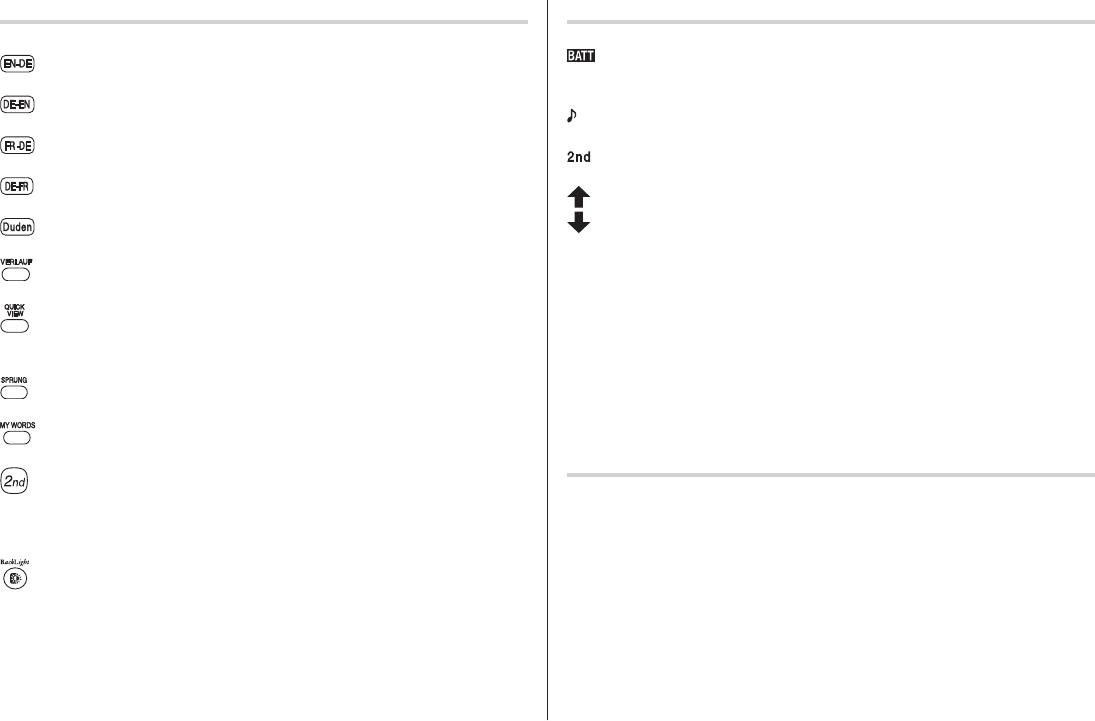
9
This symbol will be displayed when the battery level is low. Promptly
replace the old battery with a new one.
Indicatesthatthekeysound(beep)issettoON.
Indicates that
^
has been pressed.
Thesearrowssuggestthatmorecontentscanbebrowsedbyscrollingup/
down the window.
{ }
:Presstoscrollup/downpertextrow.
< >
:Presstoscrollup/downpervisiblewindow.
Scrolltothenext/previousheadwordentrywith
^
n
and
^
w
.
Note:
•Inthismanual,symbolsarenotshowninthedisplayexamples.
•CertainsymbolsmayappearonthedisplayonlywhentheLCDcontrastissetto
dark. Please ignore these symbols as they are not used by this product.
Operation guidance message
A brief guidance message may appear at the bottom of the screen to help you
utilise functions more effectively.
:OpenstheinitialscreenforLangenscheidtEnglisch-Deutsch
:OpenstheinitialscreenforLangenscheidtDeutsch-Englisch
:OpenstheinitialscreenforLangenscheidtFranzösisch-Deutsch
:OpenstheinitialscreenforLangenscheidtDeutsch-Französisch
:OpenstheinitialscreenforDuden–DiedeutscheRechtschreibung
: Opens the history list of each dictionary
:Opensa‘summarized’view,whichonlycontainsthemostimportant
paragraphs and senses of a headword
:Initiatesadenitionsearchofaterminadetailviewofeachdictionary
:Opensthe‘MYWORDS’(MyWords)listofeachdictionary
: 2nd function key
Activates the second function (printed in green on the above or left side of
thekeys)assignedtothenextkeypressed.
: Illuminates the display to view in low-light conditions
Key assignments Display symbols


















