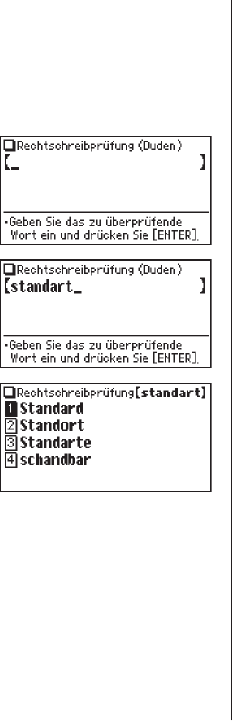
29
Spellcheck function (Rechtschreibprüfung)
TheGermanspellcheckfunctioncanbehelpfulwhentheexactspellingofaquery
word is not known.
<Example>
Youarenotsurewhether‘Standart’or‘Standard’iscorrect.
1. Press
d
,
}
, then
e
, to open
the input screen of the spellcheck function.
2.Enter‘Standart’.
3. Press
e
to initiate the spellcheck
function.
Words with similar spellings will be listed.
•While‘Suche...ZumBeenden[ENTER]
drücken.’isvisible,press
e
to stop
thesearch.Notethatifthesearchisinterrupted,thelistofpossibleresults
may not include all the closest matches.
•Ifthewordistypedwiththecorrectspelling,itwillappearatthetopofthe
displayed list.
4. In the list, select a desired word using the number keys.
The detail view of the word is displayed.
•Press
f
to return to the previous view.
•Press
^
l
to list the headwords in Duden – Die deutsche Re-
chtschreibung.
Note:
•Upto100wordsmaybedisplayedinthelist.
If the list of words do not appear as expected:
•Searchingforwordswithparticularspellingsmaytakemoretimetocomplete
than others.
•Ifnowordisgiven,amessage‘Nichtgefunden!’willmomentarilybedisplayed,
followed by the input screen of the spellcheck function. In this case you may wish
to start the search again with a new spelling for the word.
Note:
•Ifyouarenotsurewhichisthecorrectspellingofaword,theplaceholder
searchwith‘?’inthemenu‘Kreuzworträtsellösen’willhelp.Refertopage30.


















