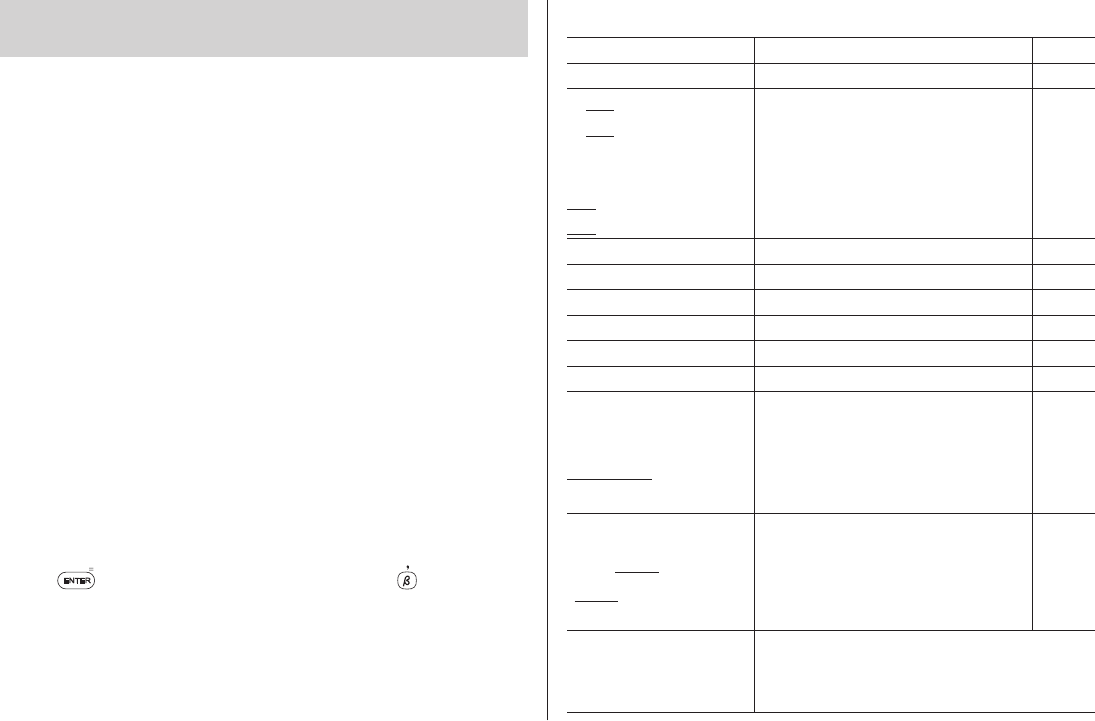
39
Using the Calculator function
The built-in calculator in the Electronic Dictionary can perform twelve-digit
arithmeticcalculationswithmemoryfunction.ToaccesstheCalculatorfunction,
press
m 7
.
Prior to initiating calculations
•Thisproductusesacomma‘,’asadecimalseparator;aperiodisusedasa
thousand separator.
•Beforeperforminganycalculation,press
@ @ ^ b
to clear the
memory and the display.
•Tostartacalculationwithanegativenumber,placeasubtractionsignby
pressing
-
at the beginning of the calculation.
•Ifyouwishtocorrectawrongentry,press
!
andre-enterthegure.
•Inthecalculationexamplesfoundinthissection,indicationsandiconsthatmay
appearonthescreen(‘=’,‘M+’,‘M–’,‘+’,‘–’,‘
×
’,and‘÷’)areabbreviatedorare
notshown.Theseiconsappeartoshowyoutheinterimresultofcalculations.For
example,the‘=’iconappearsonthescreenwhen
=
or
%
is pressed, while
iconssuchas‘M+’and‘+’appearaftereachcorrespondingkeyhasbeen
pressed.
•An‘M’isshownwhenavalueotherthan0isputinthememory.Toclearthe
content of the memory, press
@
twice.Notethatthepressingof
$
or
#
also functions as
=
.
•Press
toenter‘=’.Toinput‘,’(decimalseparator),press .
•Anerrormessage‘E’isdisplayedif:
•theintegersectionofacalculationresultexceeds12digits
•thememoryexceeds12digits
•anattemptismadetodivideanumberbyzero.
Press
!
to clear the error condition.
Calculation examples
Example
(–24)
÷
4–2=
34+57=
45+57=
68
×
25=
68
×
40=
Whatis10%of200?
Whatpercentageis9of36?
200+(200
×
10%)=
500–(500
×
20%)=
(4
3
)
2
=
1/8=
25
×
5=
–) 84
÷
3=
+) 68+17=
(Total)=
135
×
(12+14)=
(12+14)
÷
5=
123456789098
×
145=
Operation
!
-
24
/
4
-
2
=
34
+
57
=
Thesecondgure(57)
45
=
becomes the constant.
(Subtraction and division are performed in
the same way as above.)
68
*
25
=
Therstgure(68)
40
=
becomes the constant.
200
*
10
%
9
/
36
%
200
+
10
%
500
-
20
%
4
*
=
=
*
=
8
/
=
@
@
25
*
5
$
84
/
3
#
68
+
17
$
@
@
@
12
+
14
$
135
*
@
=
@
/
5
=
@
@ ^ b
123456789098
*
145
=
!
Display
–8,
91,
102,
1.700,
2.720,
20,
25,
220,
400,
4.096,
0,125
M
125,
M
28,
M
85,
M
182,
M
26,
M
3.510,
M
5,2
0,
E
17,9012344192
17,9012344192
(17,9012344192
×
10
12
=17901234419200)


















