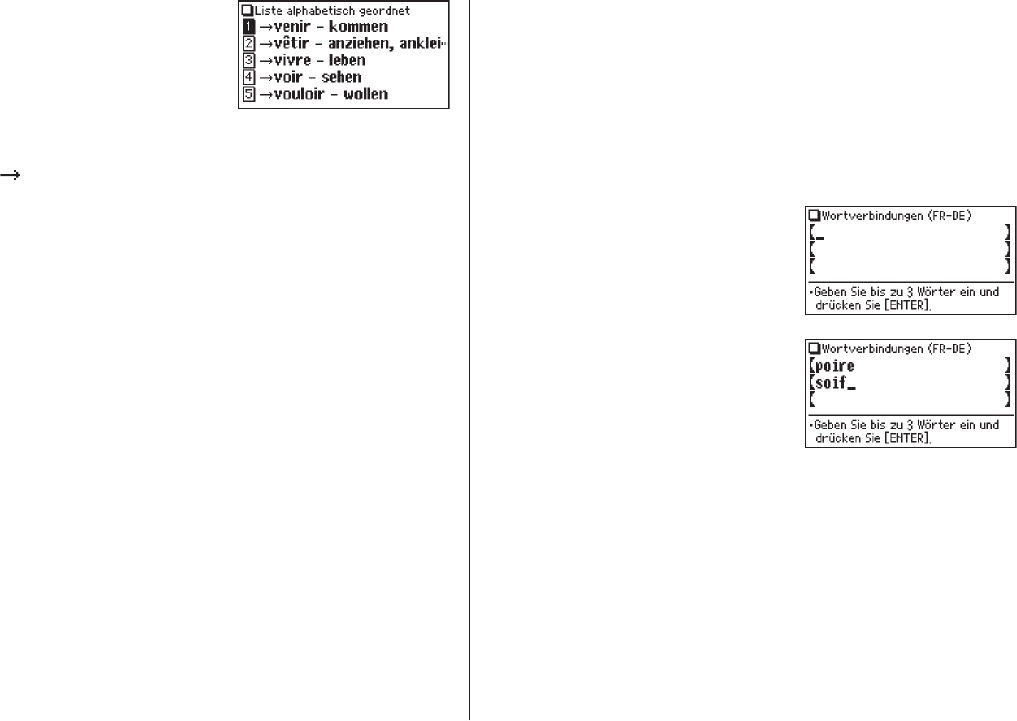
23
2. Press
<
toshowthelastentryofallFR-DE
entries.
•ThelistofFrenchconjugationsisshownin
alphabetical order.
Note:
•
The last page of the verb paradigms is displayed.
The verb paradigms are indicated by a point-
ing arrow
to differentiate them from the entries (headwords) themselves.
3.Scrollthroughtheconjugationlistusing
{
and
}
.
4.Openthedesiredconjugationbyenteringthenumberorselectingaconjugation
with the
{
and
}
keys and pressing
e
.
5.Movetothenextorpreviousconjugationwith
^
and
w
or
^
and
n
. Press
f
toreturntotheconjugationlist.
Note:
•Theverbparadigmscannotbedirectlycalledupontheinputscreen.
Phrase search (Feststehende Wortverbindungen
suchen)
UsingthePhrasesearch,youcantranslatephrasesandidiomatic
expressionsasanativespeaker.Inputuptothreewordsofthephrase,which
shouldbetranslated,intothethreeinputeldsonebelowtheother.Thephrases
containingALLtheenteredwordscanbesearchedfor.
<Example>
Searchforaphrasecontaining‘poire’and‘soif’.
1. Press
^
r
.
The input screen of the Phrase search ap-
pears.
•Itcanalsoappearbypressing
r }
e
.
2.Type‘poire’,press
}
,followedby‘soif’.
To input more than one word, input each
wordintheseparateinputeld.Usethe
}
{
keystomovethecursor.Eachinputeld
can accommodate up to 24 characters.
3. Press
e
.
A list of phrases containing the words appears.
4.Selectthedesiredindexofthephraseusingthenumberkeys.Thetranslationof
the selected phrase is displayed.
•Press
f
to return to the previous view.
•Press
^
l
tolisttheindexofphrasescontainingthewords.
•Tosearchforanewphrase,simplybegininputtingnewwords,orpress
^
b
to go back to the input screen to start a new search.


















