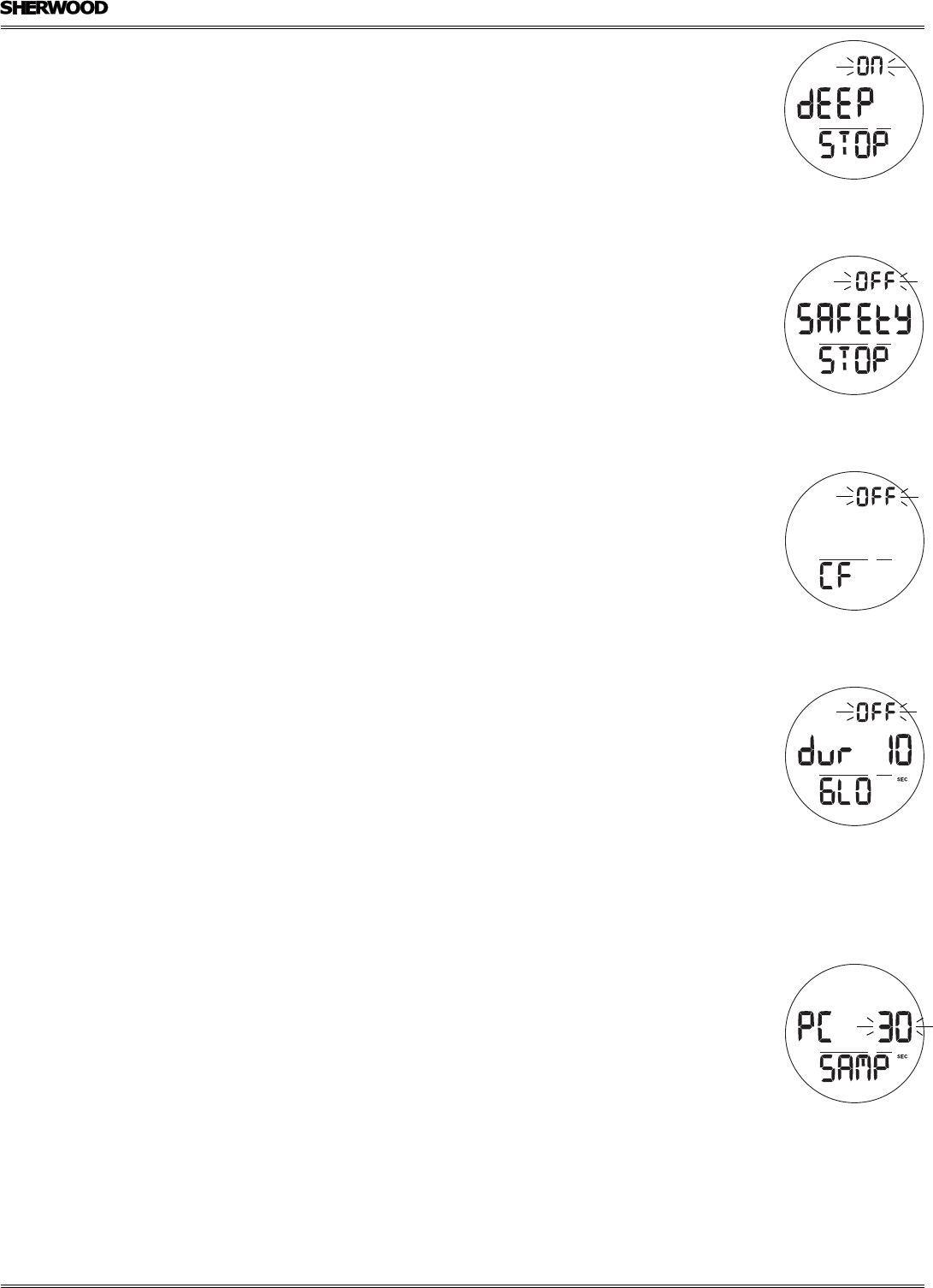
20
AMPHOS DC MANUAL
© 2002 Design, 2012 Doc. No. 12-5301-r01 (12/17/12)
SET NORM DEEP STOP, information includes (Fig. 49):
> Graphic OFF (or ON) flashing.
> Graphics dEEP STOP.
• S (< 2 sec) will toggle between OFF and ON.
• A (< 2 sec) will save the setting and access Set Safety Stop.
• A + S (2 sec) will save the setting and revert to Set U.
• M (2 sec), or if no button is pressed within 2 minutes, operation will revert to the Surface Main.
When the Deep Stop is set On, a Stop screen will appear upon ascent to within 10 FT (3 M) below the calculated Stop Depth
which is at 1/2 the Max Depth achieved after being deeper than 80 FT (24 M) for 1 second.
SET NORM SAFETY STOP, information includes (Fig. 50):
> Graphic OFF (or ON) flashing.
> Graphics SAFEtY STOP.
• S (< 2 sec) will toggle between OFF and ON.
• A (< 2 sec) will save the setting and access Set Conservative Factor.
• A + S (2 sec) will save the setting and revert to Set U.
• M (2 sec), or if no button is pressed within 2 minutes, operation will revert to the Surface Main.
When the Safety Stop is set On, a Stop screen will appear upon ascent to 20 FT (6 M) indicating that a Stop is to be taken at
15 FT (5 M) for 3 minutes after being deeper than 30 FT (9 M) for 1 second.
SET CONSERVATIVE FACTOR (CF), information includes (Fig. 51):
> Graphic OFF (or ON) flashing.
> Graphics CF.
• S (< 2 sec) will toggle between OFF and ON.
• A (< 2 sec) will save the setting and access Set Backlight Duration.
• A and S (simultaneously for 2 sec) will save the setting and revert to SET U.
• M (2 sec), or if no button is pressed within 2 minutes, operation will revert to the Surface Main.
When the Conservative Factor is set ON, the No Deco Limits are reduced to those that would be available at the next higher
3000 foot (915 meter) Altitude.
SET BACKLIGHT DURATION, information includes (Fig. 52):
> Graphic OFF (or ON) flashing.
> Graphics dur GLO.
> Duration time (min) with min icon.
• S ( < 2 sec) will step through the selections OFF, ON, and SEt.
• A (< 2 sec) will save the selection -
>> if ON or OFF is saved, advance to Set Sampling Rate.
>> if SEt is saved, the Time digits flash (SEt goes solid).
• S (< 2 sec) will toggle between 5 and 10 (seconds).
• A (< 2 sec) will save the setting and flash SEt allowing ON or OFF to be selected.
• A + S (2 sec) will save the setting and revert to Set U.
• M (2 sec), or if no button is pressed within 2 minutes, operation will revert to the Surface Main.
When the Backlight Duration is set On, the Backlight will remain On for the time set after the L button is pressed/released.
SET SAMPLING RATE, information includes (Fig. 53):
> Sampling Time (sec) flashing with SEC icon.
> Graphics PC SAMP.
• S (< 2 sec) will step through the selections of 2, 15, 30, and 60 (sec).
• A (< 2 sec) will save the setting and revert to Set U.
• A + S (2 sec) will save the setting and revert to Set U.
• M (2 sec), or if no button is pressed within 2 minutes, operation will revert to the Surface Main.
Sampling Rate is the frequency (time interval) at which data is sampled and stored in the unit's memory for subsequent down-
load to the PC Interface program.
Fig. 49 - SET DEEP STOP
Fig. 51 - SET CONSERVA-
TIVE FACTOR
Fig. 50 - SET SAFETY STOP
Fig. 52 - SET BACKLIGHT
DURATION
Fig. 53 - SET SAMPLING
RATE


















