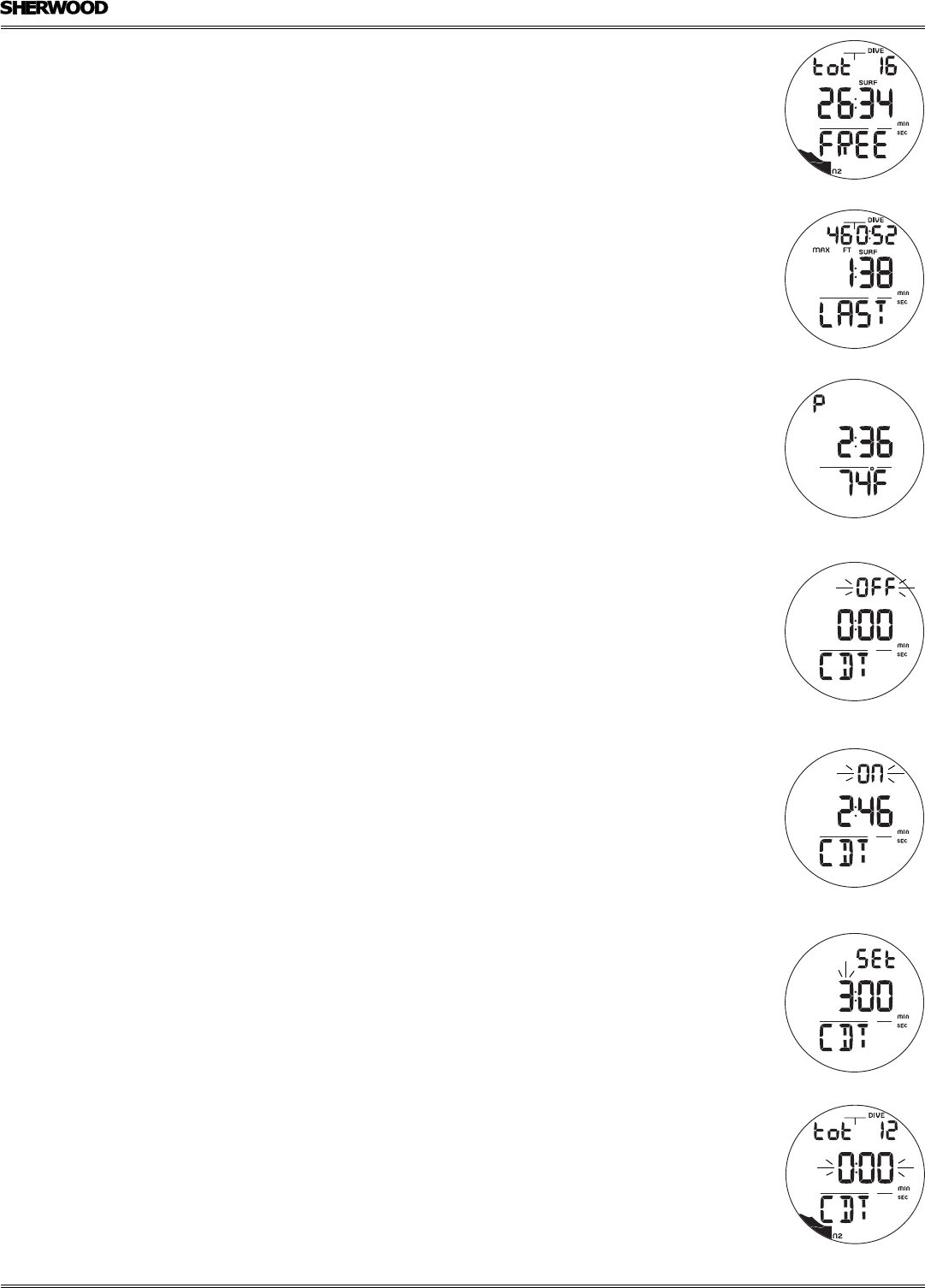
37
AMPHOS DC MANUAL
© 2002 Design, 2012 Doc. No. 12-5301-r01 (12/17/12)
FREE DIVE MODE
When Free Dive Mode is selected, nitrogen loading is calculated based on a default FO2 of Air. The amount of nitrogen remain-
ing during 24 hours is carried over between FREE and NORM operating modes.
• M (2 sec), while viewing GAUG SURF Main, will access FREE SURF Main.
• M (< 2 sec), while the graphic FREE is flashing, will select it as the operating mode.
FREE SURFACE MAIN, information includes (Fig. 97) -
> Graphic tot with Total number of repetitive Free dives conducted (0 if none yet) in that series with DIVE icon.
> Surface Interval after the most recent dive (min:sec with icons to 59:59, then hr:min) with SURF icon.
> Graphic FREE.
> NIBG with N2 icon if any after FREE or NORM dives.
> Battery icon if a Low Battery condition exists
• A (< 2 sec) to access SURF ALT 1.
• A (2 sec) to access CDT Status.
• A + S (2 sec) to access the Set EDT Alarm.
• M (< 2 sec) to access Watch Default Time.
• M (2 sec) to access NORM SURF Main.
• L (press) to activate Backlight.
FREE SURFACE ALT 1, information includes (Fig. 98) -
> Max Depth of last dive with MAX and FT (or M) icons.
> EDT (min:sec) of last dive with DIVE icon.
> Surface Interval prior to last dive (min:sec) with SURF, min, and sec icons.
> Graphic LAST.
• A (< 2 sec) to access ALT 2.
• Revert to Main after 5 seconds if A is not pressed.
• L (press) to activate Backlight.
FREE SURFACE ALT 2, information includes (Fig. 99) -
> Altitude graphic EL2 to EL7, if above 3000 feet (915 meters), blank if Sea level.
> Time of Day (hr:min).
> Temperature with ° icon and graphic F (or C).
• A (< 2 sec) to revert to the Main, or after 5 seconds if A is not pressed.
• L (press) to activate Backlight.
FREE CDT STATUS (COUNTDOWN TIMER), information includes (Fig. 100, 101):
> Graphic OFF (or ON) flashing, with 0:00 if no time was previously set, the remaining Countdown Time (min:sec) if running,
or the Countdown Time previously set.
> Graphic CDT.
• S (< 2 sec) will toggle between ON and OFF. A toggle to ON will Start the Timer if a Time has been set.
• A (< 2 sec) will save the selection.
>> If OFF is saved, the CD Time in progress will stop counting down and access to Set will be allowed.
>> If ON is saved, the CD Time displayed (previously set) will start counting down and access to Set will be blocked.
• A + S (2 sec) will display the graphic SEt in place of OFF, allowing the Time to be set.
• M (2 sec) will revert to the FREE SURF Main.
• L (press) will activate the Backlight.
SET CDT, information includes (Fig. 102):
> Graphic SEt with last Time (min:sec) set, Minute digits flashing.
> Graphic CDT.
• S (press/hold) will scroll upward through the Minute Set Points in 1 minute increments at a rate of 8 per second.
• S (< 2 sec) will step upward through the Set Points one at a time.
• A (< 2 sec) will save the Minute setting and flash the Second digits.
• S (press/hold) will scroll upward through the Second Set Points in 1 second increments at a rate of 8 per second.
• S (< 2 sec) will step upward through the Set Points one at a time.
• A (< 2 sec) will save the Seconds setting and revert to the CDT Status screen, with OFF flashing in place of SEt.
• S (< 2 sec) will toggle from OFF to ON, starting countdown.
• M (2 sec), or no button press for 2 min, will revert to FREE SURF Main.
Once set ON, the CDT will run in the background (on surface and during dives) until turned OFF, or it counts down to 0:00 at
which time the alarm will strike with 0:00 flashing (Fig. 103). Upon entry into Dive Mode the CDT will continue to run in the
background and can be viewed as an ALT screen and turned Off and On.
Fig. 97 - FREE SURF MAIN
Fig. 99 - FREE SURF ALT 2
Fig. 98 - FREE SURF ALT 1
Fig. 103 - FREE SURF MAIN
(during CDT Alarm)
Fig. 101 - CDT STATUS
(On, Running)
Fig. 102 - SET FREE CDT
Fig. 100 - CDT STATUS
(Off, not set)


















