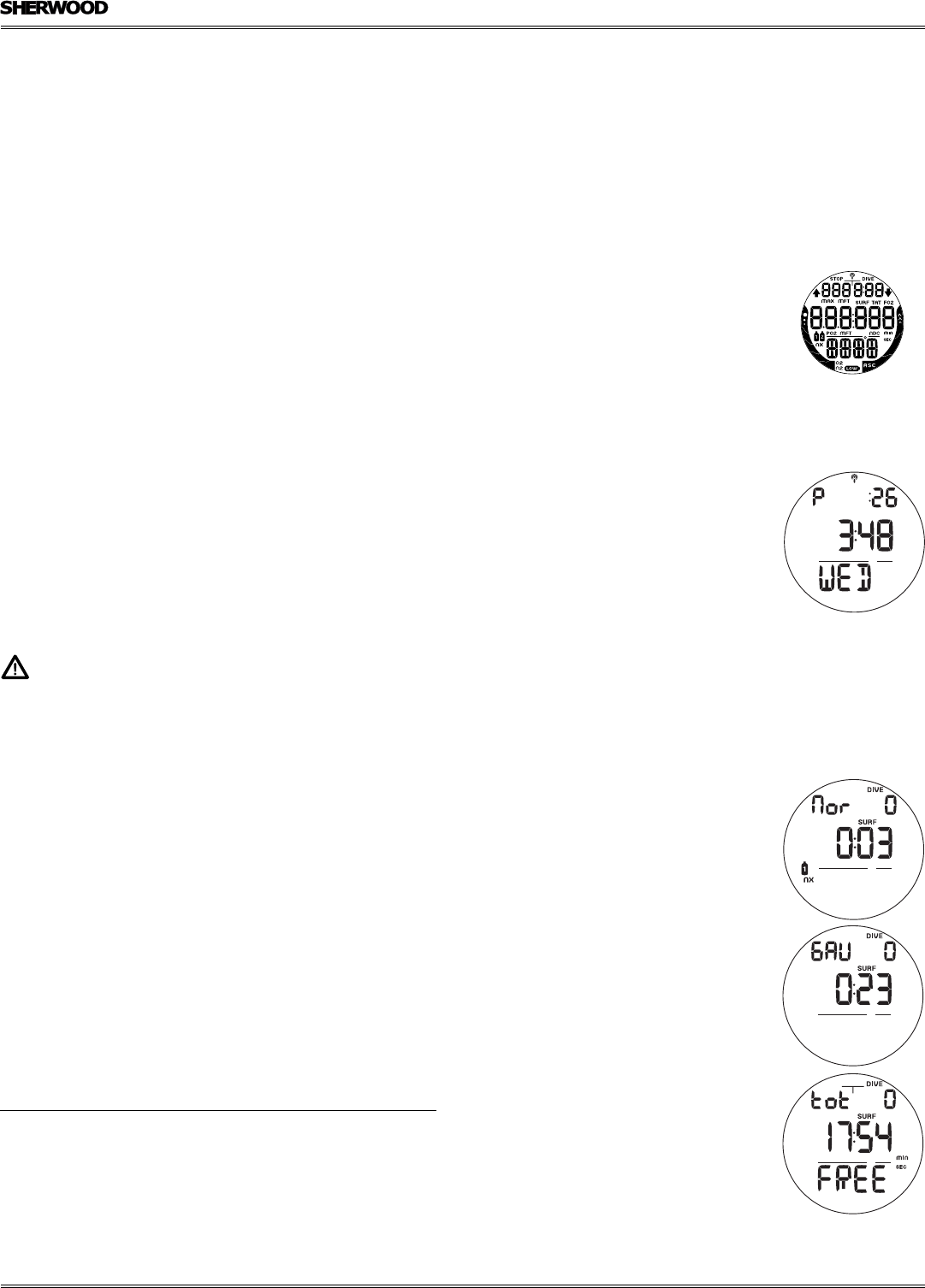
7
AMPHOS DC MANUAL
© 2002 Design, 2012 Doc. No. 12-5301-r01 (12/17/12)
OPERATING MODE STRUCTURE
Unless it is operating in Dive Computer mode, the AMPHOS will be On in the default Watch Main Time (home time) mode (Fig.
1), like a standard watch, until the mode is changed.
The M button is used to access 4 other Modes that include Alternate Time Mode, Countdown Timer, Chronograph (stop watch/
lap timer), and Daily Alarm. It is also used to revert to the Local Default Time display and access Computer Modes.
The screens of the Main Modes and Sub Modes will remain on display until a button is pressed to access another screen or
Mode, activate a sequence, or for 2 minutes if no button is pressed. The Chronograph remains on display as long as it is running
unless another Mode is accessed.
When Wet Activation is set On, the AMPHOS will enter the selected Dive Mode upon descent to 5 FT (feet)/1.5 M (meters) for 5
seconds, regardless of what operating mode it is in.
WARNING: When Wet Activation is set OFF, the AMPHOS must be in Dive Surface Mode (NORM,
GAUG, or FREE) prior to the first dive of a new series. Commencing a dive while in Watch modes will
not activate Dive Mode unless Wet Activation is set ON.
OPERATION AS A DIVE COMPUTER
The AMPHOS features 3 Dive Computer (DC) Operating Modes, NORM (Fig. 2A) which is used for Air and Nitrox dives, GAUG
(Fig. 2B) used for dives in which Nitrogen-Oxygen calculations are not performed, and FREE (Fig. 2C) used for breath hold activi-
ties that do not use SCUBA.
NORM and GAUG Modes allow access to Fly, Log, History, and Set Modes.
NORM Mode (only) allows access to Desat Mode.
FREE Mode has it's own group of settings. Shared features such as Backlight duration can be set by accessing NORM or GAUG.
AUDIBLE ALARM
Most warning situations that activate the Audible Alarm while operating in NORM or GAUG Mode will sound 1 beep per second
for 10 seconds, or until the situation is corrected, or it is acknowledged by pressing and releasing the S button (less than 2
seconds). After being acknowledged and the situation corrected, the Alarm will sound again upon reentry into the warning situa-
tion, or entry into another type of warning situation.
FREE Dive Mode has its own set of Alarms which emit 3 beeps either 1 or 3 times which cannot be acknowledged or set Off.
The Audible will not be active if it is Set OFF (a group A setting).
Situations that will activate the NORM/GAUG 10 second Alarm include -
• Descent deeper than the Max Depth value selected.
• Dive Time Remaining decreases to the value selected.
• Elapsed Dive Time at the value selected.
• High PO2 increases to the value selected.
• O2 reaches 300 OTU (100% of allowed single or daily exposure).
• Nitrogen Bar Graph at the value (segment) selected.
• NORM/GAUG Ascent Rate Alarm - rate exceeds 60 FPM (18 MPM) when deeper than 60 FT (18 M), or 30 FPM (9 MPM)
at 60 FT (18 M) and shallower.
• Entry into Decompression (NORM).
Fig. 1 - WATCH MAIN TIME
INTRODUCTION
Welcome to Sherwood and thank you for choosing the AMPHOS !
It is extremely important that you read this Owner's Manual in sequence and understand it completely before attempting to use
the AMPHOS as a dive computer.
Remember that technology is no substitute for common sense, and a dive computer only provides the person using it with data,
not the knowledge to use it.
CONTROL BUTTONS
The AMPHOS features 4 Control Buttons that allow you to select mode options and access specific information. They are also
used to enter Settings, activate the Backlight, and acknowledge the Audible Alarm.
Throughout this manual they will be referred to as the M, S, L, and A buttons.
• Upper/Left - Mode (M) button
• Upper/Right - Select (S) button
• Lower/Right - Light (L) button
• Lower/Left - Advance (A) button
M
A
S
L
Fig. 2 - SURFACE MAINS
A
BUTTONS
B
C


















