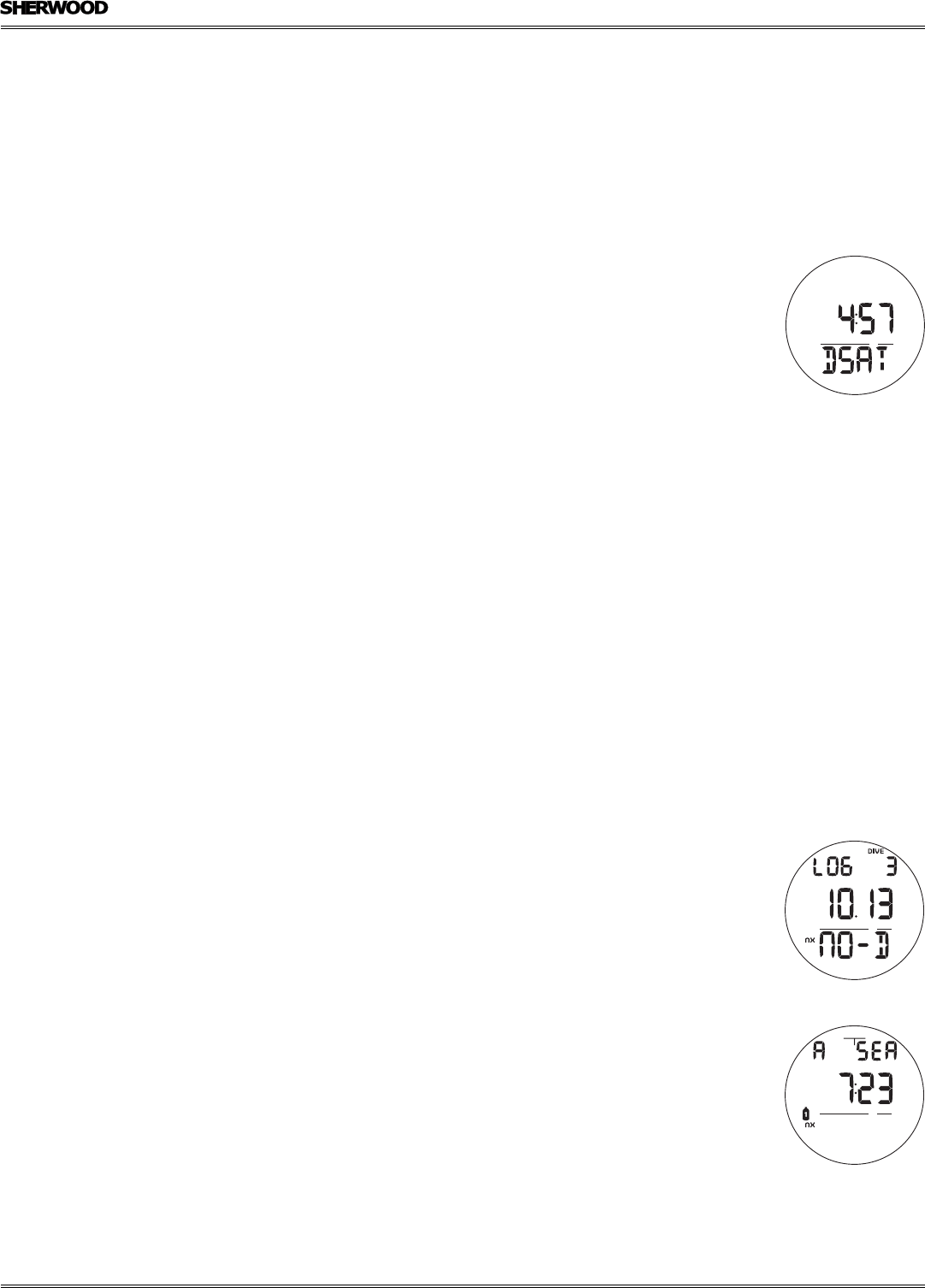
22
AMPHOS DC MANUAL
© 2002 Design, 2012 Doc. No. 12-5301-r01 (12/17/12)
DESAT MODE (NORM only)
The Time to Desaturate counter provides calculated time for Tissue Desaturation at sea level taking into consideration the Conser-
vation Factor setting. It begins counting down 10 minutes after surfacing from a dive, counting down from 23:50 (hr:min) max
to 0:00. When the Countdown reaches 0:00, which will generally occur prior to the Fly countdown reaching 0:00, the Desat
screen remains accessible displaying 0:00 until the Fly counter shuts the Dive Computer operations Off 24 hours after a last dive.
> The Desat screen is not displayed after a Violation dive.
> Desaturation requiring Times greater than 24 hours will display 23: - - .
> In the event that Time to Desaturate still remains at the end of 24 hours, the added time will be zeroed.
> Ten minutes after a dive, operation reverts to Watch Default Time and the Desat countdown continues in the background.
Access to the Desat screen is then gained by first accessing NORM SURF Main.
• A (< 2 sec), while viewing Time to Fly while in NORM mode, will access the Desat Time screen.
DESAT TIME, information includes (Fig. 59):
> Graphic SAT.
> Countdown Time (hr:min) with clock icon.
• A (< 2 sec) will revert to NORM Surface Main..
• M (2 sec), or if no button is pressed within 2 minutes, operation will revert to the Surface Main.
• L (press) will activate the Backlight.
NORM/GAUG LOG MODE
Log Mode displays information from the latest 24 NORM and/or GAUG dives sequentially in reverse order (the most recent first).
Log information is retained until overwritten by another dive.
Battery removal will not affect the Log data stored for viewing.
After exceeding 24 dives, data from the most recent dive completed will be recorded in the Log and the oldest dive's data
deleted.
Dives will be numbered 1 to 24 starting at #1 each time a new series of dives begins. When a dive period ends, 24 hours after
the last dive, the first dive of the next new period will be #1.
• A (< 2 sec), while viewing Watch Default Time, NORM SURF Main, or GAUG SURF Main, will access Log Mode displaying
the most recent dive’s Log Preview screen.
• S (hold) will scroll through the previous dives' Preview screens at 8 per second, from most recent to oldest recorded.
• S (< 2 sec), while viewing a Preview screen, will display that dive’s Log Data 1 screen.
> Log screens remain on display until further button action occurs.
• M (2 sec), or if no button is pressed within 2 minutes, operation will revert to the Surface Main.
• L (press) will activate the Backlight.
LOG PREVIEW, information includes (Fig. 60):
> Graphic LOG.
> Dive number (1 to 24) for that period with DIVE icon.
> Date (month.day or day.month) the dive was conducted.
> Graphic NO-D, DECO, GAUG, or VIOL describing the type of dive.
> NX icon, if a Nitrox dive.
• S (< 2 sec) will access that dive's Log Data 1 screen.
• A (< 2 sec) will bypass Log Mode and access History Data 1.
LOG DATA 1, information includes (Fig. 61):
> Graphic SEA (or EL2 o EL7), altitude at which the dive was conducted.
> Time of Day the dive began (hr:min) with graphic A (or P) if 12 Hour Format.
> NX icon, if a Nitrox dive.
• S (< 2 sec) will access Log Data 2.
• A (< 2 sec) will revert to NORM (or GAUG) SURF Main.
• M (2 sec), or if no button is pressed within 2 minutes, operation will revert to the Surface Main.
• L (press) will activate the Backlight.
Fig. 59 - DESAT TIME
Fig. 61 - LOG DATA 1
Fig. 60 - LOG PREVIEW


















