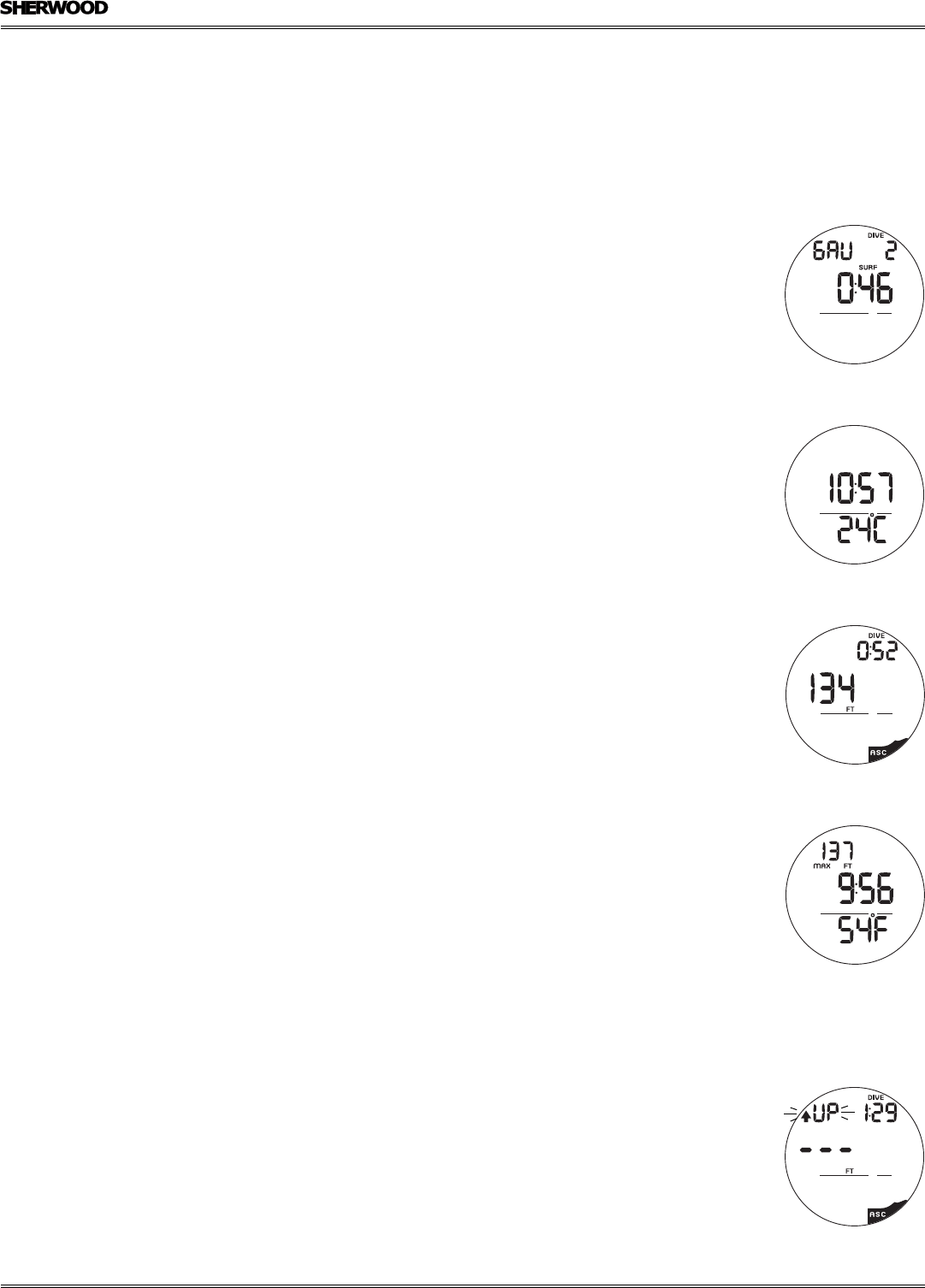
35
AMPHOS DC MANUAL
© 2002 Design, 2012 Doc. No. 12-5301-r01 (12/17/12)
DIGITAL GAUGE MODE
When Digital Gauge Mode (GAUG) is selected as the operating mode, the AMPHOS will operate as a Digital Depth Gauge/
Timer without performing nitrogen and oxygen calculations.
• M (2 sec), while the NORM SURF Main is displayed, will access GAUG SURF Main.
• M (< 2 sec), while the graphic GAU is flashing, will select GAUG as the operating dive mode. The graphic GAU becomes
solid and GAUG Mode is selected.
• If no GAUG dive has been conducted, M (2 sec) will access FREE SURF Main.
GAUG SURF MAIN, information includes (Fig. 92) -
> Graphic GAU (indicating mode).
> Number of recent dive completed (0 if no dive made yet) with DIVE icon.
> Surface Interval Time (hr:min) with SURF icon.
> Battery icon if a Low Battery warning condition exists.
• A (2 sec) will access GAUG SURF ALT.
• A (< 2 sec) will access Log Mode, then again History.
See page 20.
• A + S (2 sec) will access the Set Modes.
See page 15.
• M (2 sec), if no GAUG dive yet, will access FREE Surface Main, then NORM Surface Main.
• M (< 2 sec) will revert to Watch Default Time.
• S (< 2 sec), after a dive, will access Time to Fly.
See page 19.
• L (press) will activate the Backlight.
GAUG SURF ALT, information includes (Fig. 93):
> Altitude graphic EL2 to EL7, if above 3000 feet (915 meters), blank if Sea level.
> Time of Day (hr:min).
> Temperature with ° icon and graphic F (or C).
• A (< 2 sec) will revert to GAUG SURF Main.
• After 5 sec, operation will revert to GAUG SURF Main.
• L (press) will activate the Backlight.
GAUGE DIVE MAIN, information includes (Fig. 94) -
> Elapsed Dive Time (hr:min) with DIVE icon.
> Current Depth with FT (or M) icon.
> ASC, while ascending, flashing when too fast.
• A (< 2 sec) to access ALT.
• S (< 2 sec) to acknowledge/silence alarms.
• L (press) to activate Backlight.
GAUG DIVE ALT,information includes (Fig. 95) -
> Max Depth with MAX and FT (or M) icons.
> Time of Day (hr:min).
> Temperature with ° icon and graphic F (or C).
• A (< 2 sec) to revert to Main.
• Operation will revert to Main after 5 seconds, if A is not pressed.
• L (press) to activate Backlight.
DELAYED VIOLATION #3 (DV3)
If you descend deeper than the MOD (Max Operating Depth) of 330 FT (100 M), the Up Arrow icon and graphic UP will flash,
and the Current Depth will only display 3 dashes ( - - - ) signifying that you are out of range.
Upon ascending above 330 FT (100 M), the Current Depth display will be restored, however, Max Depth will only display 3
dashes for the remainder of that dive. Also, the Log for that dive will display 3 dashes as the Max Depth achieved.
DV3 MAIN, information includes (Fig. 96) -
> Up Arrow icon with graphic UP, flashing in place of Max Depth until above MOD then Max Depth as 3 dashes ( - - - ).
> Elapsed Dive Time (hr:min) with DIVE icon.
> Current Depth, as 3 dashes ( - - - ), with FT (or M) icon.
> ASC, while ascending.
• A (< 2 sec) to view ALT.
• S (< 2 sec) to acknowledge/silence other alarms.
• L (press) to activate Backlight.
Fig. 92 - GAUG SURF MAIN
Fig. 94 - GAUG DIVE MAIN
Fig. 95 - GAUG DIVE ALT
Fig. 93 - GAUG SURF ALT
Fig. 96 - GAUG DV 3


















