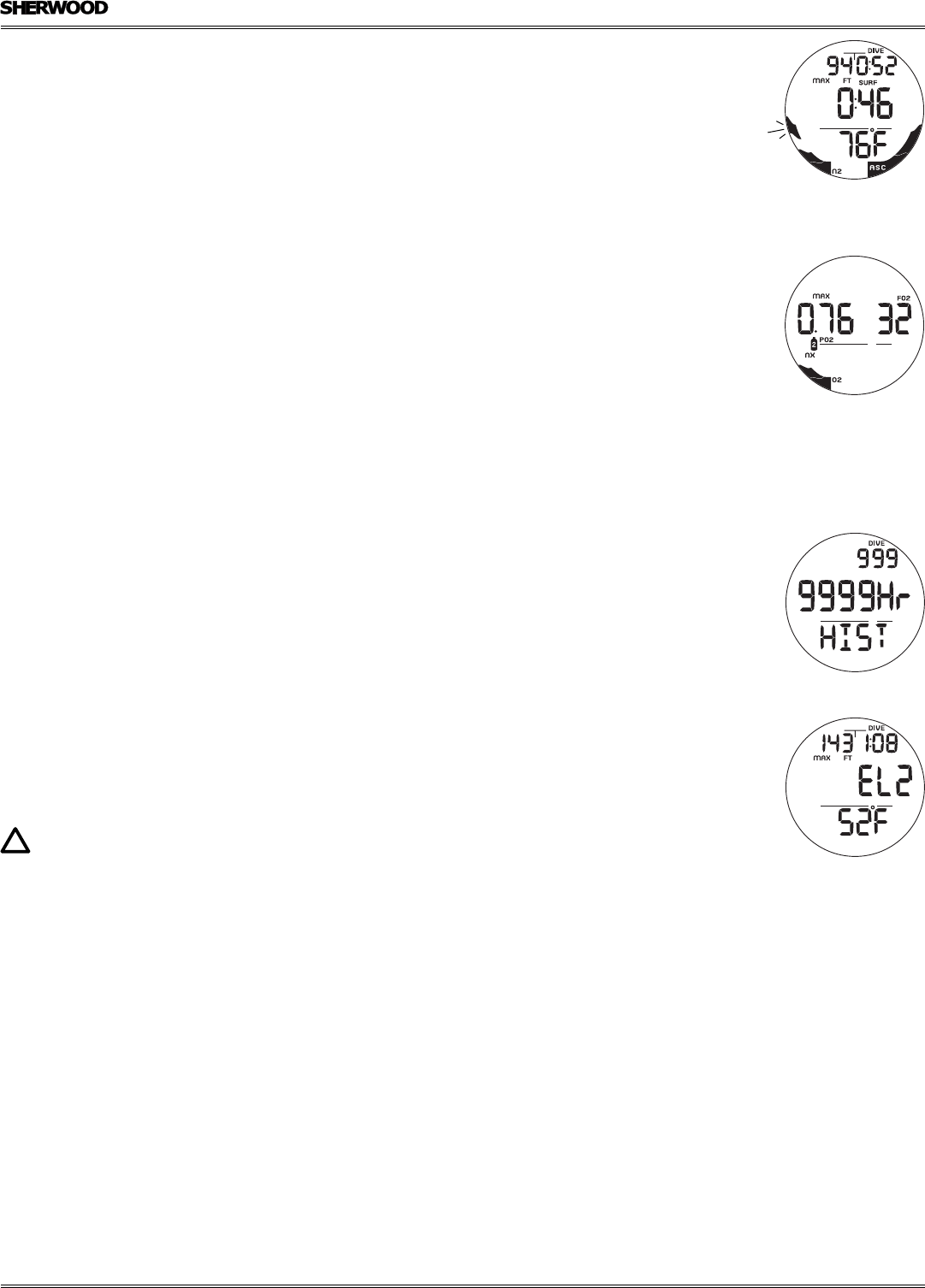
23
AMPHOS DC MANUAL
© 2002 Design, 2012 Doc. No. 12-5301-r01 (12/17/12)
LOG DATA 2, information includes (Fig. 62):
> Max Depth with MAX and FT (or M) icons.
> Elapsed Dive Time (hr:min) with DIVE icon.
> Pre dive Surface Interval (hr:min) with SURF icon, 3 dashes ( - : - - ) if no previous dive that period.
> Temperature with ° icon and graphic F (or C), minimum recorded during that dive.
> NIBG with N2 icon, the max segment flashing, others fixed up to end of dive accumulation. All flashing if Violation.
> ASC, segments representing max Ascent Rate recorded, sustained for 4 seconds.
• S (< 2 sec) will access Log Data 3.
• A (< 2 sec) will revert to NORM (or GAUG) SURF Main.
• M (2 sec), or if no button is pressed within 2 minutes, operation will revert to the Surface Main.
• L (press) will activate the Backlight.
LOG DATA 3 (only if NORM Nitrox), information includes (Fig. 63):
> Max PO2 achieved (ATA) with MAX icon and graphic PO2.
> FO2 Set for the Gas in use at the end of the dive with Gas (tank) 1 (or 2), FO2, and NX icons.
> O2BG with O2 icon, segments representing O2 accumulated at the end of the dive.
• S (< 2 sec) will access the previous dive's Log Preview.
• A (< 2 sec) will revert to NORM (or GAUG) SURF Main.
• M (2 sec), or if no button is pressed within 2 minutes, operation will revert to the Surface Main.
• L (press) will activate the Backlight.
HISTORY MODE
History Mode displays information for up to 999 NORM and/or GAUG Dives, 9999 Dive Hours, and the Maximum Depth
achieved. History information is retained indefinitely. Battery removal will not affect the History data stored for viewing.
• A (< 2 sec), while viewing the Log Preview of the most recent dive, will access History Data 1.
HISTORY 1, information includes (Fig. 64):
> Total number of all dives recorded up to 999 with DIVE icon.
> Total hours of dive time recorded up to 9999 with graphic Hr.
> Graphic HIST.
• S (< 2 sec) will access History 2 Data.
• A (< 2 sec) will revert to NORM (or GAUG) SURF Main.
HISTORY 2, information includes (Fig. 65):
> Max Depth with MAX and FT (or M) icons, deepest ever recorded.
> EDT (hr:min) with DIVE icon, longest dive time recorded for a single dive.
> Graphic SEA (or EL 2 through EL 7), max Altitude at which a dive was conducted.
> Temperature with ° icon and graphic F (or C), lowest ever recorded during a dive.
• A (< 2 sec) will revert to NORM (or GAUG) SURF Main.
• M (2 sec), or if no button is pressed within 2 minutes, operation will revert to the Surface Main.
• L (press) will activate the Backlight.
NOTE: FREE Dives are not recorded in the viewable Log or History. The data is stored in memory
which can be downloaded to the Sherwood PC Interface program.
Fig. 64 - HISTORY 1
Fig. 65 - HISTORY 2
Fig. 63 - LOG DATA 3
(only NORM Nitrox)
Fig. 62 - LOG DATA 2


















