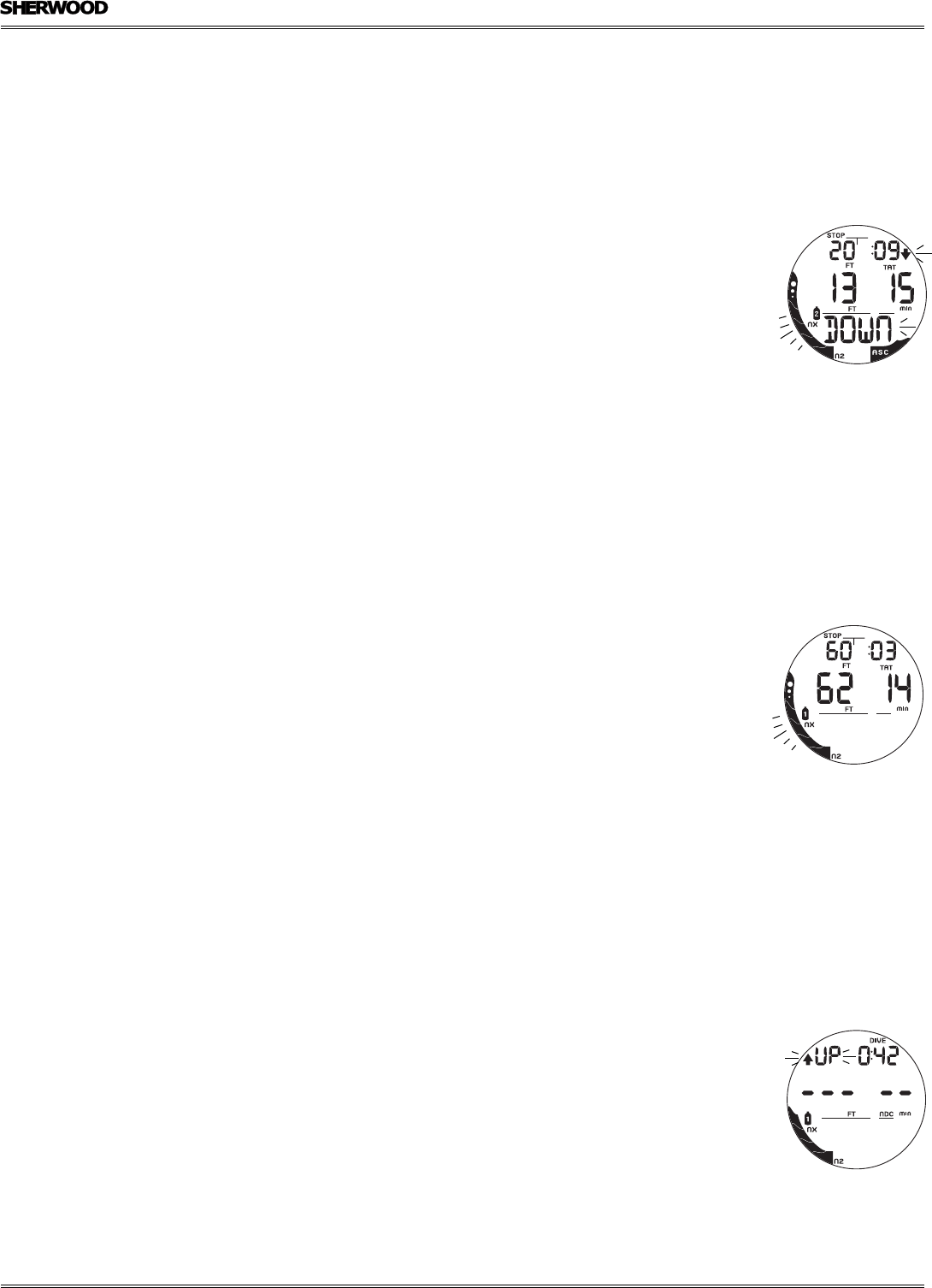
29
AMPHOS DC MANUAL
© 2002 Design, 2012 Doc. No. 12-5301-r01 (12/17/12)
Upon entry into the following Violation modes, the Alarm will sound, even if set Off.
When these events occur, the Alarm cannot be acknowledged (silenced) by pressing S.
DELAYED VIOLATION 1 (DV1)
If you surface during the 5 minute CV or remain above a required Deco Stop Depth for more than 5 minutes, the audible will
sound during which the full NIBG will flash. The penalty time equal to 1 +1/2 minutes will continue to be added to Stop Time for
each minute above the Stop. This is a continuation of CV.
DV1 MAIN, information includes (Fig. 78) -
> Stop Depth with STOP and FT (or M) icons.
> Stop Time (hr:min).
> Down Arrow icon flashing until below the Stop Depth indicated..
> Current Depth with FT (or M) icon.
> TAT (min) with TAT and min icons.
> Graphic DOWN flashing while the audible sounds, then solid until below the Stop.
> Gas (tank) icon, one in use (1 or 2).
> NX icon, if Nitrox.
> Full NIBG with N2 icon, flashing while the audible sounds.
• A (< 2 sec) to view ALTs (similar to those for DS).
• M (2 sec) to access the Gas Switch Preview.
• S (< 2 sec) to acknowledge/silence other alarms.
• L (press) to activate Backlight.
DELAYED VIOLATION 2 (DV2)
If Decompression requires a Stop Depth between 60 and 70 FT (18 and 21 M), the full NIBG and TAT digits will flash. When
this occurs, you must make a controlled ascent to just deeper than, and stay as close as possible to, 60 FT (18 M) without causing
the NIBG to flash. When the Deco Stop Depth indicates 50 FT (15 M), etc., you can ascend to those Stop Depths and continue
decompressing.
DV2 MAIN, information includes (Fig. 79) -
> Stop Depth with STOP and FT (or M) icons.
> Stop Time (hr:min).
> Current Depth with FT (or M) icon.
> TAT (min) with TAT and min icons.
> Gas (tank) icon, one in use (1 or 2).
> NX icon, if Nitrox.
> Full NIBG with N2 icon, flashing while the audible sounds.
• A (< 2 sec) to view ALTs (similar to those for DS).
• M (2 sec) to access the Gas Switch Preview.
• S (< 2 sec) to acknowledge/silence other alarms.
• L (press) to activate Backlight.
DELAYED VIOLATION #3 (DV3)
If you descend deeper than the MOD (Max Operating Depth) of 330 FT (100 M), the Up Arrow icon and graphic UP will flash,
and the Current Depth will only display 3 dashes ( - - - ) signifying that you are out of range. Max Depth on the ALT screen will
only indicate 3 dashes ( - - - ).
Upon ascending above 330 FT (100 M), the Current Depth display will be restored, however, Max Depth will only display 3
dashes for the remainder of that dive. Also, the Log for that dive will display 3 dashes as the Max Depth achieved.
DV3 MAIN, information includes (Fig. 80) -
> Up Arrow icon with graphic UP, flashing until above MOD then removed.
> Elapsed Dive Time (hr:min) with DIVE icon.
> Current Depth, as 3 dashes ( - - - ), with FT (or M) icon.
> Dive Time Remaining (min) if accurate, or 2 dashes ( - - ) if not, with NDC and min icons.
> Gas (tank) icon, Gas in use (1 or 2).
> NX icon, if either gas is set for Nitrox.
> NIBG with N2 icon, representing nitrogen loading.
> ASC, while ascending.
• A (< 2 sec) to view ALTs (similar to those for No Deco).
• M (2 sec) to access the Gas Switch Preview.
• S (< 2 sec) to acknowledge/silence other alarms.
• L (press) to activate Backlight.
Fig. 79 - DV2 MAIN
(during audible)
Fig. 80 - DV3 MAIN
Fig. 78 - DV1 MAIN
(during audible)


















