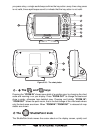GPS Chart 150C Page 21
To upload Marks from the chart plotter to the PC, a serial 9-pin cable with a DB9
connector must be used. The pin-out of the cable is:
PC DB 9 connection Chart plotter connection Chart plotter connection
to NMEA 1 to NMEA 2
Pin 2 Receive Brown White
Pin 3 Transmit Blue Gray
Pin 5 Signal ground Green Green
After the Marks have been entered into the GPS Utility program and the program has
been setup to output NMEA 4800 Baud data:
A. Receive points from the GPS Utility Program
1. Press “MENU” and select USER POINTS LIST, press “ENTER”.
2. Move the ShuttlePoint knob and select RECEIVE, press “ENTER”.
3. On the GPS Utility program send the Marks.
B. Transmit saved Marks to the GPS Utility program (good for backup)
1. Press “MENU” and select USER POINTS LIST, press “ENTER”.
2. Move the ShuttlePoint knob and select SEND, press “ENTER”.
3. On the GPS Utility program receive the Marks.
2.16 SELECTING NORTH UP OR COURSE UP
Press “MENU” + ADVANCED SETUP + “ENTER” + NAVIGATE + “ENTER” + MAP
ORIENTATION + “ENTER” + COURSE UP + “ENTER”. Press “CLEAR” 3 times to
go back to the Chart page.
2.17 CUSTOMIZING DATA WINDOWS ON CHART PAGE
On the Chart page the default window shown is called General. This window contains
navigation information helpful to assist you in navigation. The CP150C also has the
capability to customize the layout of window as show in the figures below.
Figure 2.17 - Data window layout