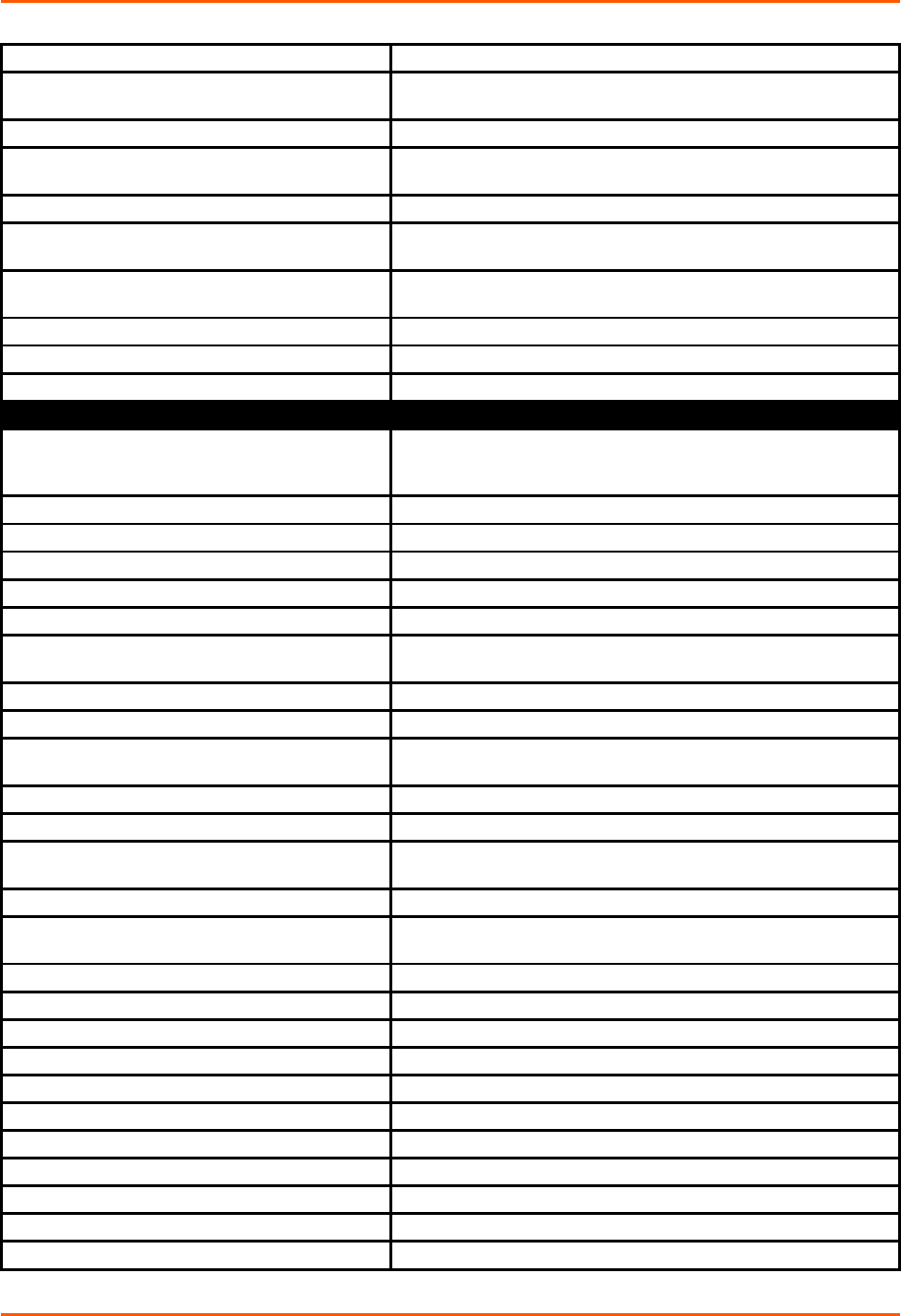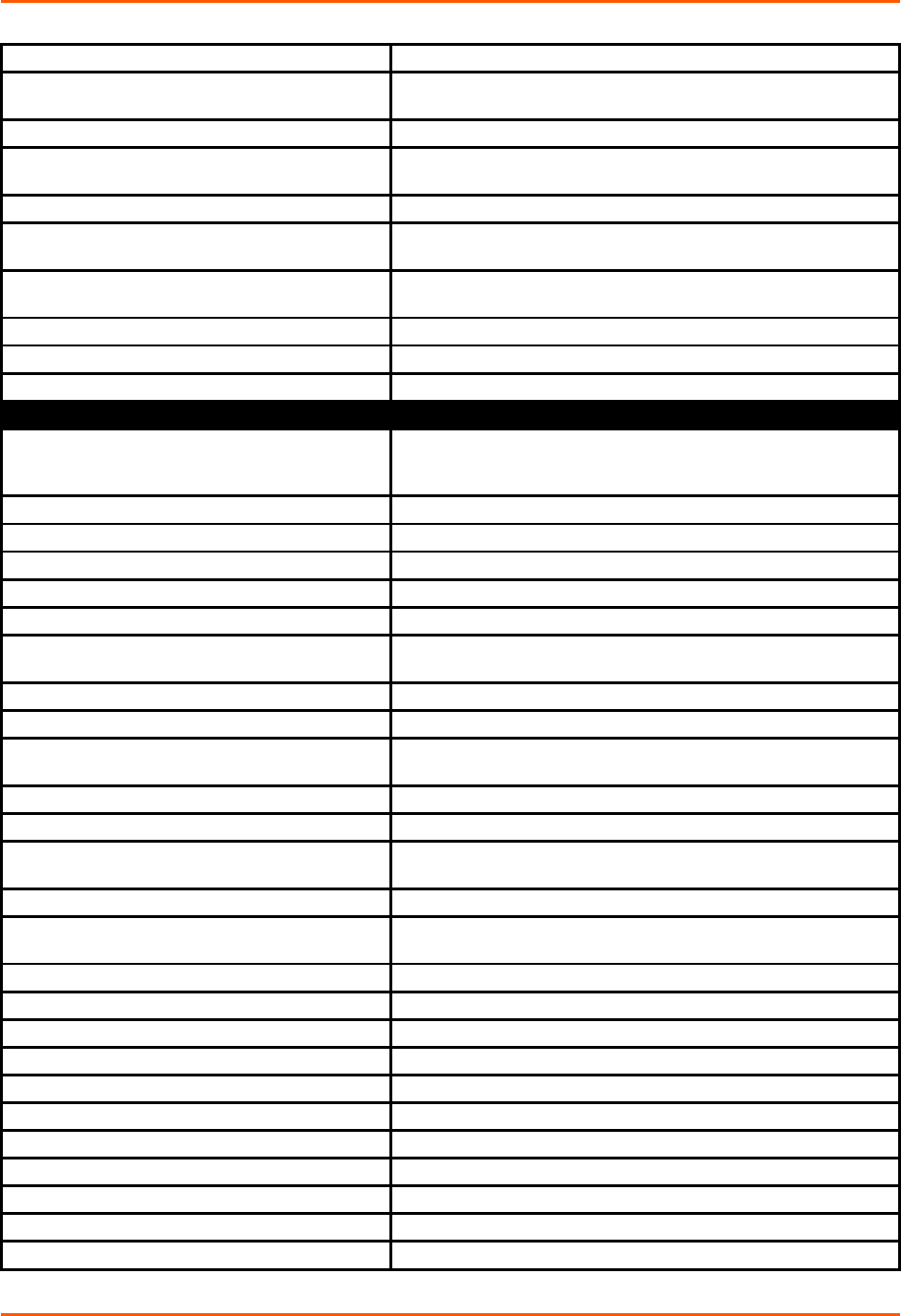
5: Commands and Levels
Sets the value for the password.
<text> = put quotes around the characters (max 63).
Sets the PEAP authentication protocol option to EAP-MD5.
Sets the PEAP authentication protocol option to EAP-MSCHAP
V2.
Shows the current configuration.
Displays the last 20 commands entered during the current CLI
session.
Sets the value of the username.
<text> = value in characters (max 63).
validate certificate disable
Skips verification of the server certificate when connecting.
validate certificate enable
Requires verification of the server certificate when connecting.
Stores the current configuration in permanent memory.
wpax (config-profile-security-wpax:default_adhoc_profile) level commands
Try out WLAN settings without saving them to Flash.
If the settings do not work, when you reboot the device,
it will still have the original settings.
Sets the authentication method to IEEE 802.1x.
Sets the authentication method to PSK.
Selects the RSA certificate by configured name.
Restores the authentication method to the default value (PSK).
Restores the eap-ttls protocol options to the default (EAP-
MSCHAP V2).
Restores the encryption type to the default value (none enabled).
Restores the default IEEE 802.1x protocol, EAP-TTLS.
Restores the PEAP authentication protocol options to the default
(EAP-MSCHAP V2).
Sets the EAP-TTLS authentication protocol option to CHAP.
Sets the EAP-TTLS authentication protocol option to EAP-MD5.
eap-ttls option eap-mschapv2
Sets the EAP-TTLS authentication protocol option to EAP-
MSCHAP V2.
Sets the EAP-TTLS authentication protocol option to MSCHAP.
Sets the EAP-TTLS authentication protocol option to MSCHAP
V2.
Sets the EAP-TTLS authentication protocol option to PAP.
Disables this encryption method.
Enables this encryption method.
Disables this encryption method.
Enables this encryption method.
Disables this encryption method.
Enables this encryption method.
Exits to the next higher level.
Sets the IEEE 802.1x protocol to EAP-TLS.
Sets the IEEE 802.1x protocol to EAP-TTLS.
Sets the IEEE 802.1x protocol to LEAP.
PremierWave EN Command Reference 210