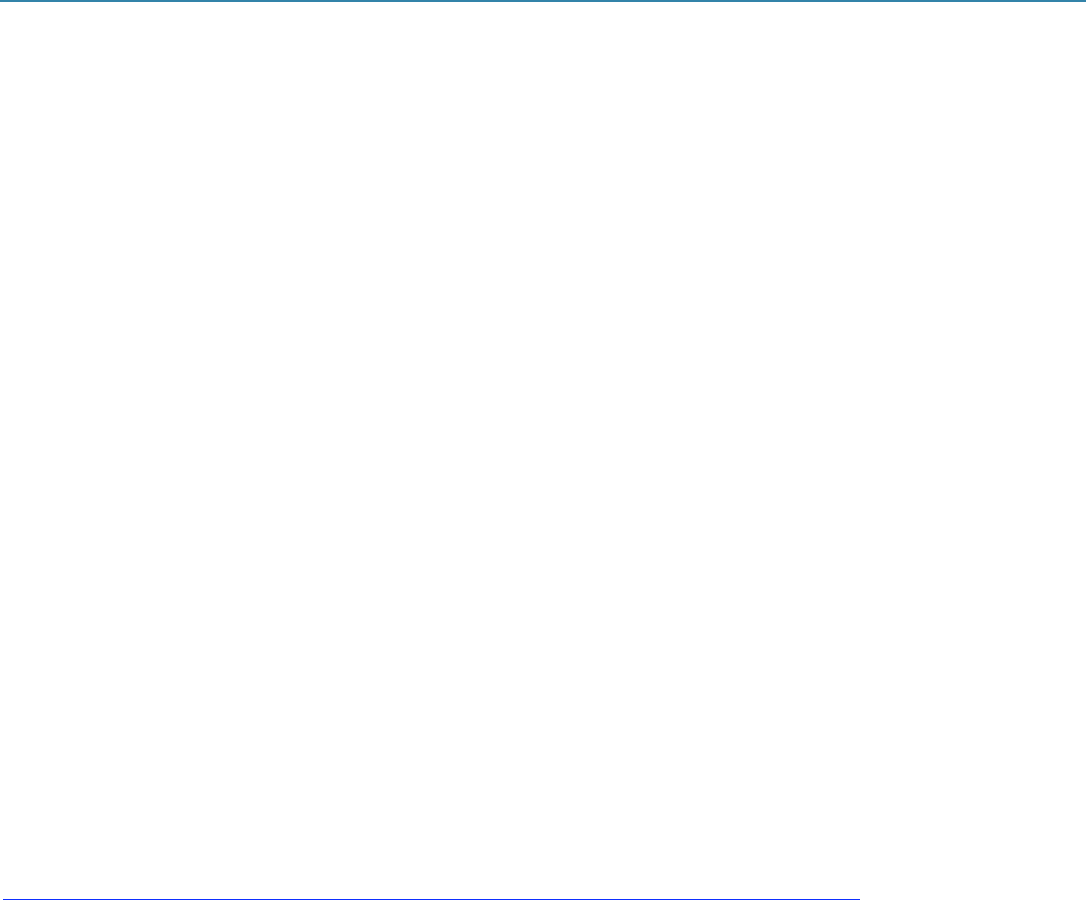
Chapter 15: Advanced Configuration
724-746-5500 | blackbox.com
143
Black Box’s portmanger program manages the console server serial ports. It routes network connection to serial ports, checks permissions, and
monitors and logs all the data flowing to/from the ports.
pmshell
The pmshell command acts similar to the standard tip or cu commands, but all serial port access is directed via the portmanager.
Example: To connect to port 8 via the portmanager:
# pmshell -l port08
pmshell Commands:
Once connected, the pmshell command supports a subset of the '~' escape commands that tip/cu support. For SSH you must prefix the
escape with an additional ‘~’ command (that is, use the ‘~~’ escape)
Send Break: Typing the character sequence '~b' will generate a BREAK on the serial port.
History: Typing the character sequence '~h' will generate a history on the serial port.
Quit pmshell: Typing the character sequence '~.' will exit from pmshell.
Set RTS to 1 run the command: pmshell --rts=1
Show all signals: # pmshell –signals
DSR=1 DTR=1 CTS=1 RTS=1 DCD=0
Read a line of text from the serial port: # pmshell –getline
pmchat
The pmchat command acts similar to the standard chat command, but all serial port access is directed via the portmanager.
Example: To run a chat script via the portmanager:
# pmchat -v -f /etc/config/scripts/port08.chat < /dev/port08
For more information on using chat (and pmchat), consult the UNIX man pages:
http://techpubs.sgi.com/library/tpl/cgibin/getdoc.cgi?coll=linux&db=man&fname=/usr/share/catman/man8/chat.8.html
pmusers
The pmusers command is used to query the portmanager for active user sessions.
Example: To detect which users are currently active on which serial ports:
# pmusers
This command will output nothing if there are no active users currently connected to any ports. Otherwise, it will respond with a sorted list of
usernames per active port:
Port 1:
user1
user2
Port 2:
user1
Port 8:
user2
The above output indicates that a user named “user1” is actively connected to ports 1 and 2, while “user2” is connected to both ports 1 and 8.


















