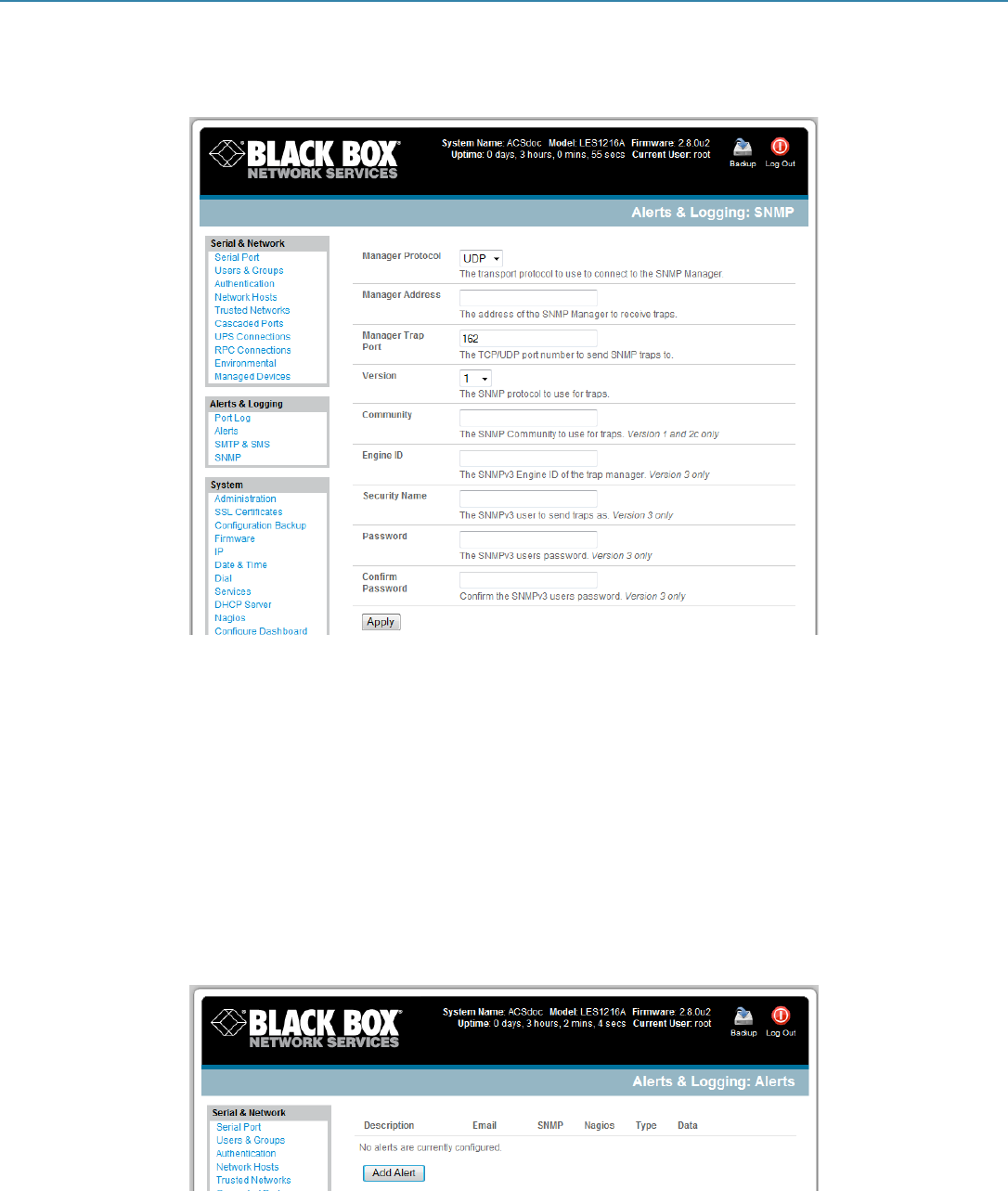
Chapter 7: Alerts and Logging
724-746-5500 | blackbox.com
69
To configure for SNMP v3, you will need to enter an ID and authentication password and contact information for the local Administrator (in the
Security Name).
Click Apply to activate SNMP.
Figure 7-3. SNMP alerts.
NOTE: All console servers have the snmptrap daemon to send traps/notifications to remote SNMP servers on defined trigger events as
detailed above. They also accept SNMP requests from remote SNMP management servers and provides information on network
interface, running processes, etc. (refer to Chapter 15.5—Modifying SNMP Configuration for more details).
7.1.4 Nagios Alerts
To notify the central Nagios server of Alerts, NSCA must be enabled under System: Nagios and Nagios must be enabled for each applicable host
or port under Serial & Network: Network Hosts or Serial & Network: Serial Ports (refer to Chapter 10).
7.2 Activate Alert Events and Notifications
The Alert facility monitors the status of the console server and connected devices. When an alert event is triggered, the Alert facility notifies a
nominated email address or SMS gateway, or the configured SNMP or Nagios server. The data stream from nominated serial ports can be
monitored for matched patterns or flow control status changes can be configured to trigger alerts, as can user connections to serial ports and Hosts,
or power events.
Figure 7-4. Add alert button.


















