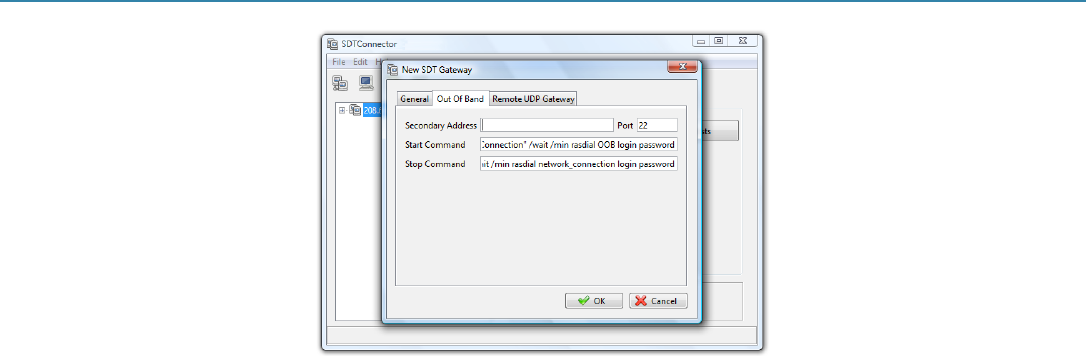
Chapter 6: Secure SSH Tunneling and SDT Connector
724-746-5500 | blackbox.com
51
Figure 6-19. Out-of-band access.
To configure SDT Connector for OoB access:
When adding a new Gateway or editing an existing Gateway select the Out Of Band tab.
Enter the secondary, OoB IP address of the gateway (for example, the IP address it is using when dialed in directly). You also may modify the
gateway’s SSH port if it's not using the default of 22.
Enter the command or path to a script to start the OoB connection in Start Command.
To initiate a pre-configured dial-up connection under Windows, use the following Start Command:
cmd /c start "Starting Out of Band Connection" /wait /min rasdial network_connection login password
where network_connection is the name of the network connection as displayed in Control Panel -> Network Connections, login is the
dial-in username, and password is the dial-in password for the connection.
To initiate a pre-configured dial-up connection under Linux, use the following Start Command:
pon network_connection
where network_connection is the name of the connection.
Enter the command or path to a script to stop the OoB connection in Stop Command.
To stop a pre-configured dial-up connection under Windows, use the following Stop Command:
cmd /c start "Stopping Out of Band Connection" /wait /min rasdial network_connection /disconnect
where network connection is the name of the network connection as displayed in Control Panel -> Network Connections.
To stop a pre-configured dial-up connection under Linux, use the following Stop Command:
poff network_connection
To make the OoB connection using SDT Connector:
Select the console server and click Out Of Band. The status bar will change color to indicate that this console server is now accessed using the OoB
link rather than the primary link.


















