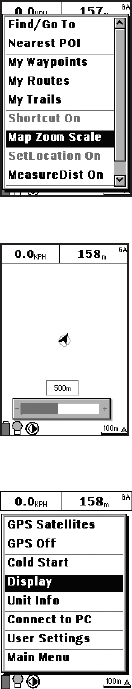
16
Zooming In/Out
You can change the map scale while viewing the map
with one of the following ways:
map scale.
map scale.
Alternatively, you can adjust the map scale from the
1. In Advanced mode, press the Menu button to
(Fig. 2).
2. Select Map Zoom Scale and press OK to conrm.
A map scale bar is displayed on the map page
(Fig. 3).
3. Use the left/right navigation keys to adjust the
map scale. Press the navigation key to the right to
increase the map scale and to the left to decrease
the map scale.
OK to save the changes.
The ONIX 110 features eight zoom levels. You can select
from 50m, 100m, 200m, 500m, 1km, 2km, 5km, and
25km.
Turning on the Backlight
to illuminate the screen when you are using it in
poor lighting conditions. Press and hold the Menu
The backlight status is displayed as the icon on the
bottom left corner of the screen.
Adjusting the Screen Contrast
1. Press the Menu
menu.
Fig. 2
Fig. 3
Fig. 4


















