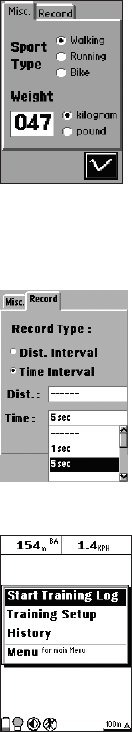
36
To congure miscellaneous settings:
1. In Sports mode, press the Menu button to display
the menu options.
2. Select Training Setup and press OK to display
the menu options.
3. Highlight Misc. and press the OK button.
Misc. tab.
5. Use the up/down navigation keys to select the
eld you want to change and press OK.
6. Use the navigation keys to adjust each eld and
press OK.
√ option and press OK to save
changes (Fig. 63).
To set the record distance and time interval:
1. In Sports mode, press the Menu button to display
the menu options.
2. Select Training Setup and press OK to display
the menu options.
3. Highlight Misc. and press OK.
Record tab.
Dist Interval eld and press OK to
view the options. Use the up/down navigation
keys to select the distance interval and press the
OK
option if you do not wish to specify the distance
interval.
Time Interval eld and press OK
view the options. Use the up/down navigation
keys to select the time interval and press OK to
save your settings (Fig. 64)
if you do not wish to specify the time interval.
5. Highlight the √ option and press the OK
button to save changes.
Fig. 64
Fig. 65
Fig. 63


















