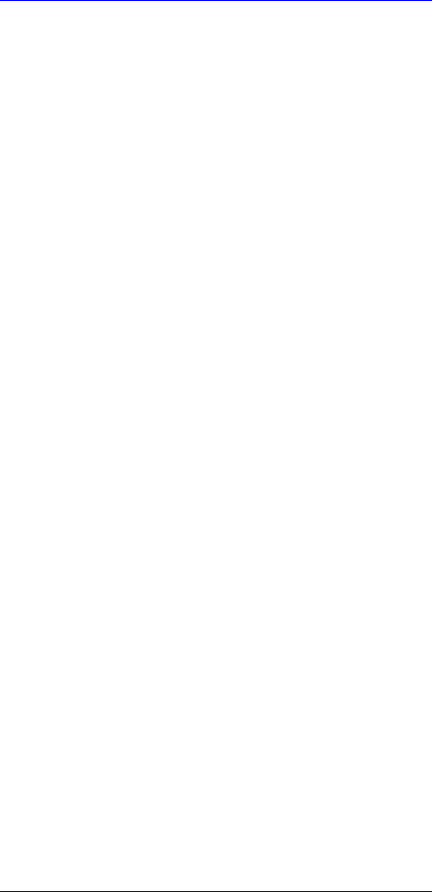
7. Save the file in the default directory.
An example of default directory: \\<site server hostname>\sms_<site code>\OSD\lib\Packages
\Deployment\Dell\PowerEdge\DTK\Template\Configs\Syscfg.
8. Click Apply to save the edited file to the task sequence.
9. Select Set from the Action: drop-down menu.
The Configuration file/Command line parameters field is enabled. For more information, see
Configuration file/Command line Parameter Options.
Alternatively, you can select the <Create configuration file> option from the drop-down to create an
XML file from the start.
Configuring iDRAC 7 and iDRAC 8 using XML input
To configure idrac 7 and idrac 8 using XML input:
1. Right-click the task sequence and click Edit.
2. In the left side of the Task Sequence Editor, under Configure Hardware → Step 1 , click set iDRAC7
Config (xml file)
→ Action Settings tab.
For iDRAC 8, click Configure Hardware → Step 1 , click set iDRAC8 Config (xml file) → Action
Settings
3. From the Configuration action type drop-down list, select iDRAC 7 Config (xml file).
For iDRAC 8, select the iDRAC 8 Config (xml file) option.
4. From the Configuration file / Command line parameters drop-down list, select idrac_xml.xml.
The View button is enabled.
5. Click View to open the XML file. Make modifications as per the configurations required and save the
file.
For information about the XML file format in:
• Dell’s 12th generation systems, see “Sample File Formats” in the Dell OpenManage Deployment
Toolkit Version 4.4 Command Line Interface Reference Guide
• Dell’s 13th generation systems, see “Sample File Formats” in the Dell OpenManage Deployment
Toolkit Version 4.4 Command Line Interface Reference Guide
available at dell.com/support/manuals.
6. Select Save to a file in the toolkit package for this custom action when I click OK to save the
changes and return to the Task Sequence Editor, and then click OK.
7. Save the file in the default directory.
An example of default directory: \\<site server hostname>\sms_<site code>\OSD\lib\Packages
\Deployment\Dell\PowerEdge\DTK\Template\Configs\Syscfg.
8. Click Apply to save the edited file to the task sequence.
9. Select Set from the Action: drop-down menu.
The Configuration file/Command line parameters field is enabled. For more information, see
Configuration file/Command line Parameter Options.
Alternatively, you can select the <Create configuration file> option from the drop-down list to create an
XML file from the start.
19


















