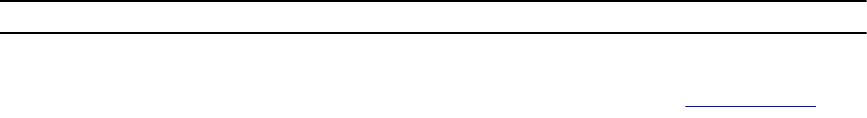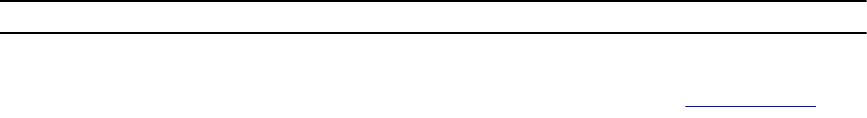
Option Suboptions Description
idrac8cfg.ini Use the existing idrac8cfg.ini file
to configure iDRAC 8. For a similar
example, see <Edit syscfg.ini>.
The hardware component sequences are displayed in the Task Sequence Editor after configuring the
system BIOS, RAID, DRAC, and iDRAC.
Variable Replacement
The Variable Replacement tab allows you to use and configure task variables like:
• System Variables
• Task Sequence Variables
• Machine Variables
• Collection Variables
Configuring Variable Replacement tab options
1. Select one of the following options under the Action to take when a variable is unintialized or the
value is null or blank section:
Use a null/
blank value
Uses a variable that has not been initialized or has a blank value. This allows
the clients to continue processing the action even if the variable is undefined
or blank.
Fail the task Fails an action that cannot retrieve a valid variable value. This allows you to
view what is wrong with an action instead of trying to debug a failed command
line or an incorrectly configured system.
2. Select Search all text input files for variables to replace to do the following:
• Enable client-side scripts to search for and replace variables in the command line or within files
specified.
• Replace variables with values found in the task sequence environment or the Windows system
environment.
For optimum performance of the action clear the Search all text input files for variables to replace
check box.
3. To replace any instances of a password in the Actions with the password provided and confirmed
dialog box, select Replace %PASSWORD% variables with this password.
4. To set additional variables on the system, select Manually define additional variables . To define the
additional variables:
a. Type a variable Name.
b. Type the variable Value.
c. Select the variable Type from the drop-down menu.
5. Click Apply and then click OK.
29