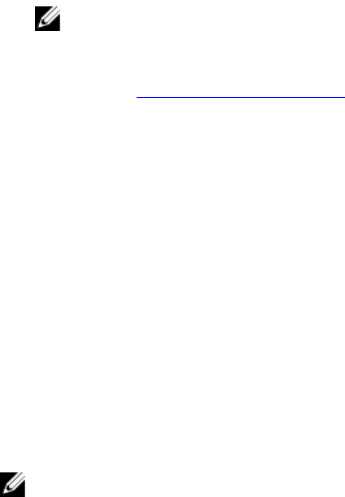
2
Before using Configuration Manager
Before you begin using the Configuration manager, ensure the following:
• Import the DTK packages if you are upgrading DSDP using the option Remove Dell Deployment
ToolKit (DTK) utilities and Windows PE drivers or installing DSDP for the first time.
NOTE: You can import the DTK package only from a Configuration Manager site server and not
from the admin console.
For more information on importing a DTK package for Configuration Manager 2012, 2012 SP1, or
2012 R2, see Importing a DTK Package.
• Distribute and update the appropriate packages to Configuration Manager distribution points. The
Update Distribution Points operation ensures that all packages of the Dell Server Deployment Pack
that you installed are updated on the distribution points. The Distribution operation ensures that the
packages are available on the distribution points for the client systems to access them. To add a
distribution point, see the Configuration Manager Online Help.
Dell Server Deployment Pack provides consolidated launch points to various wizards to perform a typical
server deployment. To access the wizards sequentially, right-click the Operating System Deployment
node and select Dell PowerEdge Server Deployment. You can use DSDP for Configuration Manager to
perform the following tasks:
• Import a Dell Deployment ToolKit (DTK)
• Create Dell boot images for server deployment
• Import Dell driver packages from Dell Systems Management DVD
• Create an operating system deployment task sequence
NOTE: Always launch the Configuration Manager console with administrator privileges.
Recommended Dell Deployment Toolkit version for Dell
Server Deployment Pack
DSDP with DTK version 5.0 supports the following Configuration Manager versions:
• Configuration Manager 2012
• Configuration Manager 2012 SP1
• Configuration Manager 2012 R2
7


















