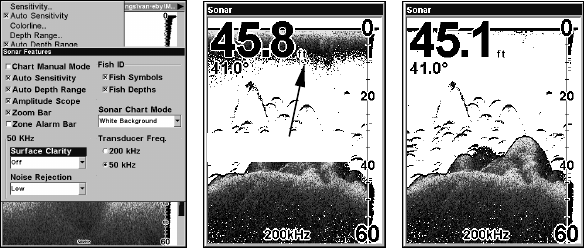
81
changing the sensitivity of the receiver, decreasing it near the surface
and gradually increasing it as the depth increases.
There are three levels of surface clarity available: off, low, medium and
high. The default level is off.
To adjust the Surface Clarity level:
1. From the Sonar Page, press
MENU|↓ to SONAR FEATURES|ENT|↓ to
SURFACE CLARITY | ENT.
Sonar Features menu with Surface Clarity selected (left). Surface Clar-
ity turned off (center). Surface Clarity set at high level (right).
2. Use ↓ ↑ to select clarity level and press EXIT repeatedly.
Zoom & Zoom Bar
Zooming in the display is the easiest way to enlarge small detail, fish
signals and the bottom. This unit lets you zoom in the display by
pressing the Zoom In key,
ZIN.
Pressing ZIN once doubles the size (2X) of all echoes on the screen.
Pressing it again quadruples the size of the echoes (4X). When turned
on, the zoom bar on the far right side of the screen shows which echoes
will be displayed on the screen when the
ZIN key is pressed.
To turn on the zoom bar, press
MENU|↓ to SONAR FEATURES|ENT. Press ↓
to
ZOOM BAR|ENT|EXIT|EXIT. Repeat these steps to turn it off.
For example, pressing the ZIN key once will enable a 2X zoom which
will show all echoes between the top and bottom of the 2X zoom bar.
Pressing the key again will give a 4X zoom and only the echoes between
the top and bottom of the 4X bar will show on the screen.
Press
ZOUT (Zoom out) to return the display to the normal mode.
Surface clutter


















