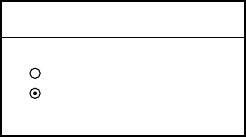
3. PLOTTER OPERATION
3-57
3.11.7 Trip alarm
The trip alarm informs you when you have traveled a certain distance.
1. Press the [ALARM] key to open the alarm menu.
2. Use the trackball to select TRIP ALARM.
3. Press the EDIT soft key to show the trip alarm window.
TRIP ALARM
▲
ON 0000.0nm
OFF
▼
Trip alarm window
4. Select ON.
5. Use the trackball and the alphanumeric keys to enter alarm setting: Operate
the trackball to select digit; use the alphanumeric keys to enter value.
6. Press the ENTER soft key or push the [ENTER] knob to register setting.
7. Press the [ALARM] key to finish.


















