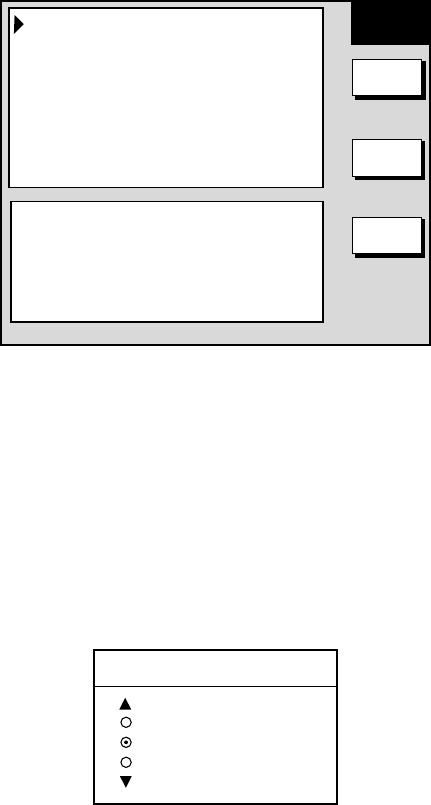
4. VIDEO SOUNDER OPERATION
4-20
4.12 Alarms
The sounder section has five conditions which generate audio and visual alarms:
bottom alarm, fish alarm (bottom lock), fish alarm (normal) and water
temperature alarm (temperature sensor required).
You may set up the sounder alarms on the ALARM menu, which may be
displayed by pressing the [ALARM] key.
SOUNDER
ALARM
EDIT
CLEAR
ALARM
RETURN
AUDIO ALARM INTERNAL BUZZ
BOTTOM ALARM OFF
TEMPERATURE ALARM OFF
FISH ALARM
OFF
FISH ALARM (B/L)
OFF
ALARM INFORMATION
NO ALARM
Sounder alarm menu
4.12.1 Audio alarm on/off
The audio alarm sounds whenever an alarm setting is violated. You can enable
or disable the audio alarm as follows:
1. Press the [ALARM] key to show the ALARM menu.
2. Use the trackball
to select ALARM AUDIO.
3. Press the EDIT soft key to show the audio alarm window.
AUDIO ALARM
INT & EXT BUZZ
INTERNAL BUZZ
OFF
Alarm audio window
4. Use the trackball
to select INT & EXT BUZZ (Internal + External alarm),
INTERNAL BUZZ (Internal alarm) or OFF. External buzzer required to select
“INT+EXT BUZZ.” OFF globally turns the audio alarm on or off for all modes,
including radar.
5. Press the ENTER soft key.
6. Press the [ALARM] key to close the menu.


















