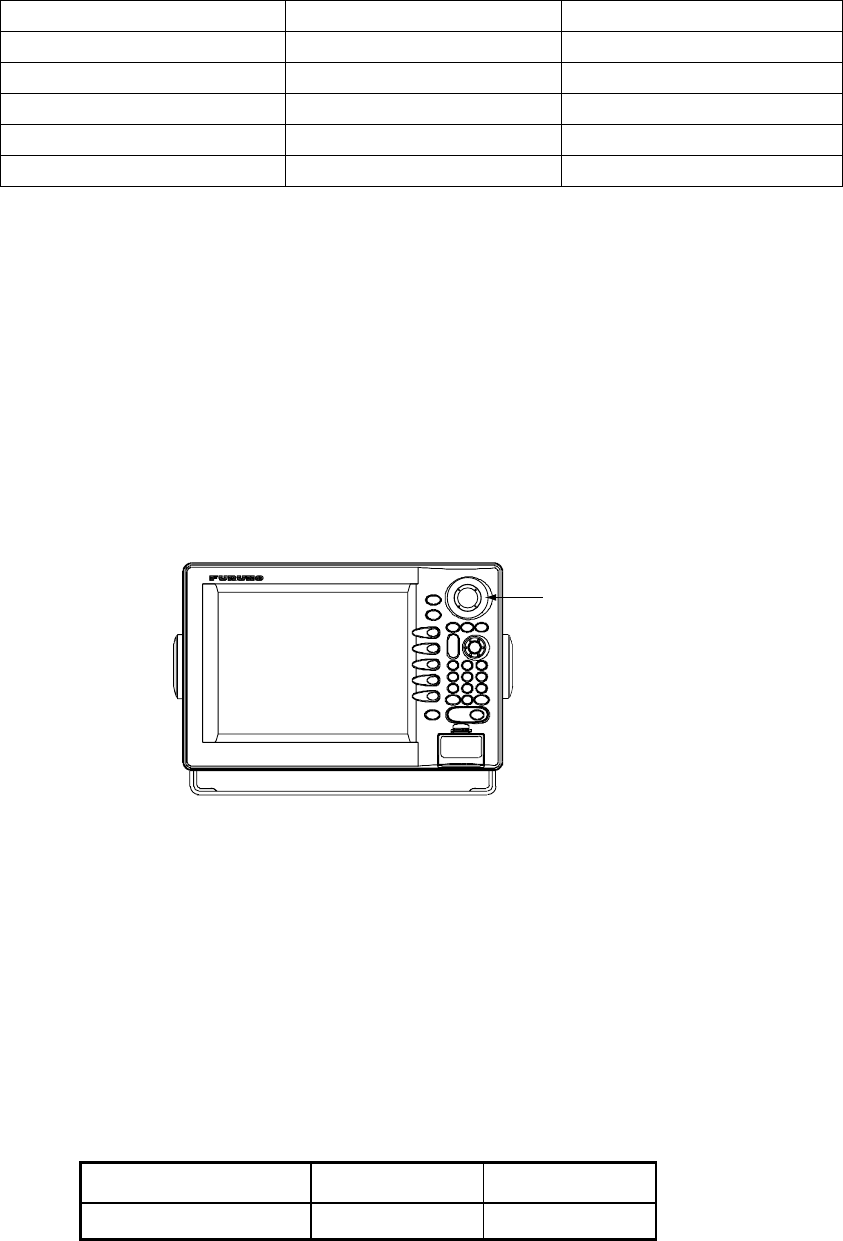
7. MAINTENANCE, TROUBLESHOOTING
7-3
7.4 Replacement the Magnetron
When the magnetron has expired, distant targets cannot be seen on the display.
When you feel that long range performance has decreased, contact a FURUNO
agent or dealer about replacement of the magnetron.
Model Magnetron Type Code No.
MODEL1823C E3588 000-146-866
MODEL1833C E3571 000-146-867
MODEL1933C MAF1421B 000-147-385
MODEL1943C MAF1422B 000-146-871
MODEL1953C MAF1425B 000-146-872
7.5 Replacement the Synchro Belt (1823C only)
When the synchro belt of MODEL1823C has worn out, the sweep is not
synchronized with antenna rotation, which results in an abnormal picture.
When you suspect that the synchro belt has worn out, contact a FURUNO agent
or dealer about replacement. (Type: 40 S2M 266UG, Code No.: 000-808-743)
7.6 Trackball Maintenance
If the cursor skips or moves abnormally, you may need to clean the trackball.
1. Turn the retainer ring counterclockwise 45° to unlock it.
Retainer Ring
Display unit
2. Remove the retainer ring and ball.
3. Clean the ball with a soft lint-free cloth, and then blow carefully into the
ball-cage to dislodge dust and lint.
4. Look for a build-up of dirt on the metal rollers. If dirty, clean the rollers using a
cotton swab moistened lightly with isopropyl-rubbing alcohol.
5. Make sure that fluff from the swab is not left on the rollers.
6. Replace the ball and retainer ring. Be sure the retainer ring is not inserted
reversely.
Note: Trackball maintenance parts are available as below.
Part
Type Code No.
Retainer ring and ball MU3721 000-144-645


















