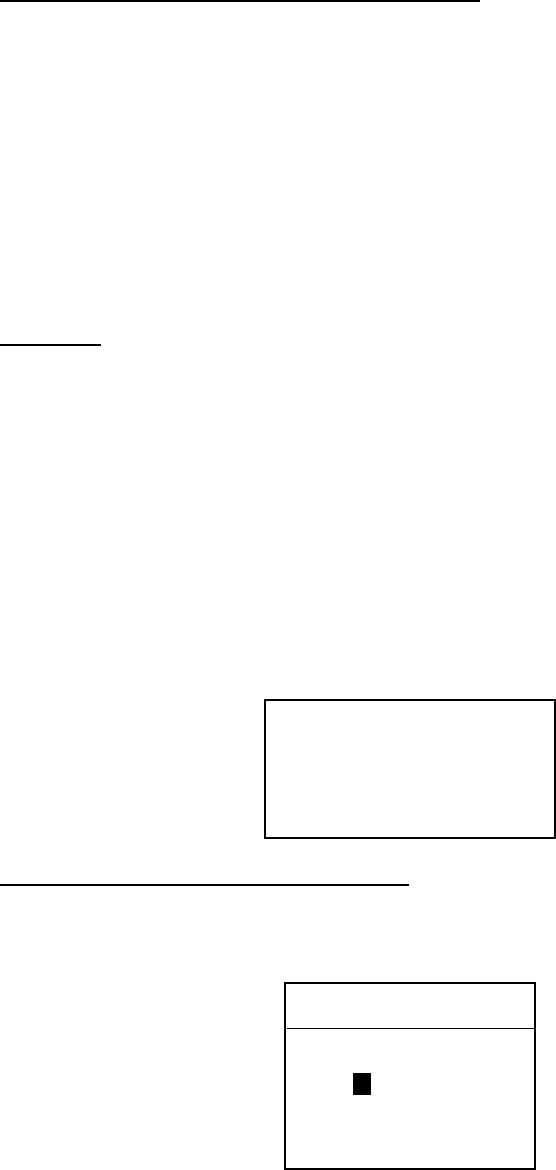
3. PLOTTER OPERATION
3-4
Reading the XTE (cross-track error) monitor
The XTE monitor, located below the compass rose, shows the distance you are
off course and the direction to steer to return to course. The own ship marker
moves according to direction and distance off course. It is shown in black when
the amount of cross-track error is within the XTE monitor range and yellow when
it is over. An arrow appears at the right or left side of the XTE monitor and it
shows the direction to steer to return to intended course. It is shown in red when
you should steer left, and green when you should steer right. In the example on
the previous page you would steer right to return to course. To maintain course,
steer the vessel so the own ship marker stays at the center of the XTE monitor.
Soft keys
You can show the soft keys for the compass display by pressing the
[HIDE/SHOW] key.
COMPSS CNTRL: On the radar/plotter/compass combination display you can
switch control to the compass display by pressing the CNTRL soft key to select
COMPSS.
EDIT XT-LMT: Sets the range for XTE monitor scale. See the procedure below
for how to set.
RESET XTE: This soft key may be operated to restart navigation, when a
destination is set. Press the EDIT XT-LMT soft key followed by the RESET XTE
soft key. The following message is displayed.
RESTART NAVGATION TO
CURRENT WPT.
ARE YOU SURE?
YES ... PUSH ENTER KNOB
NO ... PUSH CLEAR KEY
Setting the range for the XTE monitor
1. With the compass (or highway) display shown, press the EDIT XT-LMT soft
key to display the following window.
XTE LIMIT
0 .1nm
XTE range setting window
2. Use the trackball to select digit to change. Note that all digits may be cleared
by pressing the [CLEAR] key.
3. Enter value with the alphanumeric keys.
4. Push the [ENTER] knob to set, or press the CANCEL soft key to cancel.


















