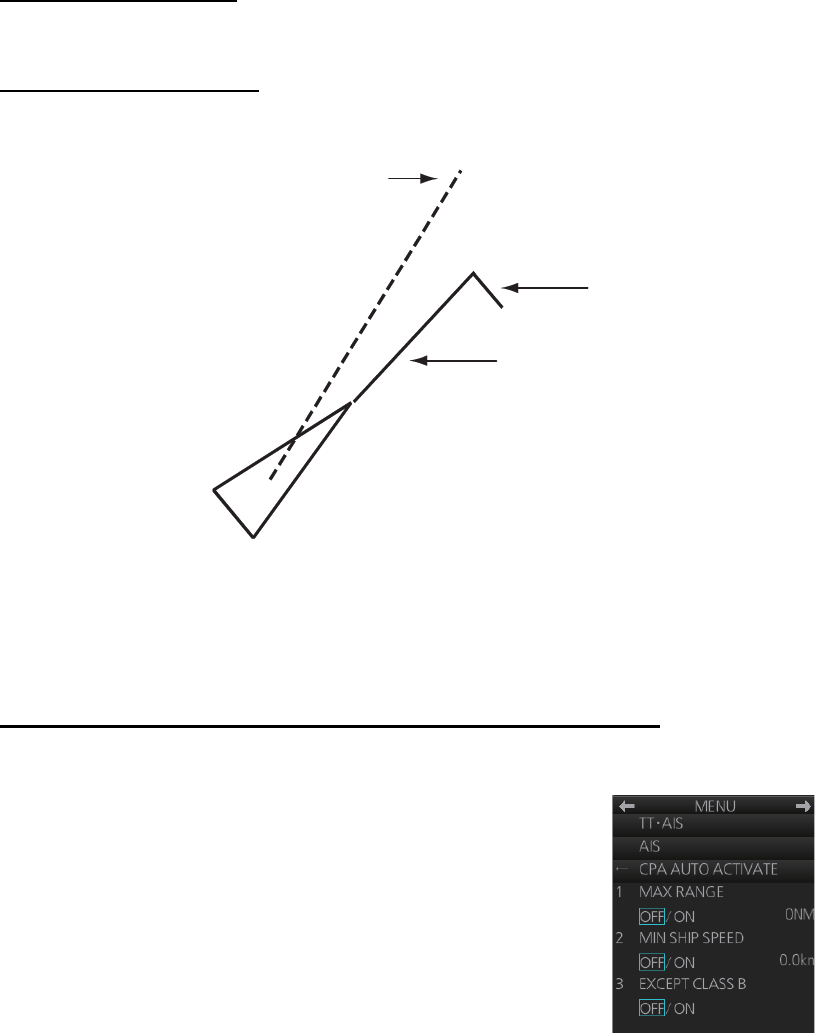
4. AIS OPERATION
4-5
4.5 How to Activate Targets
When you convert a sleeping target to an activated target, an activated target's course
and speed are shown with a vector. You can easily judge target movement by moni-
toring the vector.
4.5.1 How to activate specific target
From the Control Unit
Select the target with the cursor then press the ACQ/ACT key.
By the trackball module
Click the AIS target symbol.
4.5.2 How to automatically activate targets
You can get automatic activation of a sleeping AIS target when its CPA/TCPA are
within a preset limit. The CPA/TCPA alarm must be active to use this feature.
How to set conditions for automatic activation of AIS targets
1. Right-click the AIS mode indication then click [AIS Menu] to show that menu.
2. Open the [4 CPA AUTO ACTIVATE] menu.
3. Set items 1 - 3, referring to the description below.
1 MAX RANGE: Set the maximum range to use. Any AIS
target at a distance greater than set here will not be acti-
vated.
2 MIN SHIP SPEED: Set the minimum speed to use. Any
AIS target whose speed is slower than set here will not be
activated.
3 EXCEPT CLASS B: Select ON to exclude class B AIS
targets.
4. Close the menu.
SOG (Speed Over the Ground) and COG
(Course Over the Ground) vector
*1
*1
Vector shows STW (speed
through the water) and CTW
(course through the water)
when sea stabilized mode is
selected at the radar.
Turning direction (ROT)
Heading line
*2
*2
Line points in direction of
COG when there is no
heading data.


















