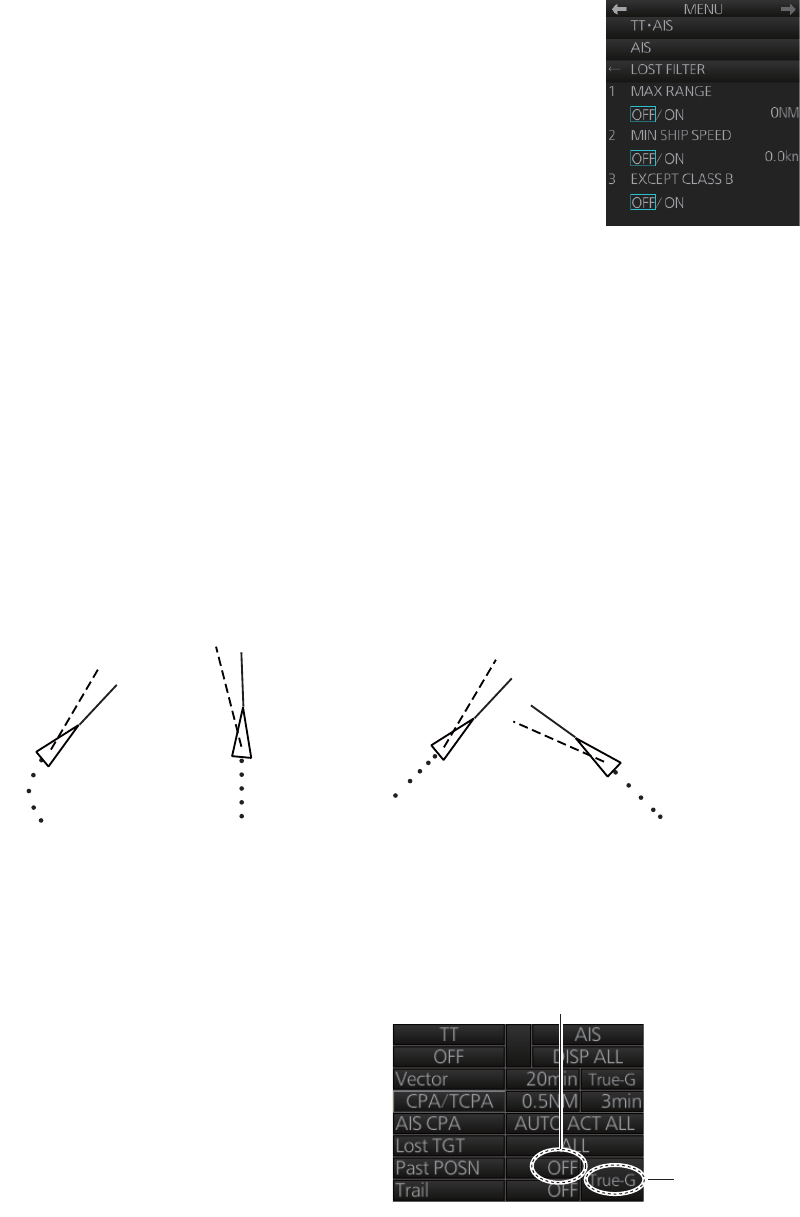
4. AIS OPERATION
4-11
4.11.2 How to set the AIS lost target filter
If you are in an area where AIS targets often become lost, the lost target alarm may
activate frequently. In this case, you may want to specify which targets to classify as
lost targets, to prevent frequent triggering of the lost target alarm.
1. Right-click the AIS mode indication then click [AIS menu]
to show that menu.
2. Open the [6 LOST FILTER] menu.
3. Set items 1-3, referring to the description below.
1 MAX RANGE: Set the maximum range to use. Any AIS
target at a distance greater than set here will not trigger
the lost target alarm.
2 MIN SHIP SPEED: Set the minimum speed to use. Any
AIS target whose speed is slower than set here will not
trigger the lost target alarm.
3 EXCEPT CLASS B: Select ON to exclude class B AIS targets from the lost tar-
get alarm.
4. Close the menu.
4.12 How to Display AIS Target Past Positions
The past position display shows equally time-spaced dots marking past positions of
activated AIS targets. If a target changes its speed, the spacing will be uneven. If it
changes course, its plotted course will not be a straight line.
Below are sample past position displays.
4.12.1 How to enable/disable the
past position display, select
past position reference
Click the indications circled in the figure
below to set the plot interval (or disable
the display) and the past position refer-
ence (true or relative).
(a) Ship turning
(b) Ship running
straight
(c) Ship reduced
speed
(d) Ship increased
speed
Past position
reference
Plot interval, past
position display
ON/OFF


















