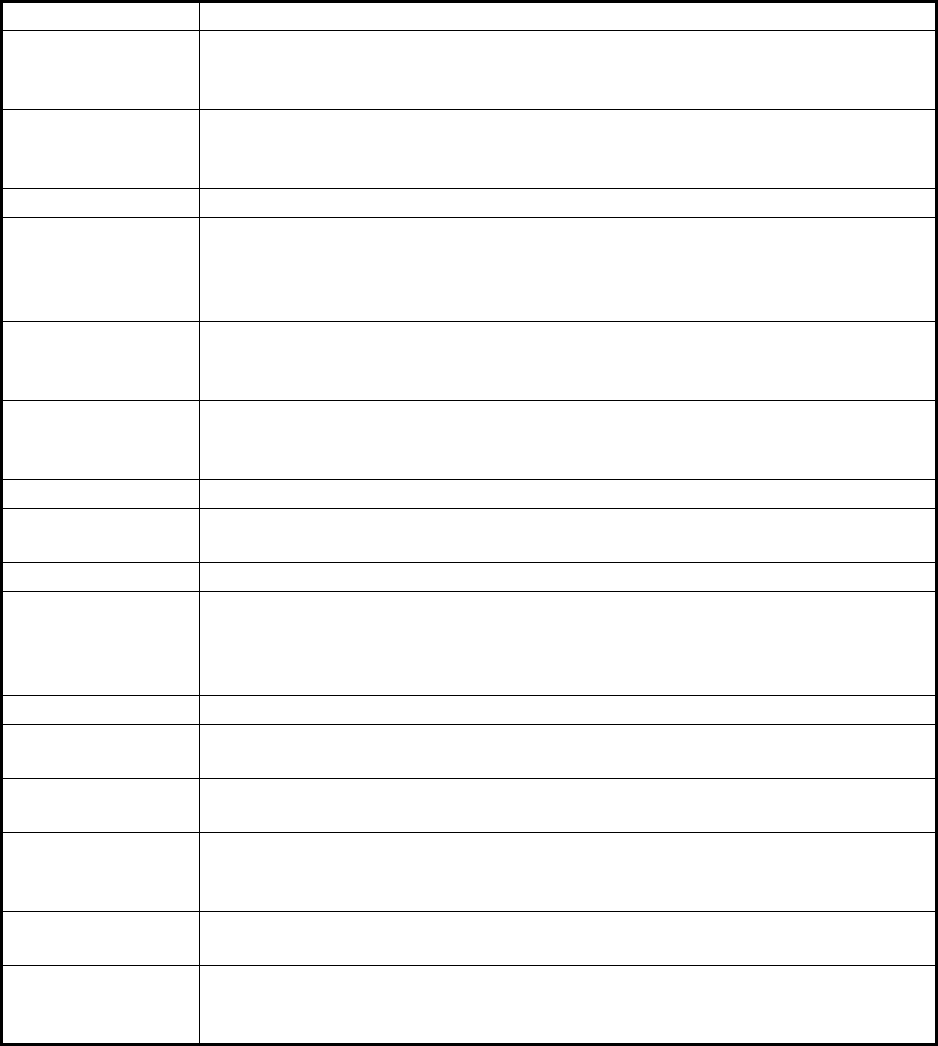
1. OPERATIONAL OVERVIEW
1-3
VECTOR MODE • Sets the vector mode (relative, true).
• Enters the numeric 8.
• Selects like-numbered menu item.
TARGET LIST • Displays AIS, TT data in the target list.
• Enters the numeric 9.
• Selects like-numbered menu item.
CANCEL Cancels the changes made on the currently selected menu.
TRAIL • Goes back one page in the menu.
• Moves cursor leftward in text box.
• Turns the echo trail display on or off.
• Long-push to reset all trails.
PANEL • Adjusts the backlighting of the keys.
• Enters the numeric 0.
• Selects like-numbered menu item.
MARK • Goes forward one page in the menu.
• Moves cursor rightward in text box.
• Inputs selected mark on the radar screen, at the position selected.
ENTER Confirms selection on menu.
Rotary control
VRM1, VRM2
Rotary control: Adjusts the diameter of the active VRM.
VRM1, VRM2: Activates or deactivates the respective VRM.
UNDO Undo edit or text input on radar map.
VIEW/HIDE Radar mode, chart radar mode: Shows or hides the AZ box, Drop mark box-
es, EBLs, Mark box, PI line box, Trial box, VRMs.
Chart mode: Shows or hides the EBLs, InstantAccess bar, [Overlay/NAV
Tools] box, [Route information] box, VRMs.
RANGE Selects radar range (radar and chart radar modes), chart scale (chart mode).
ACQ/ACT • TT: Acquires target selected with cursor, for target tracking.
• AIS: Activates cursor-selected sleeping AIS target.
TARGET DATA Displays the detailed data for selected TT, AIS target, in the TT/AIS informa-
tion box.
TARGET
CANCEL
• TT: Stops tracking the cursor-selected tracked target.
• AIS: Sleeps cursor-selected activated AIS target.
• Long-push to erase all displayed TT target data.
Trackball
module
The trackball module is the same as that used in the Trackball Control Unit
RCU-026. See the description in the next section.
USB port For connection of USB flash memory (FAT16 or FAT32 format). Do not con-
nect a USB HDD or PC keyboard. The DVD drive (Maker: TEAC, Type: PU-
DRV10) is for chart updates.
Control Description


















